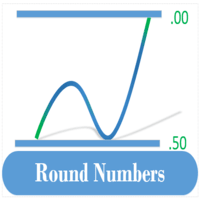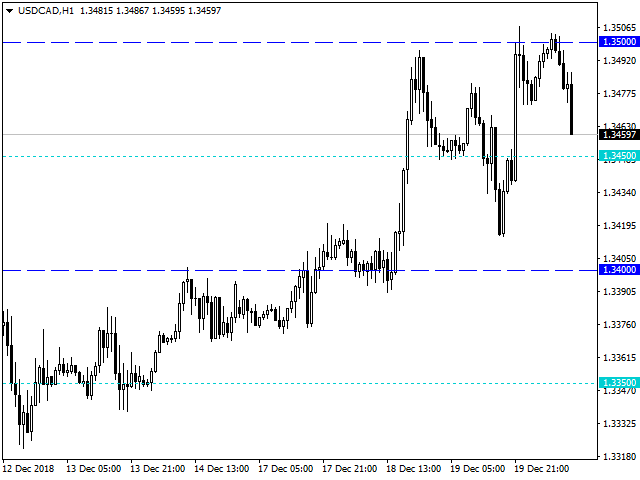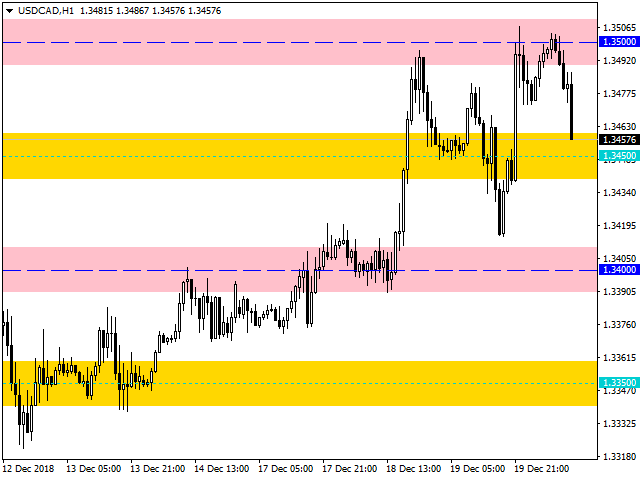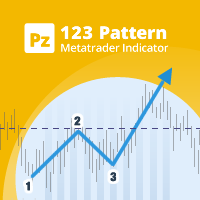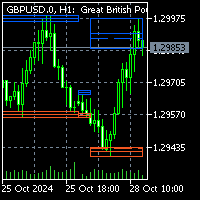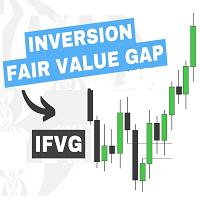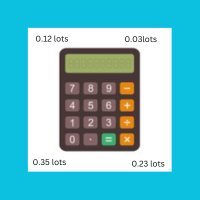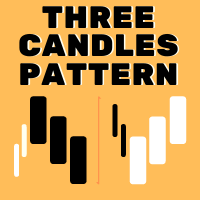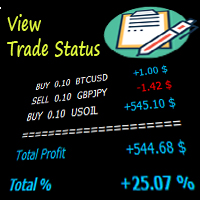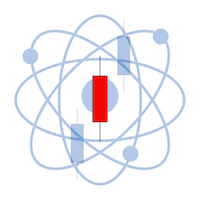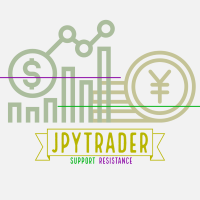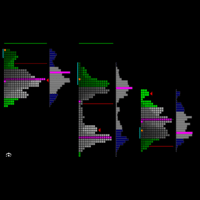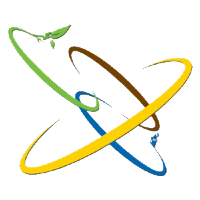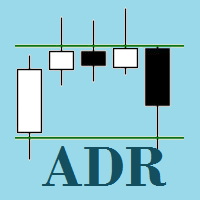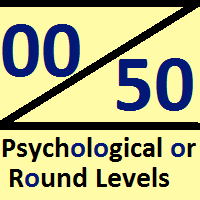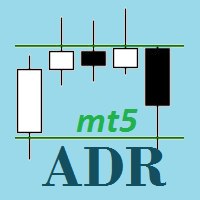Round Number Drawer
- インディケータ
- William Jidekene Igwe
- バージョン: 1.0
- アクティベーション: 8
The Round Number Drawer is an indicator that automatically draw lines or zones at the psychological levels (00 or 50) as the market moves. New lines are drawn as the market moves while the old lines are deleted. This ensures that your chart is clutter-free. The user specifies the number of lines preferred on the chat, and the indicator keeps the number of lines constant. The indicator plots two types of levels, the Main Level (00 levels e.g. USDCAD 1.33000, 1.34000) and the Sub Level (50 levels - e.g. USDCAD 1.33500, 1.34500)
Features
- User can specify the number of lines preferred on the chat
- All lines are fully customisable, allowing you to control how the lines appear on the chat
- Lines can be changed to zone for users who prefer to see support and resistance levels as zones rather than lines
- Lines are automatically drawn and deleted giving a clean chart
- Users can opt to see both the Main Level and the Sub level on the chat or either of the levels.
What are Psychological Levels?
These are round numbers or levels (e.g. EURUSD, 1.14000, 1.14500, 1.15000 etc.) that the market tends to react. Take a look at any chart and you will observe that the market tends to react at these round numbers. They act as natural levels of support and resistance. As humans we tend to think in terms of whole round numbers, rather than in terms of random numbers. Institutional traders often use these levels when setting their profit levels or entry price. Also, the central banks often use these psychological numbers as a price reference range for their currencies. They expect their currencies to trade within this range. If price gets close to these psychological numbers, they often react verbal or actual.
Strategy
By using round numbers as support and resistance, one can trade, the breakout, reversal or pullback. Psychological levels combined with knowledge of price action is a good addition to a technician’s tool box
Input Parameters
The parameters required for the indicator are self-explanatory. This section highlights some of the parameters
- Levels: Controls the number of lines on the chart
- LineColorMain, LineStyleMain, LineWidthMain: Adjusts the property of the Main levels lines which is the 00 level
- ShowSubLevels: to display or not display the Sub levels which is the 50 level
- ShowMainZone: for users who prefer to use zones instead of lines to indicate the psychological levels
- SubZoneSize: controls the width of the zone allowing the zone to be wider or thinner
About the Author
William combines his love for programming and trading into one by creating helpful indicators for both new and advanced traders.