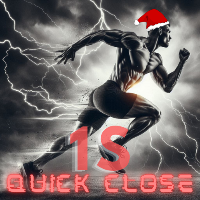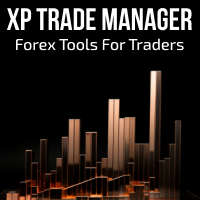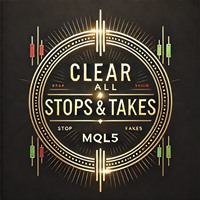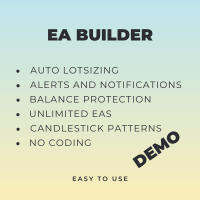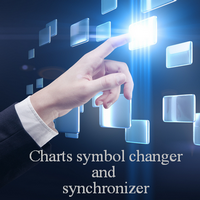バージョン 1.3
2023.02.16
Fixed an error on removing the indicator
バージョン 1.2
2023.02.12
1. the panel is now smaller and can be moved on the chart.
2. the update happens without flickering even in fast markets.
3. you can now optionally see all positions and orders.
4. the display is clearer.