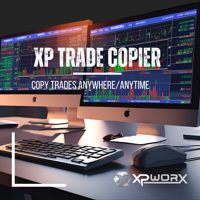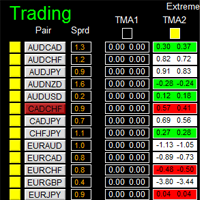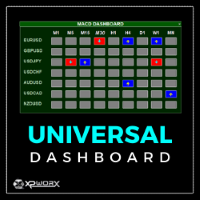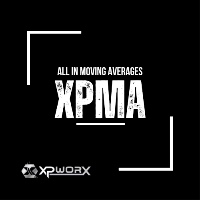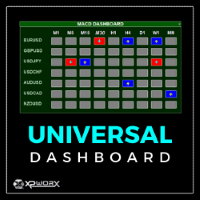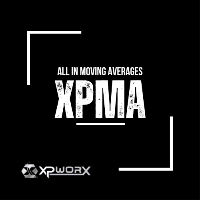XP Trade Copier
- ユーティリティ
- Ahmed Soliman
- バージョン: 1.2
- アップデート済み: 9 3月 2022
- アクティベーション: 10
XP Trade Copier
Copy From MT4 to MT4
Copy From MT4 to MT5
Copy from MT5 to MT5
Copy from MT5 to MT5
Note: You need to purchase the MT5 version to be able to copy from/to MT5 from/to MT4.
COPIER SETTINGS
· Working Mode: There are 2 options: Provider and Follower.
o Provide: In Provider mode the EA sends the trades to the follower.
o Follower: in Follower mode the EA receives the trades from the provider.
· Copier Identifier: You can use multi-instances from the EA as Provider or Follower. And every instance is working standalone by changing the identifier. For example, if you set the Provider to channel “A” then only the Follower within the same channel “A” will receive the trades.
· Timer Type: Set the EA Timer Type; There are 3 options:
o Milli Seconds: In this type the timer will be in milli seconds which is the fastest type.
o Seconds: The timer will be set in seconds.
o Ticks: In this type the ticks (price arrival) of the chart will be used.
· Timer Interval: Set the milli seconds or the seconds of the EA timer.
· Pause: Pause the EA copying.
PROVIDER SETTINGS
· MagicNumber Filter: Filter the sent trades by Magic Number. Use -1 to disable the filter.
· Comment Filter: Send only the trades that have this comment. Use “” to disable this filter.
· Copy Existing Orders: Choose to send the orders that opened before attaching the EA. If this option disabled the EA will send only the trades that opened after the time it attached.
· Copy Market Orders: Set to Yes (default) to send market orders and to No to not send.
· Copy Pending Orders: Set to Yes (default) to send pending (limit) orders and to No to not send.
FOLLOWER GENERAL SETTINGS
· Max Trades Allowed: Set the max number of trades the follower can copy. Set to 0 (default) means unlimited orders number.
· Calculate SL/TP Distance: Allow the follower to calculate the StopLoss/TakeProfit points for you. If disabled (default) it will use the exact StopLoss/TakeProfit prices the provider sent.