Auto Martingale Trade Manager
- ユーティリティ
- DADALI ARWALY
- バージョン: 2.57
- アップデート済み: 12 4月 2025
- アクティベーション: 20
DESCRIPTION:
The EA is a trade manager for managing manual or other trades by EA. It can place Stoploss, Takeprofit, Trailing, and Martingale/Average all open positions. Make sure to just place 1 type of open orders for each symbols (Examples: 1 Buy or 1 Sell).
The EA will not open the initial trades, but can be backtested to see how it works.
FEATURES:
- Multicurrency or Single Pair Mode.
- Placing Stoploss / Takeprofit.
- Auto Martingale / Average Positions.
- Trailing for All Open Positions (Single or Martingale).
- Magic Number filter for managing Trades.
For further guide to use this EA, please see the link below:

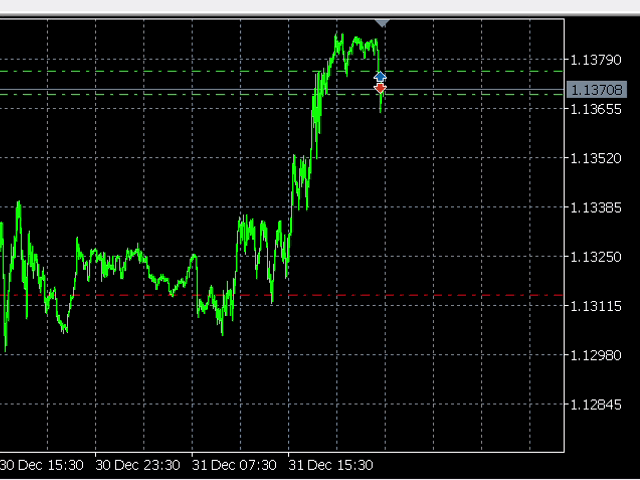
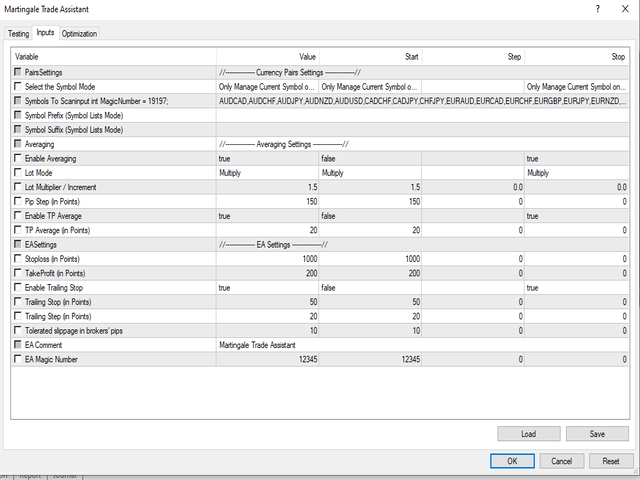















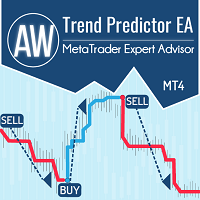













































works as described/intended. Great value for the price. It would be nice if the EA recognize swap/commssion fees and include them in the overall position calculatation with martingale. Currently, in some instances, a few longer swing positions may close net negative if commision/swap fees are high, depending on settings & broker. I'd recommend!