CryptoSecurency MT4
- エキスパート
- Ruslan Brezovskiy
- バージョン: 1.25
- アップデート済み: 14 9月 2022
- アクティベーション: 5
Cryptosecurency is a fully automatic trending trading advisor for cryptocurrency trading (Bitcoin, Etherium and others). The EA enters a trade at moments of increased volatility in the direction of momentum. The impulse is determined according to one of two algorithms: By the percentage change in the price for a certain time period or by the built-in indicators based on Bollinger bands. The ADX indicator can be used to measure the strength of a trend. Trades are closed by Stop Loss / Take Profit.
It is not recommended to use the EA with brokers with high spreads and commissions. One of the ways to use it can be installing in MT5 on a demo account and duplicating transactions on specialized crypto-exchanges with low commissions. It is possible to set your working hours.
Be sure to check the volume parameters before installing the EA on a real account!
Optimized to work on many cryptocurrencies, including BTCUSD, ETHUSD and others, standard settings for BTCUSD H1. The discussion section contains presets for other parameters. It can also be optimized to work on other instruments.
Benefits and features
Suitable for working on deposits of any size.
Can be used for Long-term trading or scalping
Doesn't use risky strategies like grid and martingale
The function of automatic calculation of the volume based on the size of the deposit
The size of Stop Loss and Take Profit at the opening of each deal can be set as a percentage of the current price of a trading instrument.
Possibility to enable Push notifications and alerts when opening a deal. ¬
Input Parameters
Working time settings
TimeTrade - trading start time
TimeStop - Trading end time
Indicators Parameters
Possible trade directions - Select trade directions (long, short or both)
Type of opening trades - Select the type of opening trades: 1. By percentage change in price, 2. By built-in indicators
Koefficient - Percentage of price change for opening a deal, set when choosing Type of opening trades = 1. Format 0.01
The next three parameters are filled in when choosing Type of opening trades = 2
Indicator 1 Period - Period for calculating the first indicator that calculates deviations from the moving average.
Indicator 2 Period - The number of bars to draw Bollinger Bands around the first indicator.
Indicator Deviation - Deviation of Bollinger Bands.
ADX ON / OFF - switch of the ADX indicator for determining the strength of the current impulse.
ADX Period - The period of the ADX indicator that determines the strength of the instrument's volatility.
ADX Level - the level for the ADX indicator, above which the value must be to open a deal.
Stop Loss and Take Profit Parameters
SL & TP Mode - switch between two calculation modes Stop Loss and Take Profit. Fixed - set a fixed value in ticks. Percent - percentage of the current price.
Stop Loss - The distance at which the loss is fixed.
Take Profit - The distance at which the profit is taken.
Volume parameters
Autolot - Switch of automatic determination of the volume of trades, if the value is True, the volume will be calculated automatically.
Autolot Parameter - (with Autolot = true) Parameter for automatic calculation of the trade volume. Calculated according to the formula Lot = Balance * Parameter / 100000. For example, if the parameter is 1% and the deposit is 10000, the volume will be 0.1 lot. With parameter 5 and deposit 5000, the volume will be 0.25 lots
Fix Lot - Fixed volume in lots.
Other Parameters
Push Notifications - Enable push notifications on a mobile device.
Alerts - enable alerts in the terminal
Gap size - The minimum gap size so that it is not taken into account for opening a deal (in points / ticks).
MagicNumber – Advisor’s magic number.

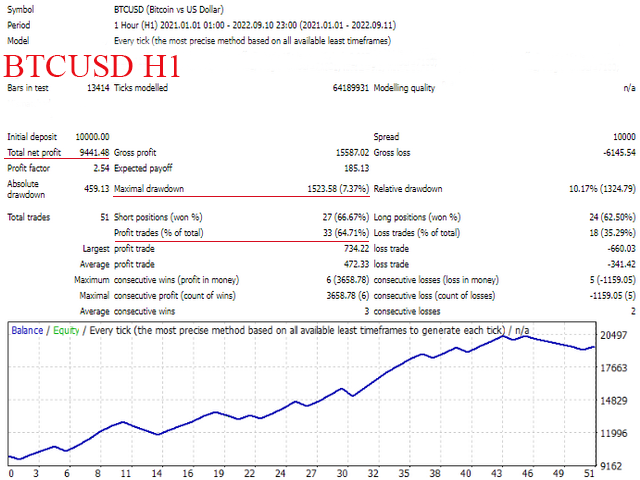
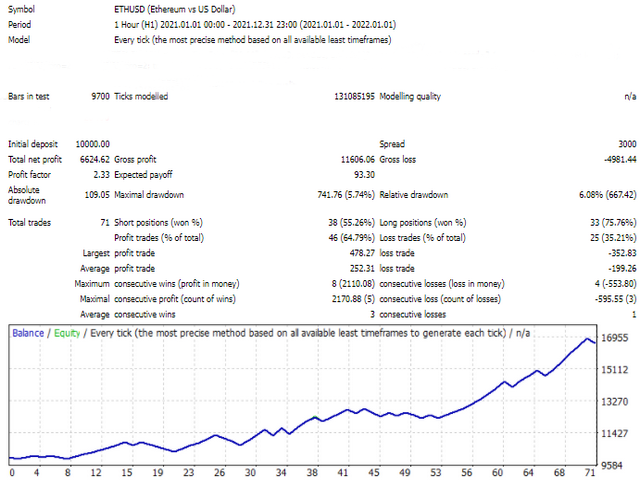
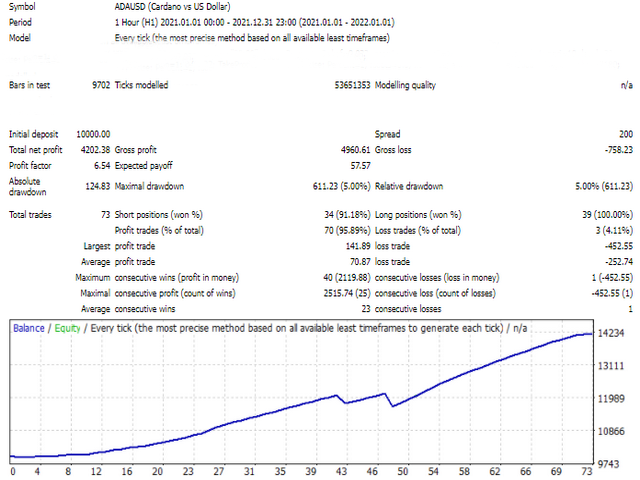
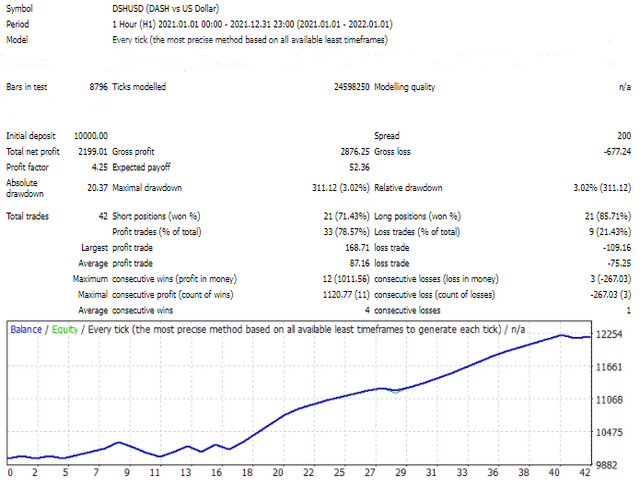
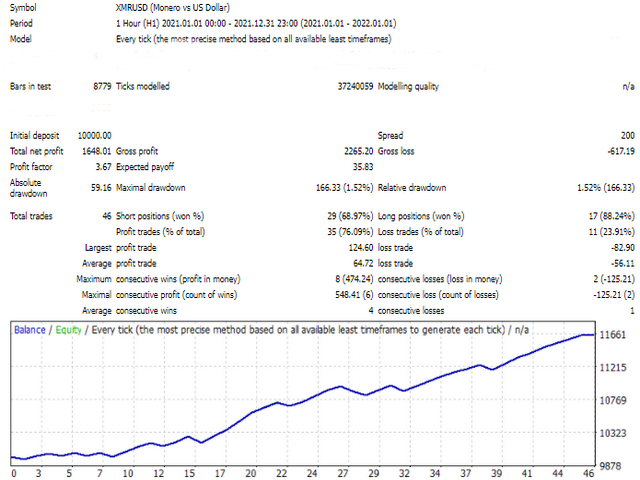





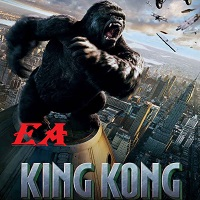











































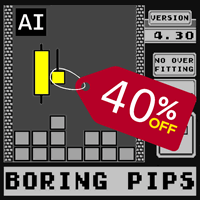



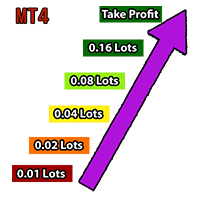
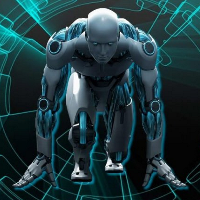











For now i'm satisfied with the result. Especially ADAUSD