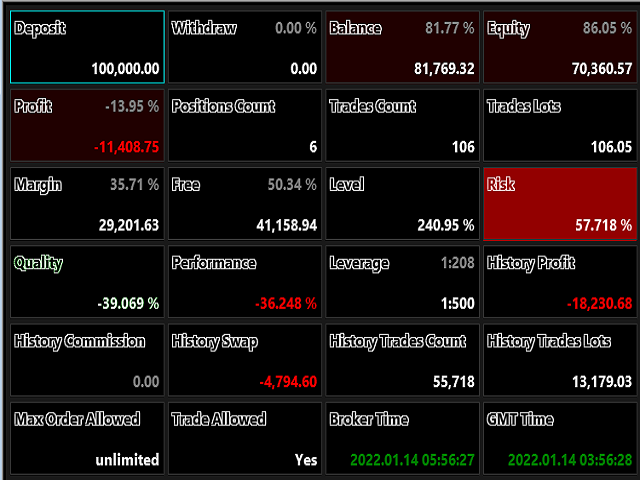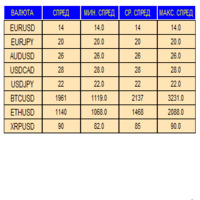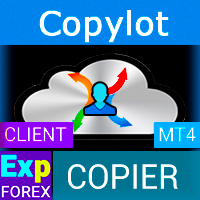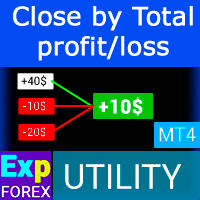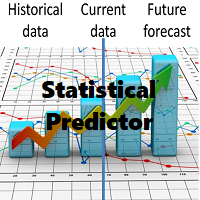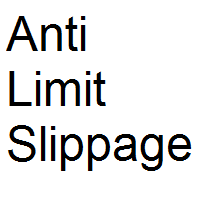Waddah Attar Dashboard
- ユーティリティ
- Ahmad Waddah Attar
- バージョン: 1.0
Waddah Attar Dashboard
Simple App show you the most important information about your account , trades and history .
Risk , Quality and Performance are the most important numbers you must watch them carefully .
also the important thing you must do is Focus on the RED Color on the board .
you can control the font name , font size , width , height and padding properties .
the information is auto arranged on the chart . don't worry about it .
Thanks .
recommended product for position risk management :
https://www.mql5.com/en/market/product/76656