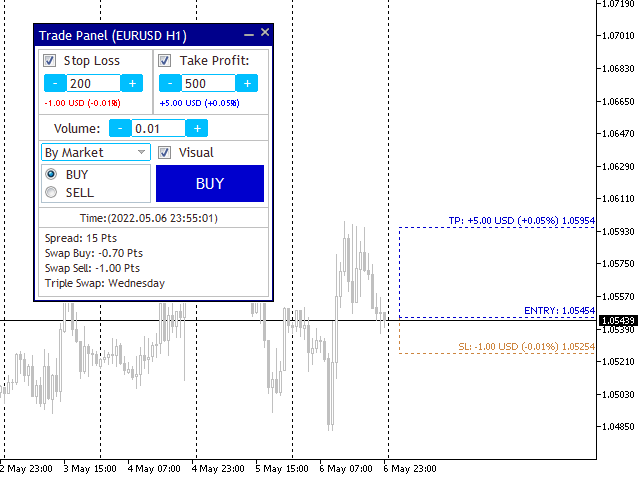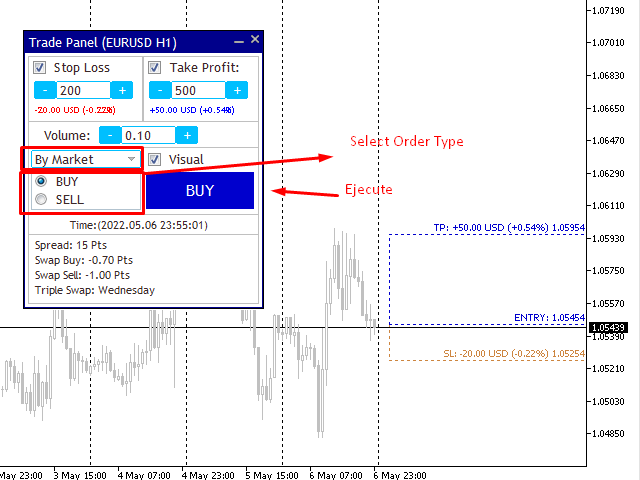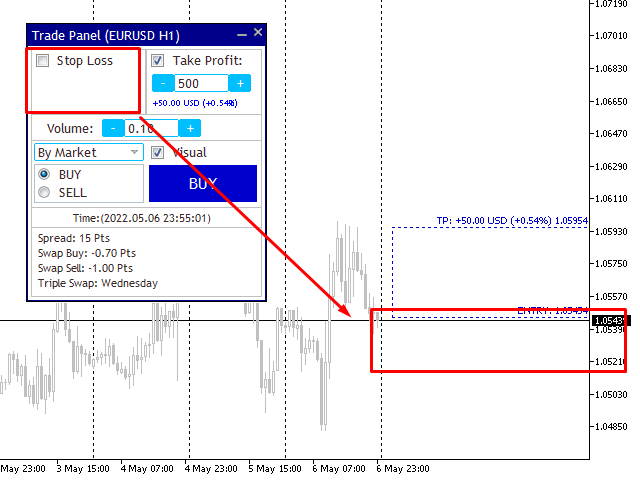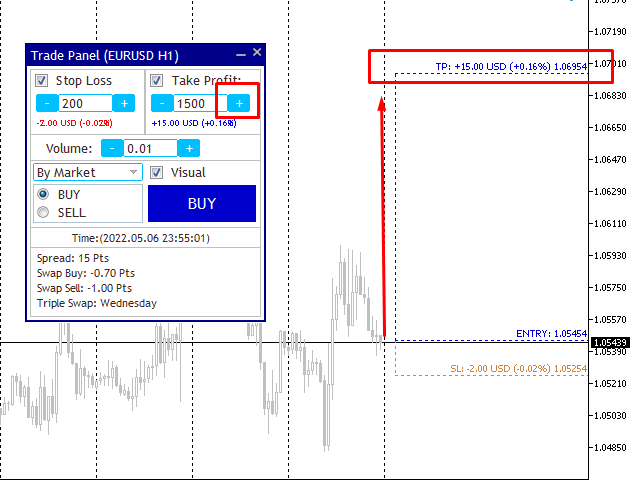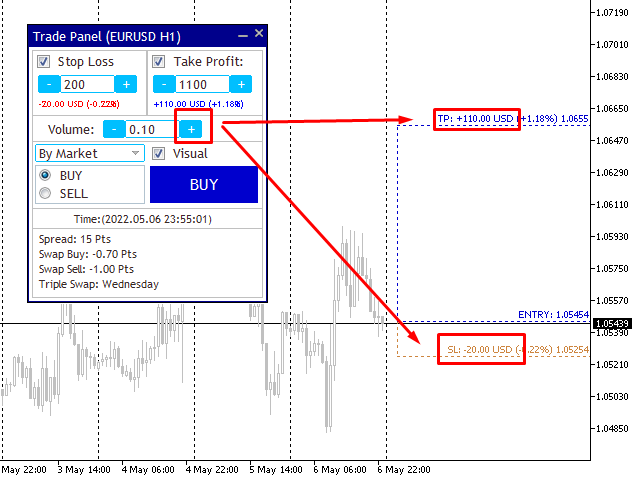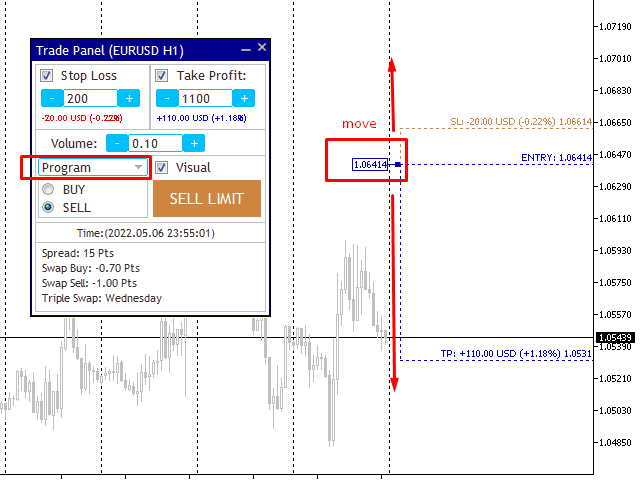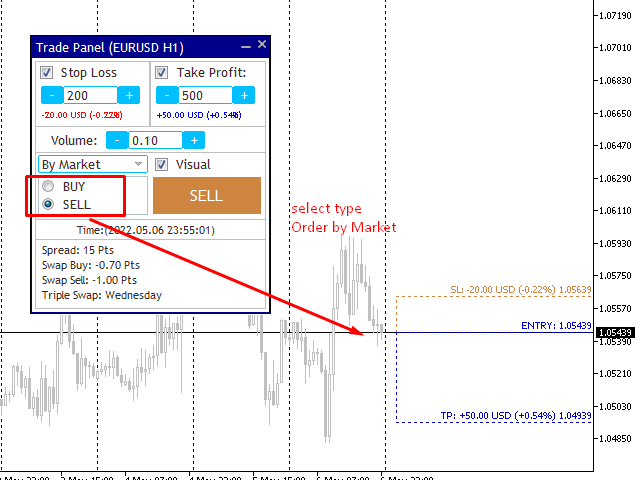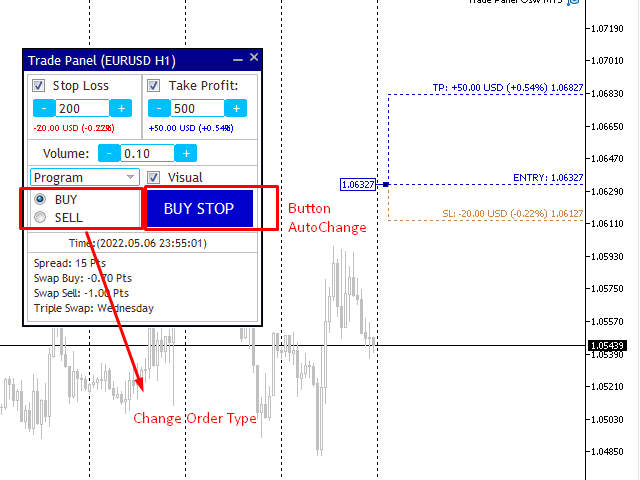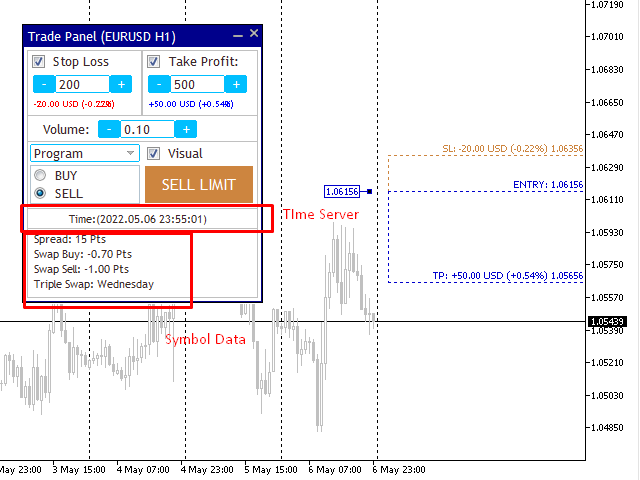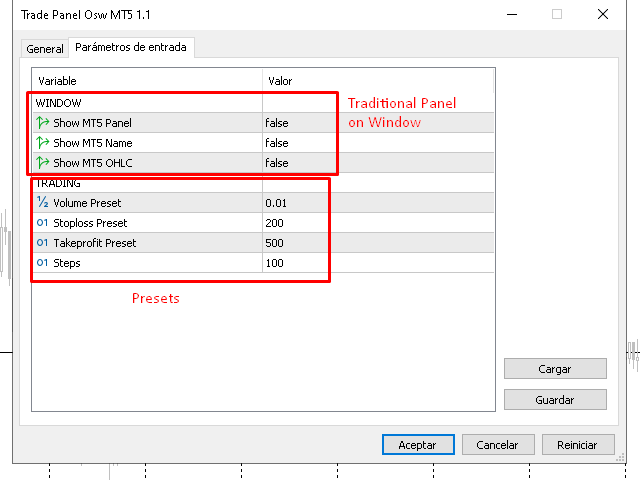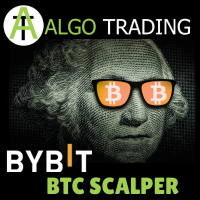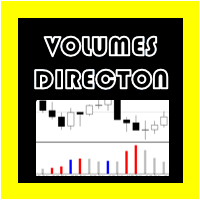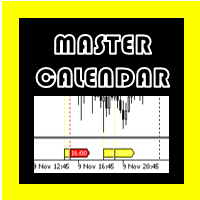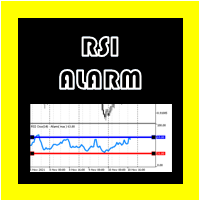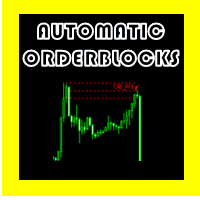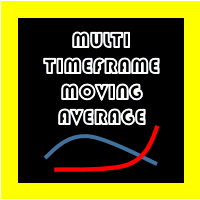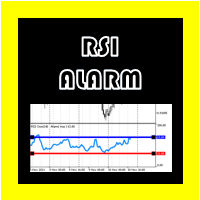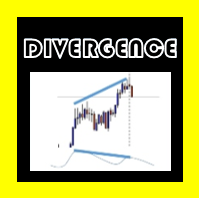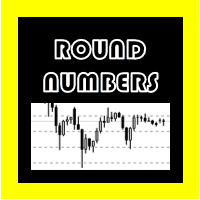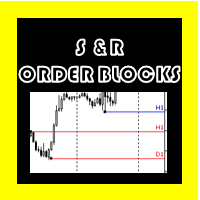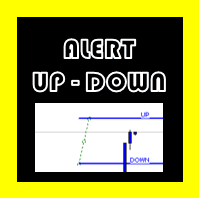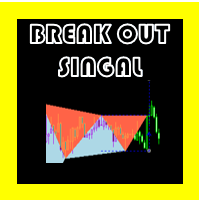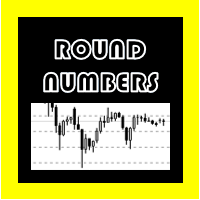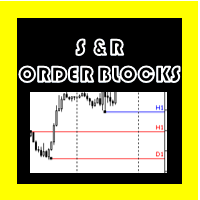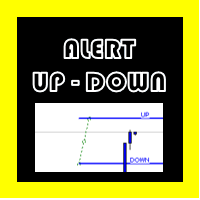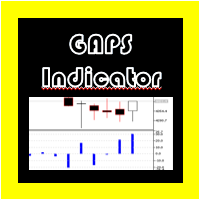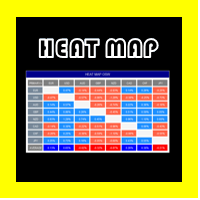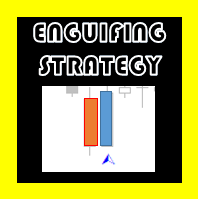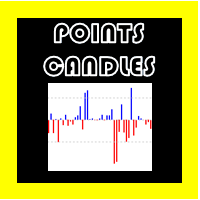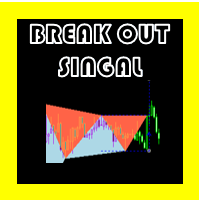Trade Panel Osw MT5
- ユーティリティ
- William Oswaldo Mayorga Urduy
- バージョン: 1.1
- アップデート済み: 8 5月 2022
- アクティベーション: 5
トレードパネルOSWMETATRADE 5
このパネルは、成行注文を行うのに役立ち、アカウントで確立された通貨に従って、各操作のコストを表示できます。
機能のマニュアル:
1)ボタンまたは書面でSTOPLOSSを選択します(オプションをアクティブまたは非アクティブにして配置できます)。
2)ボタンまたは書面でTAKEPROFITを選択します(配置するオプションをアクティブまたは非アクティブにすることができます)。
3)またはボタンを書面で使用してボリュームを選択します。
4)「市場別」を選択すると、注文は市場ごとに実行されます。
5)注文をプログラムする場合は、「プログラム」を選択します。
6)「プログラム」オプションがアクティブな場合、価格ラベルが作成され、操作をプログラムする価格を選択できます(ボタンはラベルの位置に応じてLIMITとSTOPの間で変わります) 。
7)セレクターでは、注文が売りか買いかを入力する必要があります。ボタンは、操作が市場で実行されるか、スケジュールベースで実行されるかにかかわらず、自動的に変更されます。
8)ボタンをクリックすると、何もしなくても注文が行われます。
9)ブローカーによると、インジケーターウィンドウの下部に、あなたがいる市場の追加データが表示されます。
10)追加機能が考えられる場合は、コメントし、可能であればパネルに追加してください。