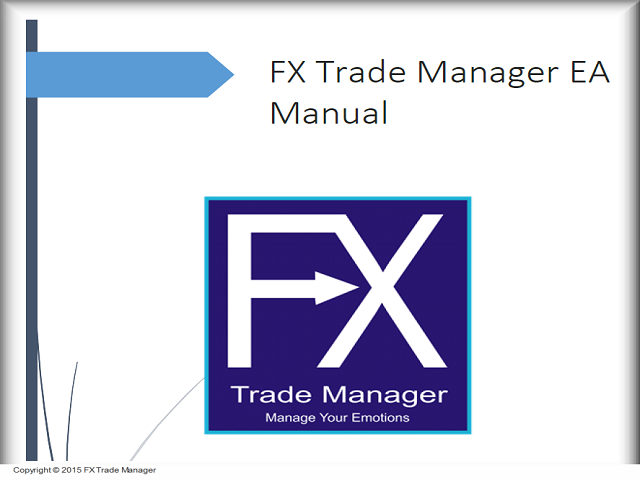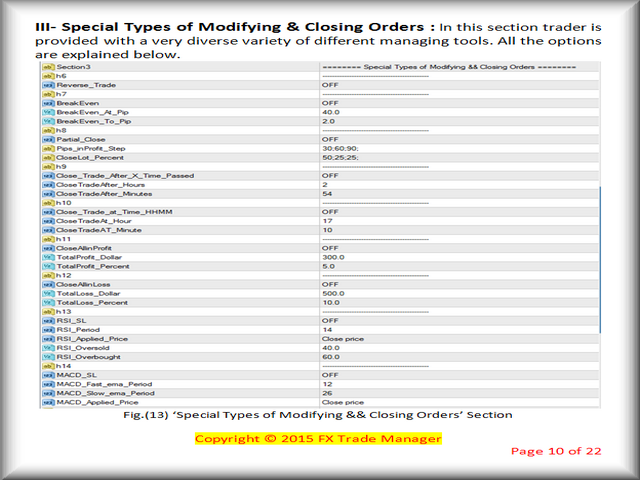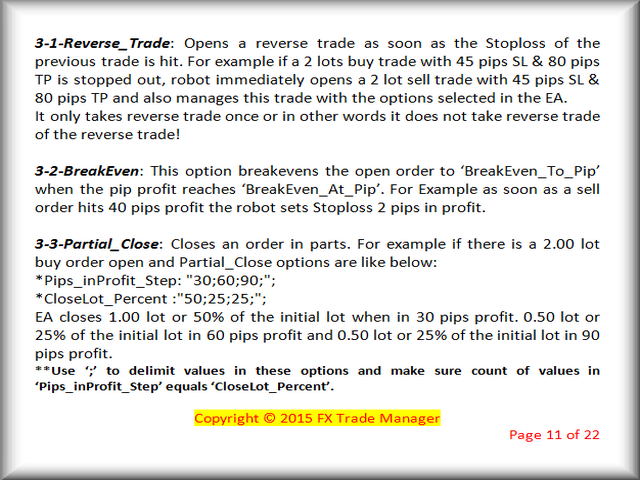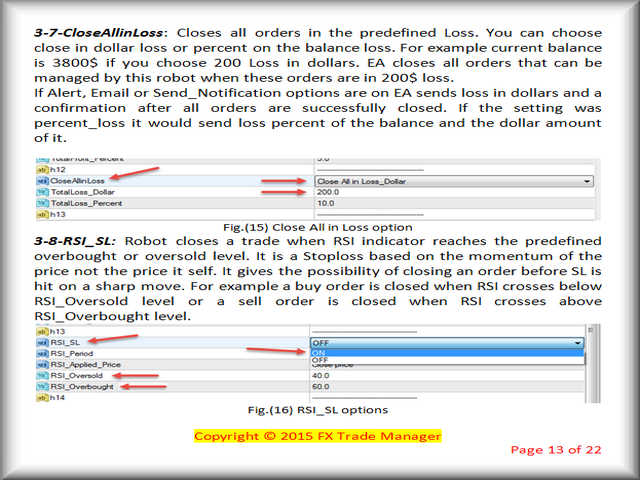FxTradeManager
- ユーティリティ
- SHARIF HINGORA
- バージョン: 1.30
- アップデート済み: 16 1月 2024
- アクティベーション: 5
Exit strategy is the key to success in Forex. But its hardly followed by any Forex trader leading to huge losses. Without a legitimate exit plan, as where to close with profit, when to close trade and exit, nobody can profit and most markets are loss-making. Considering the significance of money and trade management, we have few alternatives to deal with that:
- Handle just about all trades and risk your investment by combating apprehension and self-indulgence. That is certainly where almost all traders do not succeed.
- Get an efficient robotized Expert Adviser.
You can choose one of the choices above provided that you have enough cash and time to spend on testing and exploring. Nevertheless, if you are searching for an efficient, speedy and highly developed solution, then we have done all that for you.
- Automated trailing stops for every single opened trade.
- Gives you a chance to trail your profit despite the fact that you are not in front of your terminal screen.
- And very important one, i.e. protection of capital ought to be the main concern.
- FX Trade Manager sets default stop loss as soon as trades are opened. So, you do not have to worry about a drawdown.
- Features of FX Trade Manager are listed below.
- FX Trade Manager settings consist of different distinguished sections:
Features
FX Trade Manager settings consist of four different distinguished sections:
I General Management Settings
II Initial SL/TP Settings
III Special Types of Modifying & Closing Orders
IV Trailing Stop Methods
Section 1
1. Select_Manage: There are 4 options.
- Disable
- This Pair Only
- All Pairs
- Specific Pairs
2. Select_Manage_Order
- All
- By Magic Number
- By Comment
- By Ticket
- By Magic && Comment.
**Please note that this EA only manages the orders that are allowed to manage.
3. Expert Code Option
4. Alert Message
5. Email
6. Send Notification
7. EA Time Filter
Section 2
1. Initial Stop Loss and Take Profit Settings. In this section, the EA sets SL/TP for orders that it can manage. The EA sets SL/TP for orders that do not have SL/TP at the opening. So, it does not interfere with trader’s decision. The trader also can wait for EA to set SL and TP and then move them to the place he/she desires.
2. Select_SL_TP_Method: There are 4 options.
- Use None:
- Fixed SL TP
- Set SL on the Last Bar
- Choose Nearest Swing:
3. Fixed SL TP options are:
- Fixed_SL_Pip
- Fixed_TP_Pip
4. Set Stop Loss on the Last Bar options are :
- Bar Time frame:
- Stop Loss Distance From Bar End Pip
- Stop Loss on Bars Take profit Pip:
5. Choose Nearest Swing: Swings are identified using ZigZag indicator.
- Swing_Timeframe
- Candles_to_Lookback_for_Swings
- ZigZag options
- Distance_From_Swing_Pip
- Swing_TP_Pip
6. Emergency SL
7. Emergency TP
Section 3
Special Types of Modifying and Closing Orders
In this section, trader is provided with a very diverse variety of different managing tools. All the options are explained below.
- Reverse_Trade
- BreakEven
- Partial_Close
- Close_Trade_After_X_Time_Passed
- Close_Trade_at_Time_HHMM
- CloseAllinProfit
- CloseAllinLoss
- RSI_SL
- MACD_SL
Section 4
Trailing Stop Methods
This EA has the ability to trail a trade in profit with eight different methods. Methods are explained below.
- Simple Trailing:
- Moving Average Trailing
- Parabolic SAR Trailing
- Fractal Trailing
- Bollinger Band Trailing
- ATR Trailing
- X Bars Back Trailing
- Donchian Channel Trailing