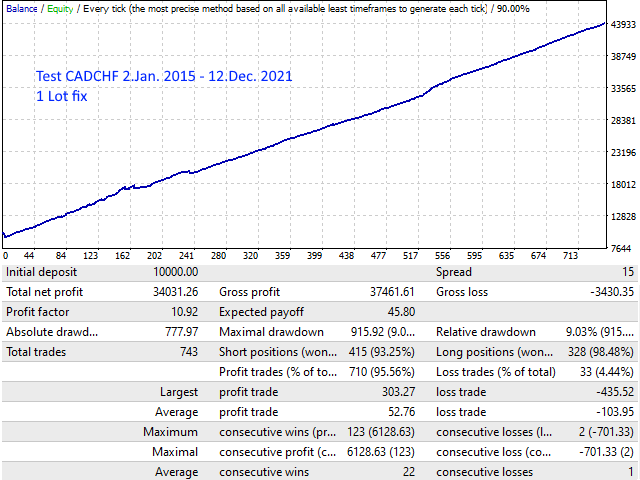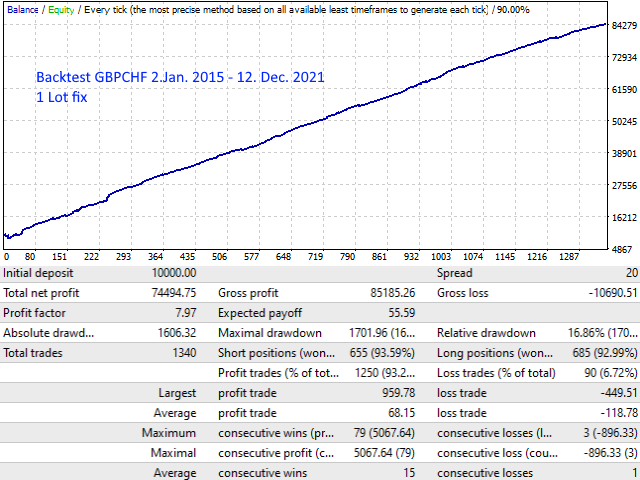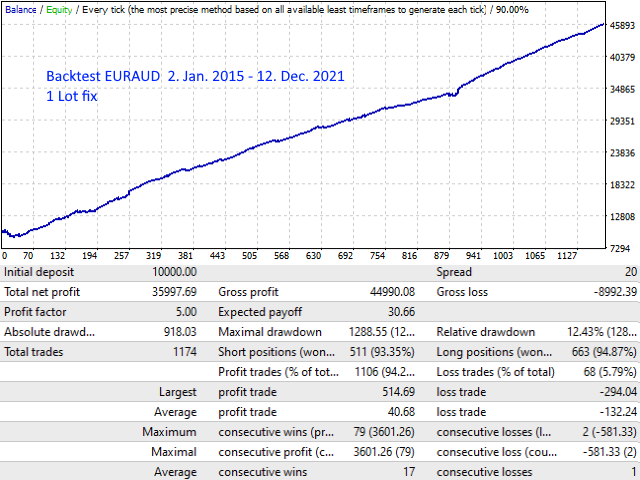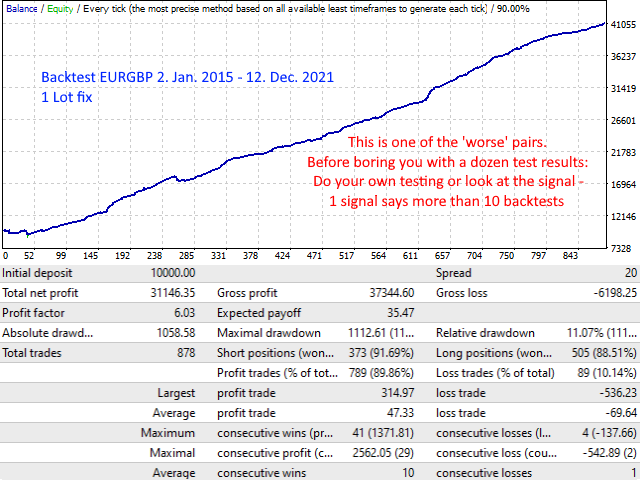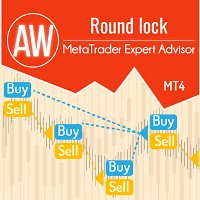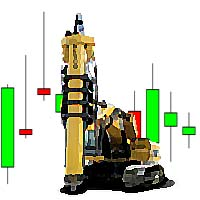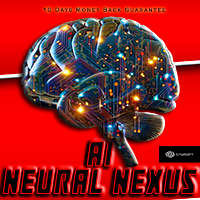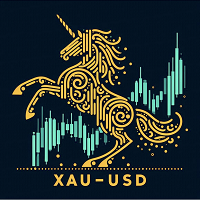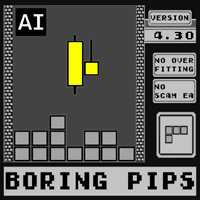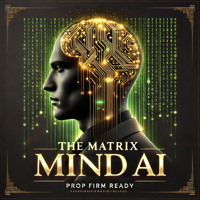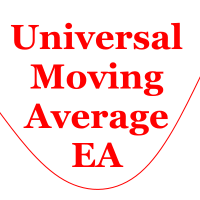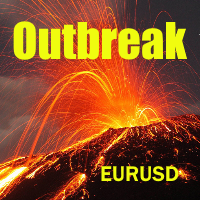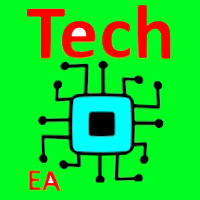Black Night
- エキスパート
- Heiko Kendziorra
- バージョン: 1.2
- アップデート済み: 3 1月 2022
- アクティベーション: 12
Black Night is more than just another night scalper. It is focused on safety first for a long-term stable growth:
- It does not open trades in the difficult rollover hour when the spreads widen and liquidity is low.
- If a trade is open it does not open trades in correlating currency pairs.
- It starts trading one hour before the 'usual' night scalping time to take profit without swap and before spreads widen - if possible.
- It needs no set files and works fully automatically with the default setting in 10+ pairs.
- Black Night shows live trading results.
- Black Night allows to adjust the strategy, see blog >>
- Black Night does not use dangerous strategies like martingale or grid.
It opens always just one order with hard StopLoss in a currency pair.
See how it works in live trading (take a look at the signal description):
Real account trading (low risk) >>
Demo trading (normal risk, started earlier) >>
Demo trading NO Filter (read description!) >>
Black Night Live Trading mt5 version >>
Many night scalpers had a hard time with heavy drowdowns since Thanksgiving - but not Black Night!
Black Nights advanced filter system and the exclusion of correlating pairs show effect.
Black Night 'knows' when important US holidays come, to lower then trading activity in USD related pairs.
First Black Night sets limit orders in many currency pairs. If a limit order is executed and turnes into a buy
or sell the EA deletes correlating limit orders and doesn't open new ones until the running order is closed.
Recommended Pairs: AUDCHF CADCHF EURCHF GBPUSD GBPCHF GBPJPY USDCHF EURAUD AUDCAD CHFJPY GBPCAD
2nd league pairs, tradet with half lotsize in the signal: AUDUSD AUDJPY EURGBP EURCAD
Black Night automatically detects the pair and indicates it in the chart (up, left) together with the current spread.
Details about the pairs and lotsizing in the signal description >>
Backtest
The Black Night filter system checks relations to highs and lows of former days and weeks.
Quick set up
Open M5 charts of the currency pairs you want to trade - 10 charts for 10 pairs for beginners (see signal description >>).
Make sure that AutoTrading is activated before the next step.
Open the Navigator - under Experts/Market you should find the Black Night EA.
Pull BlackNight from the Navigator to a chart - a window opens.
Klick OK in the window. Repeat this with all 10 charts.
That‘s it!
If your broker does not have rollover right after midnight:
You must set the hour before rollover of your broker in HourEnd
and set 2 hours before rollover in HourStart (see settings), then klick OK.
Summer/Wintertime changes are not necessary.
To get your broker's rollover time: open Market Watch/Symbols, right click on AUDUSD symbol and select Specification.
Scroll down in the specification window - the start hour in Quote and Trade show when Rollover starts.
If you want to start careful with a lower lotsize you can set the MaximumRisk to a lower value as the default setting (e.g. half) and then klick OK.
Settings
-
HourStart - 2 hours before rollover, here 22.
Most brokers use GMT+2 in winter and GMT+3 in summer (US DST). Their rollover is at 0:00 so hour before (HourEnd) = 23.
-
HourEnd - 1 hour before rollover
-
Auto_Moneymanage: auto money management: 1 = On
-
MiniLots: if true, Auto_Moneym. has steps of 0.01 lot
-
MaximumRisk: % of account free margin set on risk for a trade
-
Lots: lot size if Auto_Moneym. is disabled
-
DistB: points deviation to calculated level, where the buy limit order is set
-
StopLossB: distance of stop loss for buys
-
TakeProfitB: minimal TakeProfit for buys (if other conditions meet)
Following the same settings for sell orders and:
- MaxSpread: if spread exceeds this, set pending orders are deleted
The default setting is fairly low, so in the rollover hour usually all limit orders are deleted.
- LastTradeDayDec: for low liquidity around the holidays in 2nd half of Dec. trading is deactivated after the set day
- magic: number of EA
The following settings are explained in the blog >>