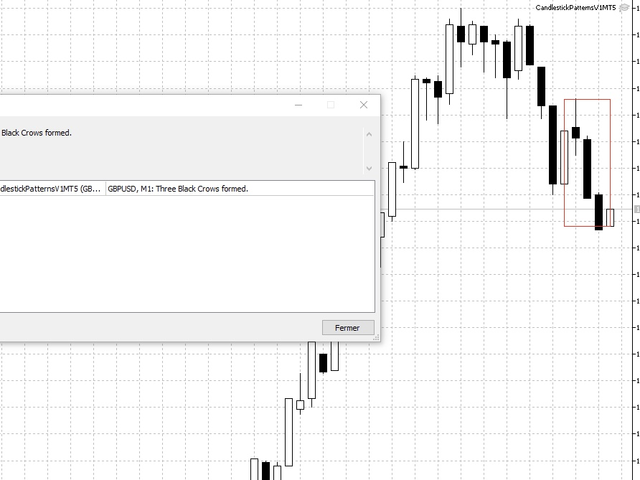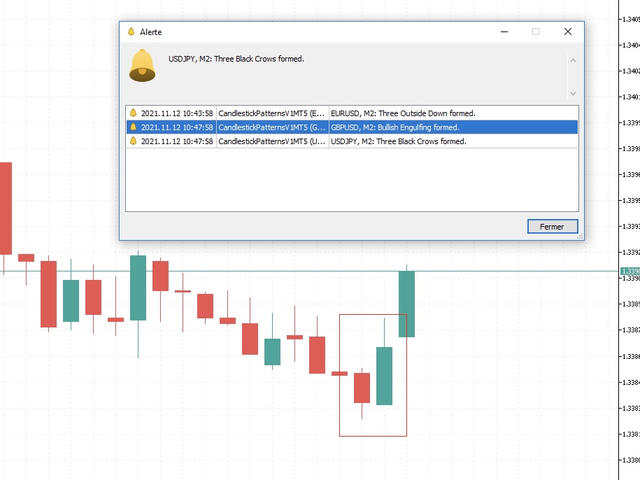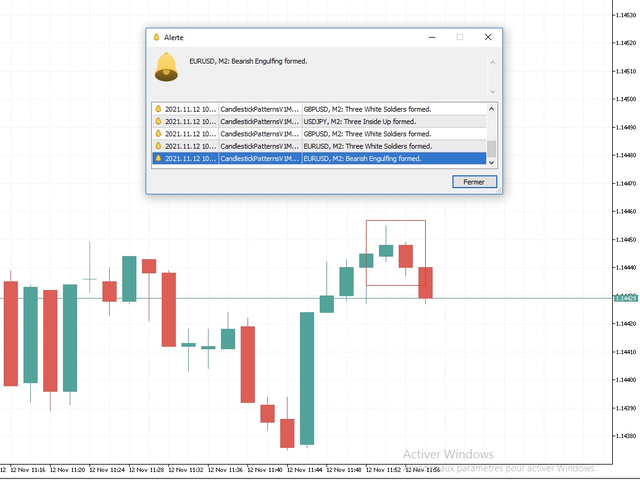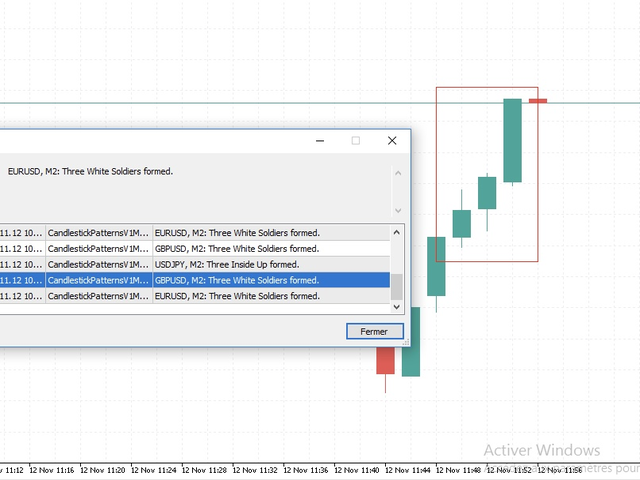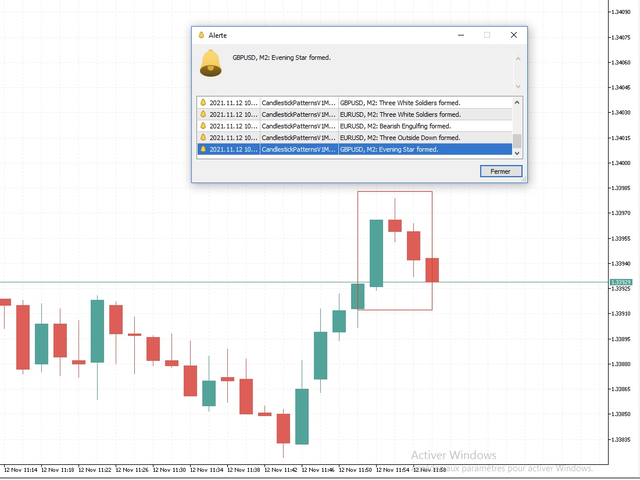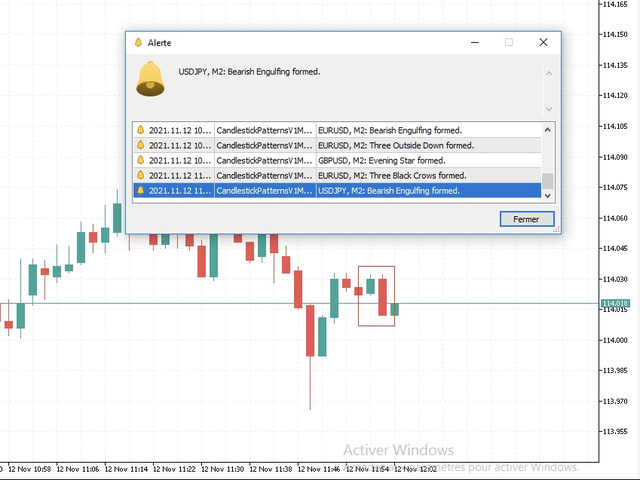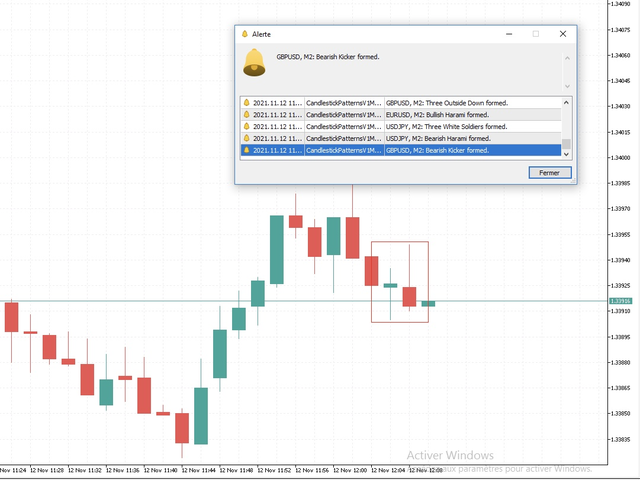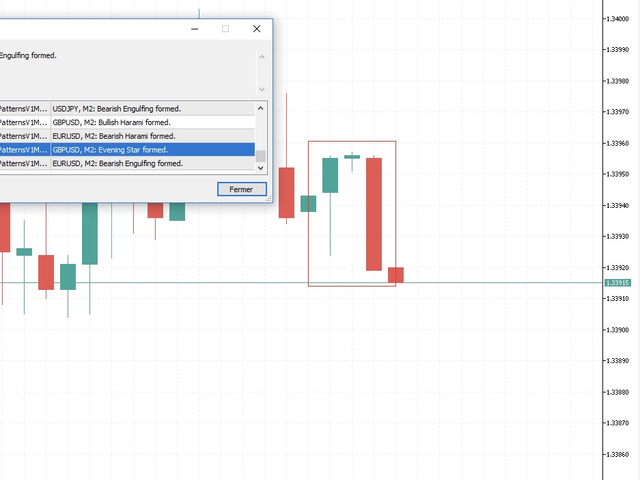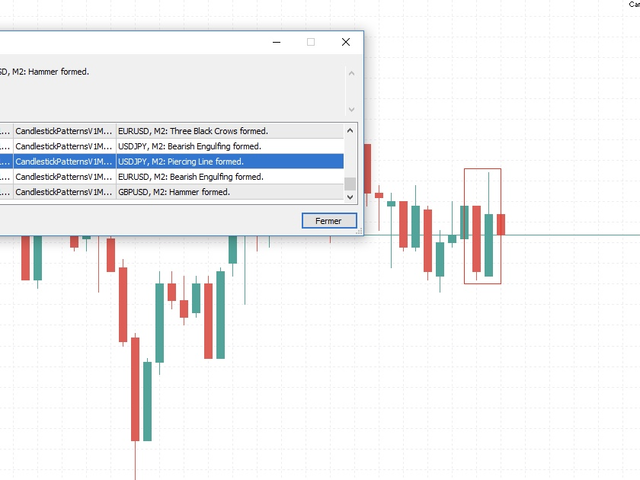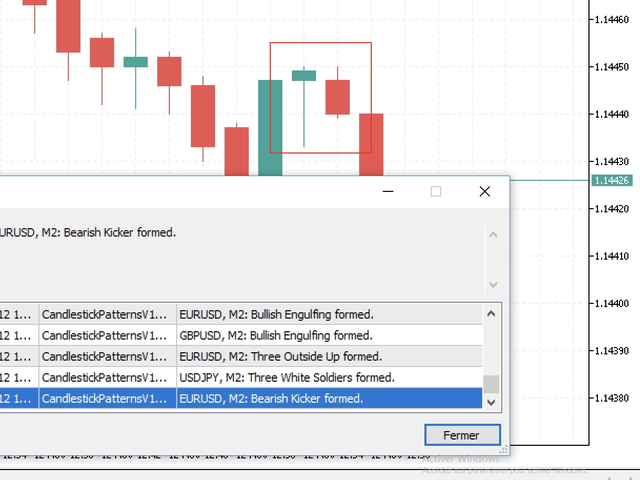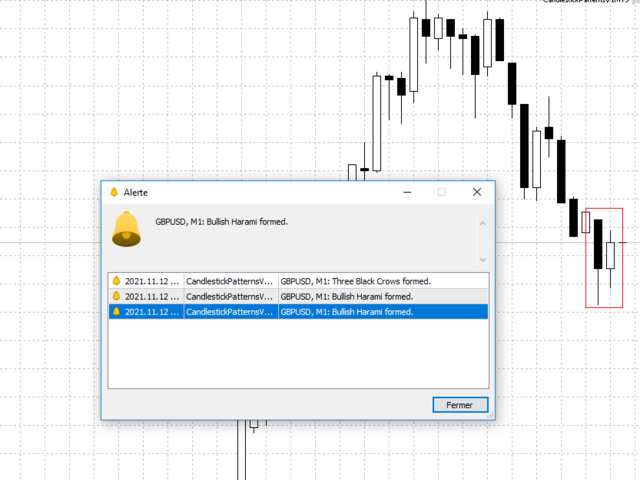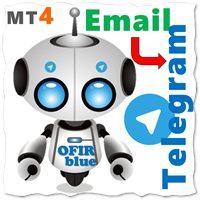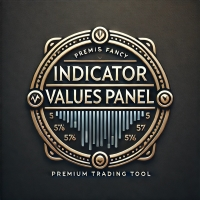Candlestick Patterns Alerter MT4
- ユーティリティ
- Bryan Djoufack Nguessong
- バージョン: 1.0
- アクティベーション: 5
このユーティリティーは、見たいローソク足パターンがチャート上に表示されると、すぐに携帯電話に詳細な通知を送り、MT4ターミナルにアラートを表示します。通知には、シンボル、ローソク足パターン、パターンが形成されたタイムフレームが含まれます。
メタトレーダー4モバイルとWindows端末をリンクする必要があります。方法はこちらをご覧ください。
https://www.metatrader4.com/ja/trading-platform/help/setup/settings_notifications
検出できるCandlestickパターンの一覧です。
- 三匹の白い兵隊
- 三羽の黒いカラス
- 強気の三本線打ち
- 弱気の三本勝負
- スリーインサイド・アップ
- スリー・インサイド・ダウン
- スリーアウトサイドアップ
- スリーアウトサイドダウン
- モーニングスター
- イブニングスター
- 強気のアバンドンドベイビー
- Bearish Abandoned Baby(ベアリッシュ・アバンドンド・ベイビー
- 強気のハラミ
- Bearish Harami
- Bullish Engulfing
- Bearish Engulfing(弱気のエングルーフィング
- ハンマー
- シューティングスター
- 倒立ハンマー
- ハンギングマン
- トンボ童子
- 墓石 童子
- 朝の童子スター
- 夕方の童子スター
- ピアスライン
- ダーククローバー
- 弱気のキッカケ
- 強気のキッカー
- 長い下影(下側の長いWick)
- ロングアッパーシャドウ(上側の長いウィック)
入力パラメータ
ユーティリティを起動すると、いくつかの入力パラメータを設定する必要があります。
- EnableMobileNotifications(モバイル通知を有効にする)。EnableMobileNotifications:モバイル通知を有効にします(MT5ターミナルのアラートはデフォルトで有効になっています)。
- ScannedTimeframe。これは、パターンを調べたいタイムフレームです。(currentに設定すると、ユーティリティーは現在のタイムフレームでパターンを検索するので、タイムフレームを変更すると、新しいタイムフレームで検索を開始します。指定した方が良いでしょう)
- ThreeWhiteSoldiers: 三白兵パターンのアラートを有効にします。
- ThreeBlackCrows: 3羽の黒いカラスのパターンに対するアラートを有効にする。
- ThreeLineStrikeBull: 強気のスリーライン・ストライク・パターンに対するアラートを有効にします。
- ThreeLineStrikeBear: Bearish Three Line Strikeパターンに対するアラートを有効にします。
- ThreeInsideUp: Three Inside Up パターンに対するアラートを有効にします。
- ThreeInsideDown:スリー・インサイド・ダウン・パターンに対するアラートを有効にします。
- ThreeOutsideUp: ThreeOutsideUp: Three Outside Up パターンに対する警告を有効にします。
- ThreeOutsideDown: Three Outside Down パターンの警告を有効にする。
- MorningStar: モーニングスター。Morning Star パターンのアラートを有効にします。
- EveningStar:イブニングスターパターンの警告を有効にします。Evening Starパターンに対するアラートを有効にします。
- BullishAbandonedBaby: Bullish Abandoned Baby パターンに対するアラートを有効にします。
- BearishAbandonedBaby: Bearish Abandoned Baby パターンに対するアラートを有効にします。
- BullishHarami: 強気のHaramiパターンに対するアラートを有効にします。
- BearishHarami: 弱気のHaramiパターンに対するアラートを有効にします。
- BullishEngulfing: Bullish Engulfing パターンに対するアラートを有効にします。
- BearishEngulfing: Bearish Engulfing パターンに対するアラートを有効にします。
- Hammer: Hammerパターンに対するアラートを有効にします。
- ShootingStar: シューティング スター パターンに対する警告を有効にします。
- InvertedHammer: Inverted Hammerパターンのアラートを有効にします。
- HangingMan: Hanging Manパターンに対する警告を有効にします。
- DragonflyDoji: 蜻蛉童子 (Dragonfly Doji) パターンに対する警告を有効にします。
- GravestoneDoji: Gravestone Doji: Gravestone Dojiパターンに対する警告を有効にします。
- MorningDojiStar: MorningDojiStar: 朝の土師星パターンに対するアラートを有効にします。
- EveningDojiStar: 夕方の童子星パターンに対する警告を有効にします。
- PiercingLine: Piercing Line パターンに対する警告を有効にします。
- DarkClover:ダーククローバー。Dark Clover パターンに対するアラートを有効にします。
- BearishKicker: Bearish Kicker パターンのアラートを有効にします。
- BullishKicker: Bullish Kicker パターンのアラートを有効にします。
- LongLowerShadow:Long Lower Shadow Candleパターンに対するアラートを有効にします。
- LongUpperShadow:Long Upper Shadow Candleパターンに対するアラートを有効にします。