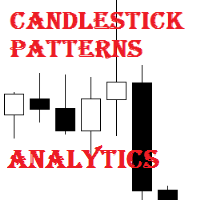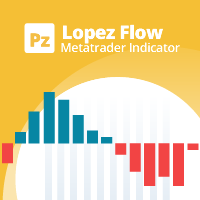GIA Organizer
- ユーティリティ
- Ruddy De Jesus Saavedra
- バージョン: 1.1
- アップデート済み: 12 11月 2021
- アクティベーション: 5
Metatrader 차트에 하나 이상의 지표 창이 있는 거래자 중 한 명이라면 이 도구가 이상적입니다.
오거나이저는 모든 지표 하위 창을 자동으로 구성하여 차트를 최대한 깔끔하게 유지할 수 있도록 도와줍니다. 이제 몇 번의 클릭만으로 여가 시간에 지표를 볼 수 있습니다. 더 이상 표시기를 보고 싶지 않다면 나중에 사용하기 위해 삭제하지 않고 표시기를 모두 숨기면 됩니다!
- 서브 윈도우의 높이 표준화
- 표시기에 직접 액세스할 수 있는 버튼
- 하위 창 최대화/최소화
- 바로 가기 버튼 숨기기
- 어둡고 밝은 테마
오거나이저는 의심할 여지 없이 모든 지표 하위 창을 자동으로 구성하여 차트를 가능한 한 깨끗하게 유지하는 데 도움을 줄 것입니다. 이제 몇 번의 클릭만으로 여가 시간에 지표를 볼 수 있습니다. 더 이상 표시기를 보고 싶지 않다면 나중에 사용하기 위해 삭제하지 않고 표시기를 모두 숨기면 됩니다!