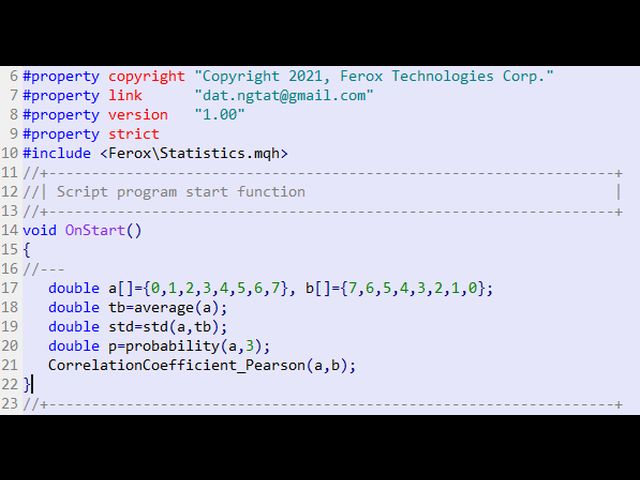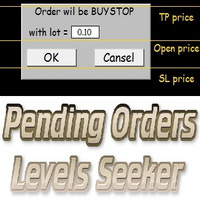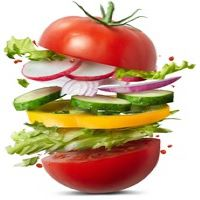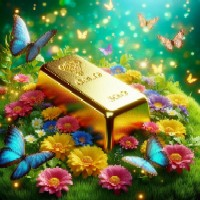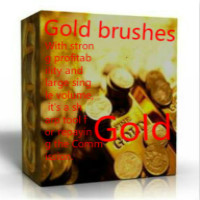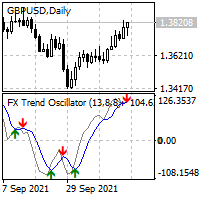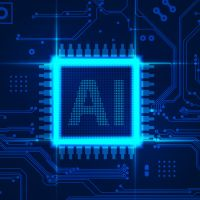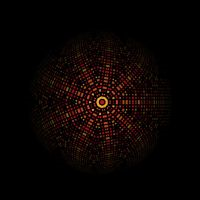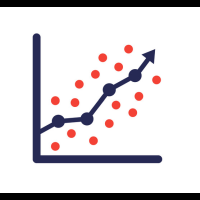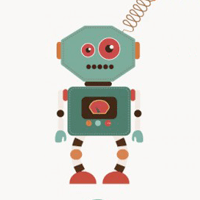Statistics Functions
- ライブラリ
- Tat Dat Nguyen
- バージョン: 1.0
- アクティベーション: 5
Thư viện các hàm thống kê dùng trong Backtest và phân tích dữ liệu
* Hàm trung bình
* Hàm độ lệch chuẩn
* Hàm mật độ phân phối
* Hàm mode
* Hàm trung vị
* 3 hàm đo độ tương quan
- Tương quan Pearson
- Tương quan thông thường
- Tương quan tròn
# các hàm này được đóng gói để hỗ trợ lập trình, thống kê là một phần quan trọng trong phân tích định lượng
# các hàm này hỗ trợ trên MQL4
# File MQH liên hệ: dat.ngtat@gmail.com