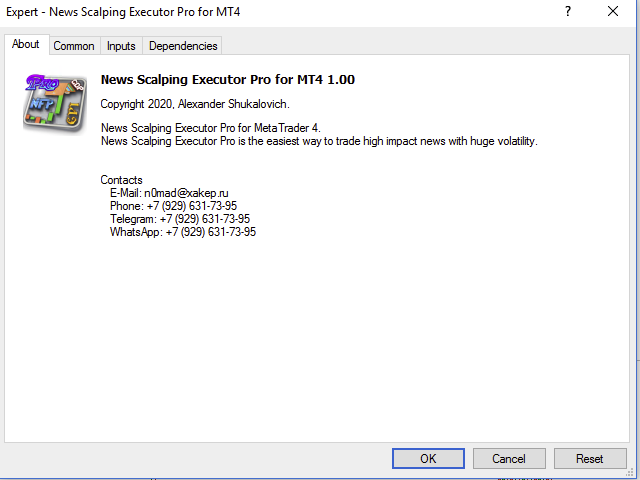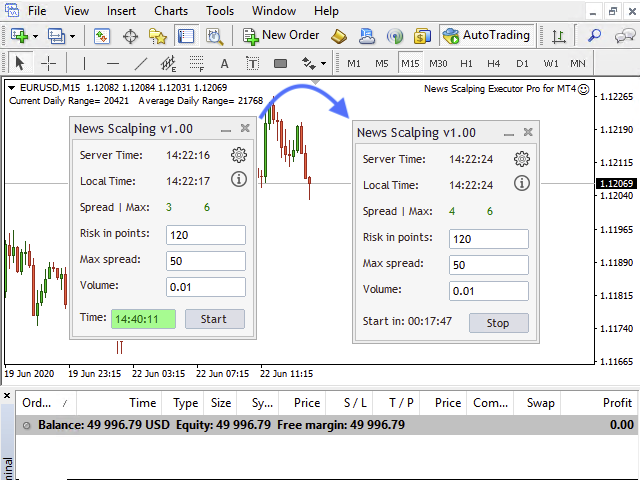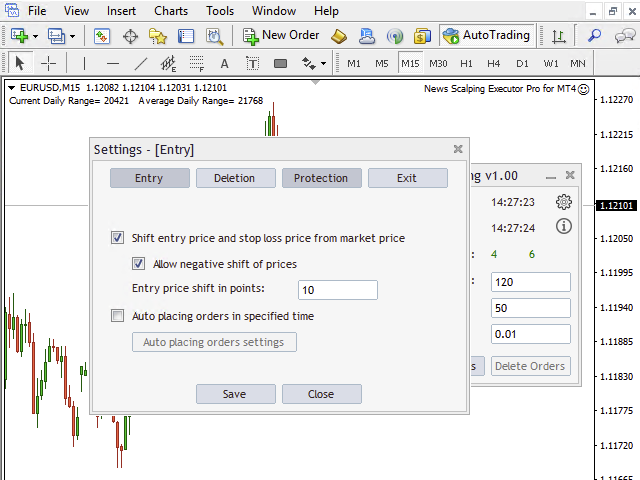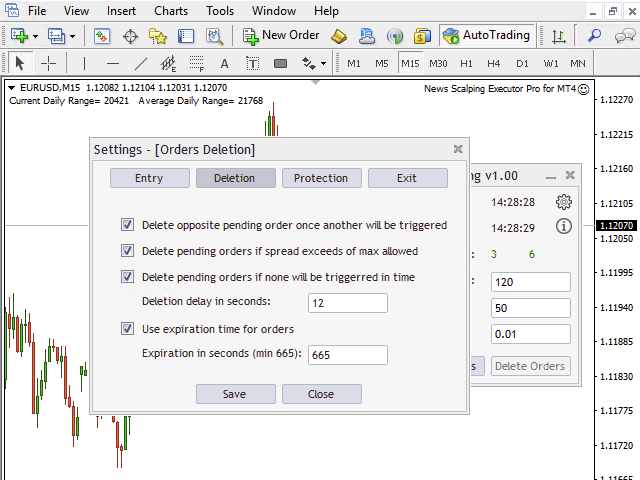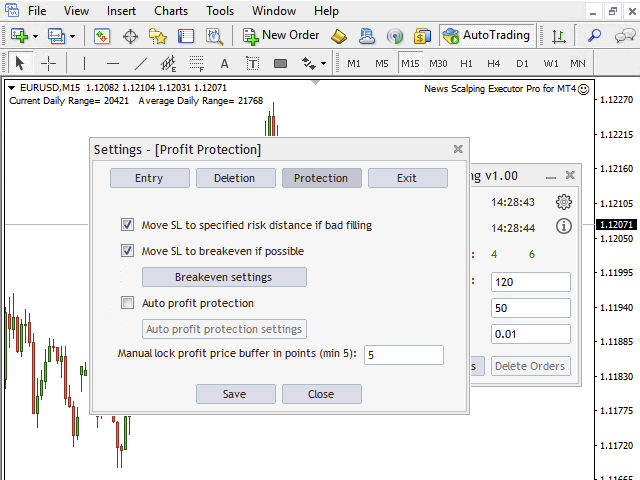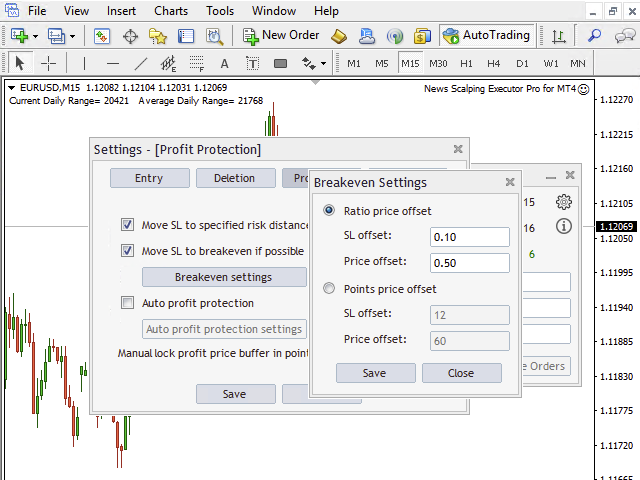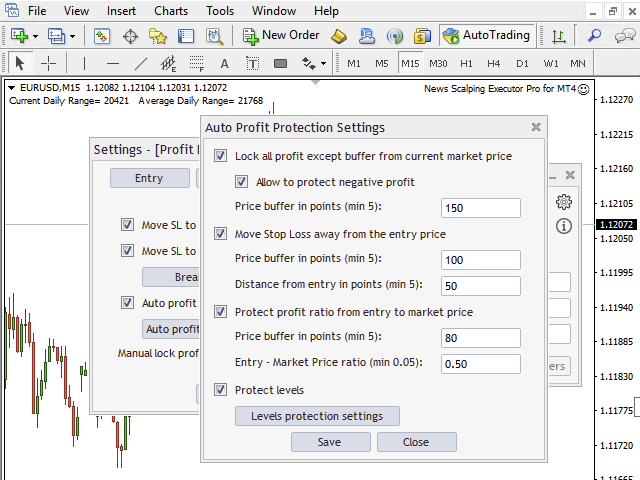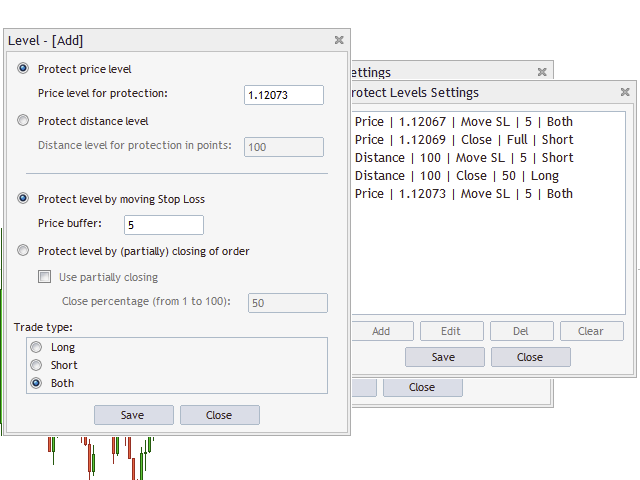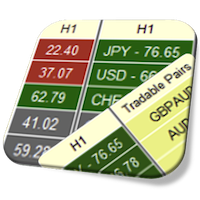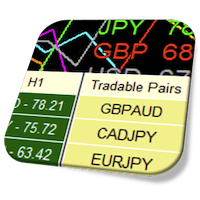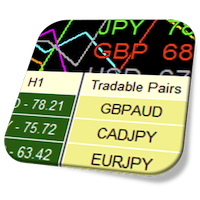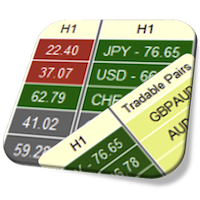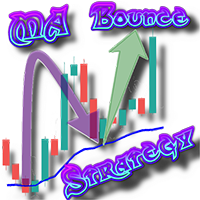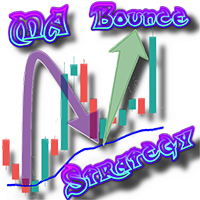News Scalping Executor Pro Utility for MT4
- ユーティリティ
- ALEKSANDR SHUKALOVICH
- バージョン: 1.2
- アップデート済み: 3 1月 2022
- アクティベーション: 5
News Scalping Executor Pro is an utility which helps to trade high impact and huge volatility news.
This utility helps to create two opposite orders with risk management and profit protection. It moves automatically stop loss level to avoid losses as much as possible by using many different algorithms. It helps to avoid trading the news if spread suddenly becomes very huge. It can lock profit by moving stop loss or partially closing of orders.
To be profitable with this type of trading you should choose the most volatile types of news such as: GDP, CPI, Unemployment Claims, Interests Rates and so on. Also you should choose major currency pairs with grate liquidity such as: EUR/USD, USD/JPY, USD/CAD, GBP/USD, USD/CHF, NZD/USD, AUD/USD.
List of Standard version features:
- Manual placement of two pending orders;
- Auto placement of two pending orders with specified time;
- Manual lock of profit by moving SL to market price with specified buffer;
- Manual deleting of pending orders;
- Allows to place orders with shifting (shifting of Entry and SL to specified numbers of points, by default it starts from current market price);
- Auto deleting of opposite pending order once another will be triggered;
- Auto deleting pending orders if spread exceeds of maximum allowed;
- Auto deleting pending orders if none will be triggered at specified time;
- Allows to set to orders expiration time for security reason if connection with server will be lost;
- Auto moving SL to correct (specified) risk distance if order will be filled with slippage;
- Auto moving SL to breakeven if price will reach specified price level;
- Auto profit protection by many algorithms:
- Locking full profit except specified buffer (automatically moving SL to market price with subtracting of specified buffer as order will be triggered);
- Moving SL away from the entry price (automatically moving SL from Entry to specified distance if there is specified buffer between SL and current market price, it starts executing once SL will be higher than entry price for long and opposite for short);
- Protecting profit with ratio between entry price and current market price (automatically moving SL to specified ratio from 0.0 to 1.0 for entry price and current market price);
- Protecting price levels (automatically moving SL to specified price level with subtracting of specified buffer if current market price will achieve this level);
- Minimizing loss if price does not move to breakeven level in specified time (automatically moving SL to current market price with subtracting of buffer if price does not move to breakeven level in specified time);
- Exit within N one-minute candles (automatically moving SL to market price with subtracting of specified first buffer once N count of one-minute candles will be closed and then lock half of remaining profit every N specified seconds with subtracting of specified second buffer);
- Possibility to auto close order if failed to protect profit by moving stop loss;
- High resolution screens support (4K) + Scaling of UI at any way;
- User friendly interface;
List of Pro version extra features:
- Partial closing of orders is more conservative way to protect profit:
- Manually partial closing of orders;
- Profit protection by partially closing of orders at specified price levels;
- Profit protection by partially closing of orders at specified distance levels from entry price;
- Profit protection by moving stop loss at specified distance levels from entry price;
Also do not forget to watch extra videos which can be found at comment section of current YouTube video.
- Demo version is restricted by volume size;
- Demo version is limited by usage time;
Important for testing:
- It can’t be tested at Strategy Tester (Because It Use Event Handler Function “OnTimer”).
- Use demo version of this utility for this purpose by this link.
Relative links:
- Standard version of this utility you can find by this link.
Communication:
- Join Take Profit Channel to get latest news and updates.
- Join Take Profit Group to discuss products of author.
- If you want new feature contact me please.