Binance Quotes Updater
- ユーティリティ
- Andrey Khatimlianskii
- バージョン: 1.32
- アップデート済み: 13 7月 2023
- アクティベーション: 10
This service is designed to stream online cryptocurrency quotes from the Binance exchange to your MetaTrader 5 terminal.
You will find it perfectly suitable if you want to see the quotes of cryptocurrencies in real time — in the Market watch window and on the MetaTrader 5 charts.
After running the service, you will have fully featured and automatically updated cryptocurrency charts in your MetaTrader 5. You can apply templates, color schemes, technical indicators and any non-trading tools to the charts, as well as make any drawings on them. The only thing that will not be available to you is a one click trading. To trade on Binance directly from your MetaTrader terminal, use the Binance Trade Manager utility.
The service will not be useful for you if you want to download a long history of quotes (more than 30 days), for this purpose, please, use the Binance History Loader script.
Attention! You will not be able to run the demo-version of Binance Quotes Updater in the MetaTrader 5 Strategy Tester!
To get a free demo, please, contact me in any convenient way.
Before you start
Configure your MetaTrader 5 to connect to Binance. Learn the utility settings and best use practices.
Do not hesitate to ask any questions you have in the official support chat.
Have a successful crypto-trading!

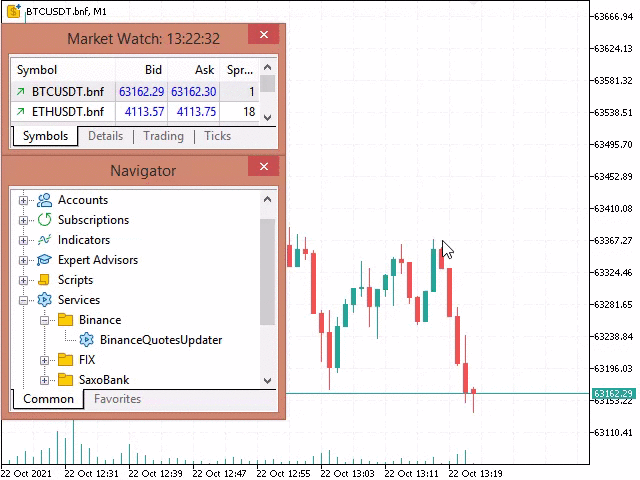











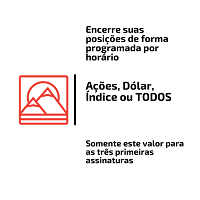

















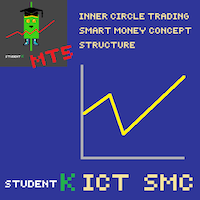





































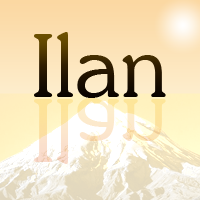





Отличная вещь для загрузки и последующего тестирования не требовательных к тикам стратегий