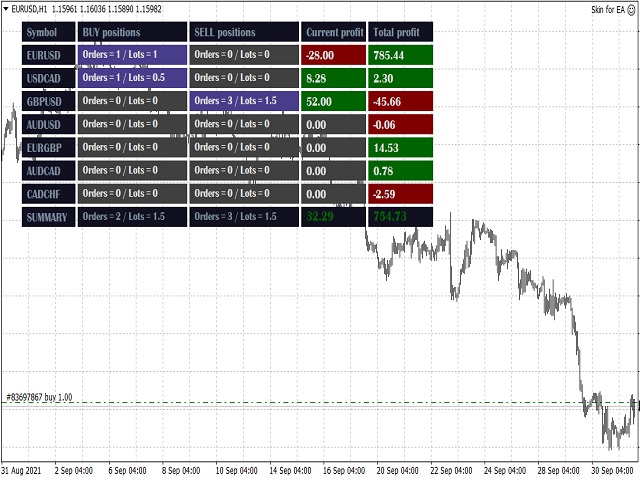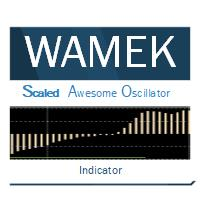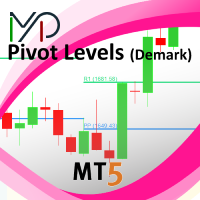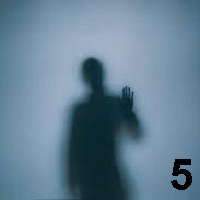Skin for EA MT5
- ユーティリティ
- Nina Yermolenko
- バージョン: 1.0
This utility is a graphical shell for other Expert Advisors that do not have their own graphical shell or whose graphical shell you do not like. Just run the utility on a free chart of any currency pair, specify in the input parameters the "Magic Number" of the advisor to which you want to connect the utility, and a graphical shell will appear on the graph, containing information about the traded currency pairs, current positions and trading results of your advisor.
If you like this utility, take a look at my other products - https://www.mql5.com/en/users/nina_yermolenko/seller