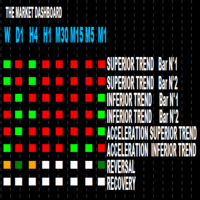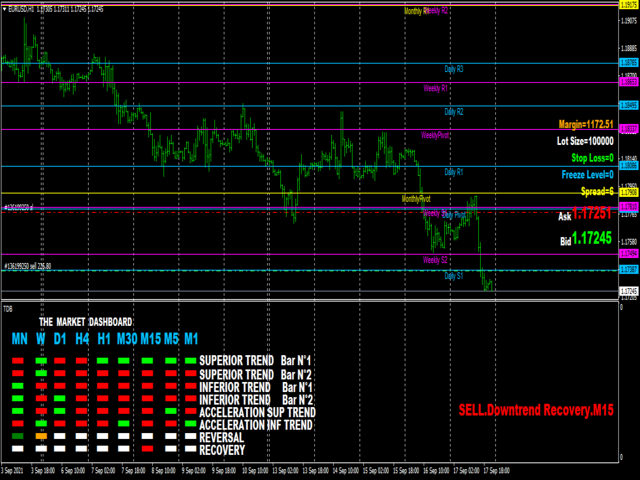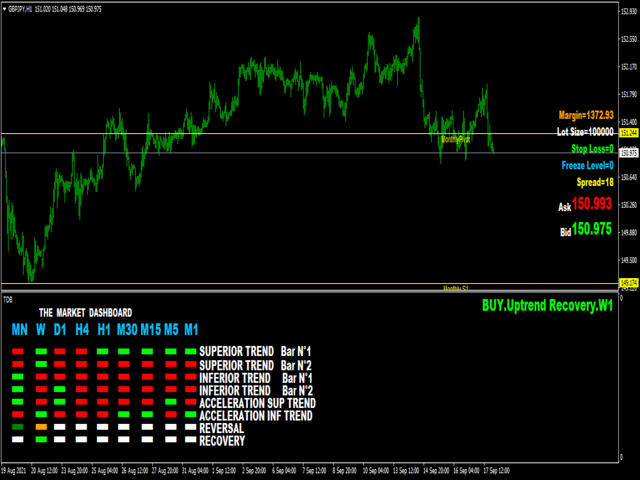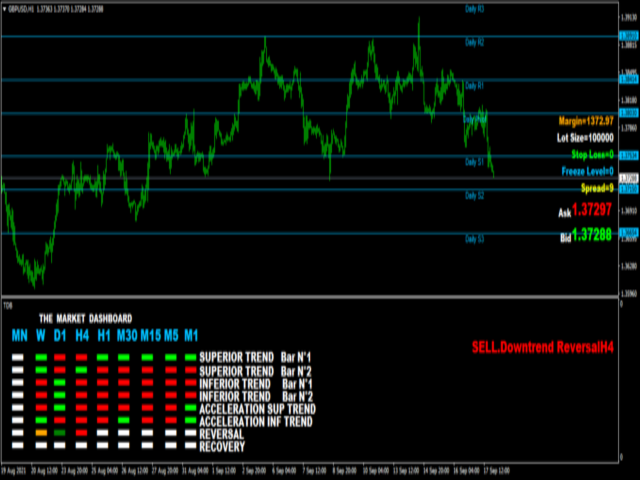The Market Dashboard
- インディケータ
- Marc Antoine Zobo
- バージョン: 3.0
- アップデート済み: 20 9月 2021
- アクティベーション: 5
1. Access to all market in the same graphic
You know exactly what happens in the market from the shortest timeframe(M1) to the biggest one (MONTH). You will see wether there is a reversal, recovery,acceleration, deceleration of the market. Therefore your decisions become more easy to take and as you are far from usual stress that traders are facing because of numerous analysis they have to do in order to enter or exit the market.
2. Features
Every timeframe shows:
- SUPERIOR TREND BAR N°1 and N°2: it is the trend of a higher timeframe
- INFERIOR TREND BAR N° N°1 and N°2: it is the trend of the indicated timeframe
- ACCELERATION SUPERIOR /INFERIOR TREND : describe the acceleration and deceleration of the trend
- REVERSAL
- RECOVERY
- PIVOTS-POINTS on daily, weekly and monthly basis
- Market Informations: MARGIN, LOT SIZE, STOP LEVEL, FREEZE LEVEL, SPREAD, ASK ans BID
-
Special features for scalping
8.1. Scalping with M5
Enable TRUE allow you to scalp H1 using M5 recovery signals
Enable FALSE allow you to scalp M15 using M5 recovery signals
8.2.Scalping with M1
Enable TRUE allow you to scalp M15 using M1 recovery signals
Enable FALSE allow you to scalp M5 using M1 recovery signals
3. Colors meaning
LIME color shows :
· Bullish trend for SUPERIOR TREND BAR ou INFERIOR TREND BAR
· Acceleration of the trend for a higher timeframe(ACCELERATION SUPERIOR TREND) and current timeframe (ACCELERATION INFERIOR TREND). If you have a short position, you may exit it.
· Bullish reversal for TREND REVERSAL
· Bullish recovery for TREND RECOVERY
RED color meanings :
· Bearish trend for SUPERIOR TREND BAR ou INFERIOR TREND BAR
· Deceleration of the trend for a higher timeframe(ACCELERATION SUPERIOR TREND) and current timeframe (ACCELERATION INFERIOR TREND. If you have a long position, you may exit it.
· Bearish reversal for TREND REVERSAL
· Bearish recovery for TREND RECOVERY
ORANGE color indicates an imminent bearish reversal . You may exit the maket but you should wait for a TREND REVERSAL bearish signal or better for a TREND RECOVERY bearish signal to open a short position.
DARK GREEN color indicates an imminent bullish reversal . You may exit the maket but you should wait for a TREND REVERSAL bullish signal or better for a TREND RECOVERY bullish signal to open a long position.
WHITE color meaning
No events for TREND RECOVERY and TREND REVERSAL but for the others rubrics it means that there is no data.
4. Alerts , Visual Signals , Notification and Email
· Visual signals appear in the right corner of the graphic and are about REVERSAL and RECOVERY signals.
· Alerts, Notification and emails are setted up
FOR BETTER SUCCES PLEASE FOCUS YOUR STRATEGY UPON RECOVERY SIGNALS
For more informations about Alerts , Notification and Email consult the table below
| SUPERIOR TREND BAR N°1 | ACCELERATION SUPERIOR TREND | REVERSAL | RECOVERY | |
|---|---|---|---|---|
| M1 timeframe | Alert in option Notification/Email in option | Alert in option Notification/Email in option | Alert in option Notification/Email in option | Alert Notification/Email in option |
| M5 timeframe | Alert Notification/Email in option | Alert in option Notification/Email in option | Alert Notification/Email in option | Alert Notification/Email in option |
| M15 timeframe | Alert Notification/Email in option | Alert in option Notification/Email in option | Alert Notification/Email in option | Alert Notification/Email in option |
| M30 timeframe | Alert Notification/Email in option | Alert in option Notification/Email in option | Alert Notification/Email in option | Alert Notification/Email in option |
| H1 timeframe | Alert Notification/Email in option | Alert in option Notification/Email in option | Alert Notification/Email in option | Alert Notification/Email in option |
| H4 timeframe | Alert Notification/Email in option | Alert in option Notification/Email in option | Alert Notification/Email in option | Alert Notification/Email in option |
| D1 timeframe | Alert Notification/Email in option | Alert Notification/Email in option | ||
| W1 timeframe | Alert Notification/Email in option | Alert Notification/Email in option | ||
| MN timeframe | Alert Notification/Email in option | Alert Notification/Email in option |