バージョン 1.65
2025.04.23
* Fixbug symbol have 2 suffix
バージョン 1.64
2025.04.17
* Update retrying 3 times when Enable Slippage Price
* Add new config Auto cancel pending after (seconds) in block ORDER CONFIG
バージョン 1.63
2025.03.24
* Add new config set Risk/Reward
* FixBug
バージョン 1.62
2025.02.13
* Fixbug open signal CFD
バージョン 1.61
2024.12.13
* Fixbug auto try when close order error
バージョン 1.60
2024.12.06
Fixed issues with lot size calculations for more accuracy.
Optimized order closing processes for faster execution.
Enhanced signal recognition for improved trading precision.
バージョン 1.59
2024.11.14
* Fixbug restore orders when init bot
* Fix command rfc update tp
バージョン 1.58
2024.11.08
* Add new Features
+ Always Open As Order Limit
+ Open Layer Order
* Optimize and fixbug
バージョン 1.57
2024.08.02
*Fixbug detect format signal
バージョン 1.56
2024.08.02
* Fix detech signal have char =. example TP= , SL=
* Add feature Slippage conditions = AUTO_OPEN_SMART
if is signal BUY and signal entry > entry market will open order market else open order pending
if is signal BUYand signal entry < entry market will open order market else open order pending
バージョン 1.55
2024.07.25
*Fix bug open first entry
バージョン 1.54
2024.07.23
* Fixbug
バージョン 1.53
2024.07.16
* Update show list order when close all
* Show comment order in response
バージョン 1.52
2024.07.10
* Fixbug edit TP signal
* Added Display Order Comment configuration to help identify signals
バージョン 1.51
2024.07.08
* Fixbug detect signals
バージョン 1.50
2024.07.05
* Update config Order Limit Open Same By include options
----DISTANCE_TIME
----DISTANCE_PIPS
----DISTANCE_TIME_SAME_TYPE
----DISTANCE_PIPS_SAME_TYPE
----OPEN_NOW
*Fixbug
バージョン 1.49
2024.06.21
* Fix somebug
バージョン 1.48
2024.06.21
* Update feature Replace Keywords (Stoploss=SL,Take=TP).
Now you can replace the signal content to make it easier to detect
* Fix somebug
バージョン 1.47
2024.06.17
* Update feature skip order same type pending
* Fixbug detect format
* Fixbug move sl
バージョン 1.46
2024.05.31
*Fixbug
バージョン 1.45
2024.05.29
* Fixbug Opposite
バージョン 1.44
2024.05.28
* Fixbug close order opposite
* Update more command RFC
- RFC CANCEL ALL
- RFC CANCEL ALL BUY
- RFC CANCEL ALL SELL
- RFC CANCEL BUY [SYMBOL]
- RFC CANCEL SELL [SYMBOL]
* Add feature Skip if distance TP price is less (Pips, Set 0 for OFF)
* Add feature Skip if distance TP price is larger (Pips, Set 0 for OFF)
バージョン 1.43
2024.05.24
* Update logic close opposite
* Fixbug detect format
バージョン 1.42
2024.05.24
* Update remove emoji in signal
バージョン 1.41
2024.05.24
* Extra pips can use smaller units such as 0.1, 0.5 pips
* Update close Opposite Pending
* Update feature Opposite:
---- CLOSE_ORDER_PREVIOUS ➝ Only Close Order Opposite and not open new entry
---- CLOSE_ORDER_PREVIOUS_AND_REVERSE ➝ Close Order Opposite and open new entry
---- CLOSE_ORDER_PREVIOUS_IF_PROFIT ➝ Only Close Order Opposite has profit and not open new entry
---- CLOSE_ORDER_PREVIOUS_IF_PROFIT_AND_REVERSE - > Close Order Opposite has profit and open new entry
バージョン 1.40
2024.05.11
* Update detect format have char =
* Fixbug format have char special
バージョン 1.39
2024.04.29
* Update feature OPEN_NOW_IF_PRICE_POSITIVE
バージョン 1.38
2024.02.28
* Allow opening pending orders if there are 2 entries
* Set Balance = 0 if you want to always use the current account
* Update more RFC CLOSE [BUY or SELL] [SYMBOL] x%
* Allow config Increase or decrease point TP/SL when open
* Fix bug ATR TP =0
バージョン 1.37
2024.01.23
* Fixbug not close partial
* Fixbug not update tp when use command rfc
* Update config Trailing Stop for each pair
バージョン 1.36
2024.01.03
* Fix a few minor errors
バージョン 1.35
2023.11.15
* Fixed the error of incorrectly calculating lotsize for some FTMO index pairs
* Fix error of not receiving symbols for some brokers
バージョン 1.34
2023.11.13
[-] Update Symbol Mapping advance
* In case you have a signal that contains special symbols and the copier cannot recognize it. Let's add it to Symbol Mapping with the syntax SymbolSpecialSignal=SymbolBroker,
* Exam: Your signal have symbol is VIX 10 and on your Broker is Volatility 10 Index. let config VIX 10=Volatility 10 Index. or your signal have symbol is Volatility 10 Index and copier cannot recognize let set config is Volatility 10 Index=Volatility 10 Index
[-] Add command RFC SL [SYMBOL] TO [NEW PRICE] without reply
[-] Fix a few other errors
バージョン 1.33
2023.09.20
*New Update
Open New Order With TP SL As Number Of Pips, can combine both price and pips with syntax
TP: x pips
SL: x pips
* x is number pips open
-----------------------------
Open orders according to price range (eg. Entry price 1.8101 / 1.8106)
+ Choose whether the entry price is a fixed value or a range. open as soon as price are within the range
+ If it is out of range, a pending order
-----------------------------
Fix open with format symbol EUR/ NZD
Add option hidden title EA
バージョン 1.32
2023.09.12
*Fixbug not detect TP some signal
バージョン 1.31
2023.09.08
*New Update
+ Add feature Symbol Mapping
- You can map Symbol if signal and broker is diff.
- Use syntax: SymbolSignal=SymbolBroker,
- Exam: US30=.US30Cash,NAS100=NDX100
+ Add feature use footer signal to order comment.
- Use syntax: "From: name_order" below signal
- Exam: From: Channel Forex VIP
*Fixbug
+ Fix not get TP5 when use Level Target TP5
+ Fix bug get price market from RFC MARKET [SYMBOL]
+ Fix bug AUTO_OPEN_PENDING when Slippage Price
バージョン 1.30
2023.08.01
* New Update v1.30
- Add config "Use title channel for order comment". Allow use title channel for order comment
- Add config "MOVE TP CONFIG" include Active Move TP when negative pips can move TP to entry
- Fixbug Percent Lot Close
- Fixbug TRAILING STOP
バージョン 1.29
2023.07.06
* Update Config Open Order include:
+ NUMBER_OPEN_BY_TP_SIGNAL : Auto detect and open number order by TP signal
+ NUMBER_OPEN_BY_CONFIG : Open number order by config if TP signal not it will default TP open =0
バージョン 1.28
2023.06.06
* Fixbug skip Order if Risk > your % risk
* Fixbug RFC SL ENTRY symbol
* Fixbug move SL entry when without SL
* Send a notification if a limit or stop order is triggered
バージョン 1.27
2023.05.22
* Update Config Skip Order Without TP
* Update Config Skip Order Without SL
* Add New Config Skip Order if Risk > your % risk
* Add New Config Get % Risk From Signal
* Add New config AUTO_TP_SL_FIXED in Set SL & TP by . Auto-fill TP or SL if missing
* Allow signal contain comma
* Fix some bug
バージョン 1.26
2023.04.19
* HotFix show msg when order reached
バージョン 1.25
2023.03.23
+ Notification if the trade hits SL
+ Fixbug close lot
+ Fixbug not show msg when price wrong
+ Fix some bug other
バージョン 1.24
2023.02.23
* BIG UPDATE
◦ Add command close without reply close SELL or BUY xxxUSD
◦ Add command close without reply RFC close SELL or BUY
◦ Allow change footer response
◦ Allow opening multiple TP up to 5TP
◦ Management risk with 5TP
◦ Detect format contain "-"
バージョン 1.23
2023.02.08
* HotFix
+ Fix bug RFC SL ENTRY [Symbol]
バージョン 1.22
2023.01.12
* New Update
+ Add commands RFC MARKET [Symbol] : check price market
+ Add commands without reply RFC SL ENTRY [Symbol]
+ Add SKIP_ORDER_OPPOSITE for config when have order open opposite type
+ Add filter config whitelist and blacklist
バージョン 1.21
2022.12.21
* HotFix
- Fix if in between txt / line or sentence "RFC CLOSE" mention then not detected to close
バージョン 1.20
2022.12.21
* BIG UPDATE
+ Allow config by pair
+ You can completely configure the following parameters for each pair separately
- Auto_Lot
- MaxRiskPerTrade
- Balance
- LotDefault
- NumberOpen
- LotTP1
- LotTP2
- LotTP3
- RiskPerTradeTP1
- RiskPerTradeTP2
- RiskPerTradeTP3
- Fix_SL_TPByPips
- SLPipFixed
- TPPipFixed
- TPPipFixed2
- TPPipFixed3
*See at: https://copier-docs.redfox-capital.com/guides/pro-config-by-pair
バージョン 1.19
2022.12.15
*New Update
+ Update detect LONG/SHORT signals
+ Fix bug Open Layer
バージョン 1.18
2022.12.13
* New Update
+ Detect format contain Take profit, Stop loss
+ Update command "layer" allow open repeat order
+ Fixbug
バージョン 1.17
2022.10.22
*NEW UPDATE
- Allow config Target TP Level [1,2,3]
バージョン 1.16
2022.10.04
UPDATE
* Fix bug RFC ACCOUNT
バージョン 1.15
2022.09.27
* Fixbug signals format contain @
バージョン 1.14
2022.09.21
*NEW UPDATE
+ Add new command close order by percent without reply :"RFC CLOSE x%[SYMBOL]"
バージョン 1.13
2022.09.10
*NEW UPDATE
- Add more option AUTO_OPEN_PENDING for Slippage
- Allow remove SL order
- Update format contain @[price]
- Alert when bot goes offline
*FIX BUGS
- Breakeven for SELL ORDER not working
- LIMIT ORDER commands for Gold not working
- Close % at TP2 is not working
バージョン 1.12
2022.08.12
*NEW UPDATE
+ Allow add many suffix
+ Add more option OPEN_ORDER_IF_SLIP_POSITIVE for Slippage
+ Auto send message to channel when bot disconnect
+ Add more TP FIXED by pips for TP2 TP3
+ Allow open signals have contain "/" or "\" in symbol
+ Add more command close lotsize by percent (typing "rfc help to check")
+ Allow add Extra pips for sl target is a number negative
*FIX BUGS
+ Calculator Lotsize on account Micro Lot
+ Auto get price market when signal without price
+ Some commands RFC not work
バージョン 1.11
2022.07.13
*New Update
+ Add new input Max Lot size
+ Add new option opposite type CLOSE_ORDER_PREVIOUS_IF_PROFIT
+ Fix bug calculate lot size
バージョン 1.10
2022.06.08
*New Update
+ FixBug Move SL when pips target hit
+ Add new command show info account :"RFC ACCOUNT"
バージョン 1.9
2022.06.06
* New Update v1.9
+ Fixbug modify order from telegram
+ Fixbug Position Size Calculator with stock and crypto
バージョン 1.8
2022.05.25
* New Update v1.8
+ Fixbug move sl tp1
+ Fixbug detect signal format
+ Filter type open
バージョン 1.7
2022.05.12
* BIG Update v1.7
+ Update open order with signal indices and stock
+ Update config SL_TO_TP1 when TP2
+ Update config set SL & TP
+ Update config when order same type, order opposite
+ Limit orders allowed to open same type
+ Add ORDER CONFIG , TIME FILTER
+ Fix bug
バージョン 1.6
2022.04.20
* New Update v1.6
+ Add feature Trailing Stop
+ Add new config extra pips for SL target
+ Fix bug move SL, close symbol
バージョン 1.5
2022.04.18
* New Update v1.5
+ Add new commands rfc close all , rfc close symbol without reply
+ Add input config suffix
+ Allow custom comment order
+ Add feature move sl, close sl by pips
+ FIX BUGS
バージョン 1.4
2022.03.24
* New Feature
+ Config auto lot % of balance to risk for multiple TP
+ Fix bug auto move SL
バージョン 1.3
2022.03.21
* New Update v1.3
+ AUTO UPDATE TP SL WHEN EDIT POST
+ UPDATE MORE RFC COMMAND (CHECK "RFC HELP")
+ UPDATE DETECT MORE TEMPLATE SIGNAL
+ FIX BUGS
バージョン 1.2
2022.02.21
* New Update v1.2
+ FIXED SL & TP
+ ATR SL & TP
+ Allows open order limit when have 2 entries
+ Fix bugs
バージョン 1.1
2021.10.15
* [NEW] Allows open order limit when have 2 entries
* [NEW] Support mutilple open order by TP
* [NEW] Add feature Skip Open Order Without TP AND SL
* [NEW] Add feature Move SL to target
* [NEW] Add feature Active Trailing Stop when target to
* [NEW] Support custom command list
* Minor bug fixes

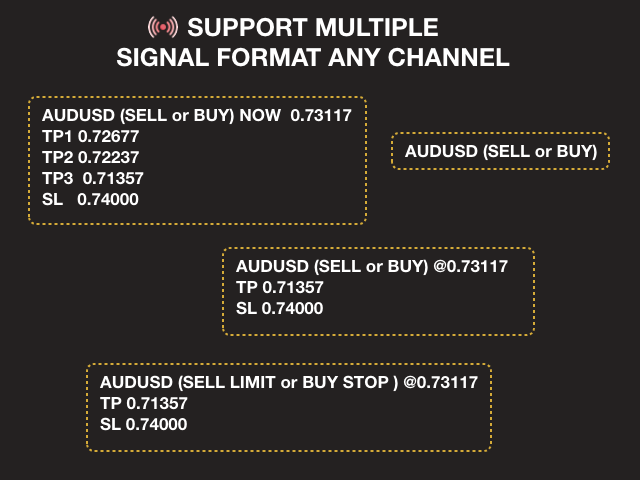
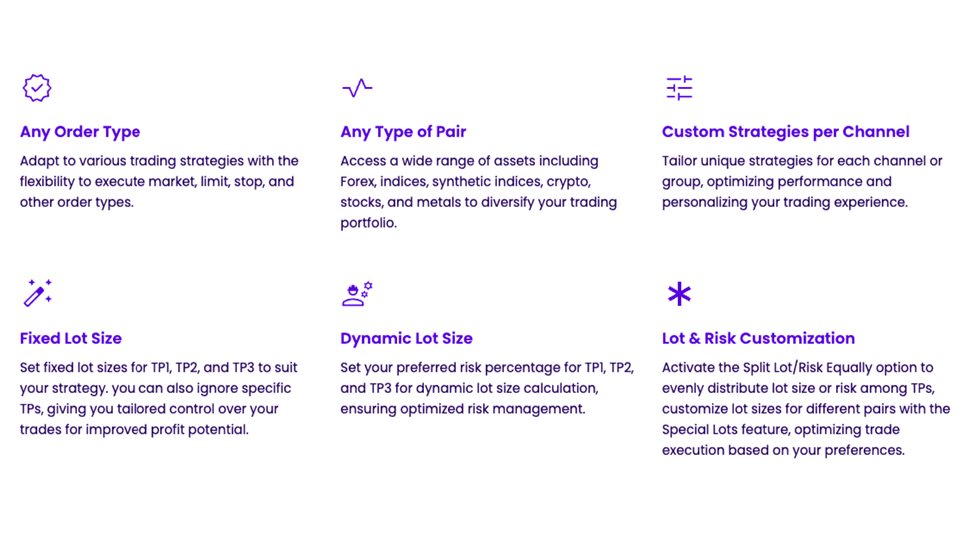
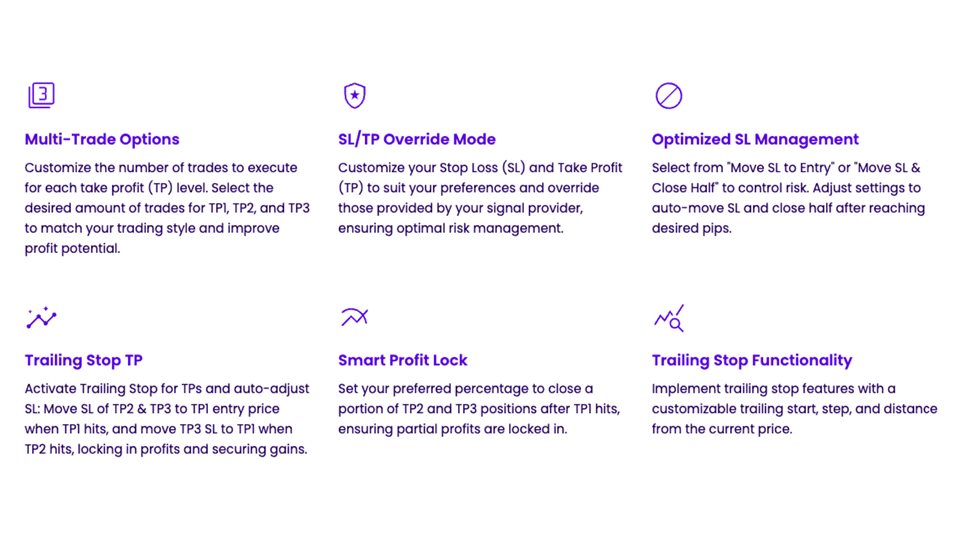
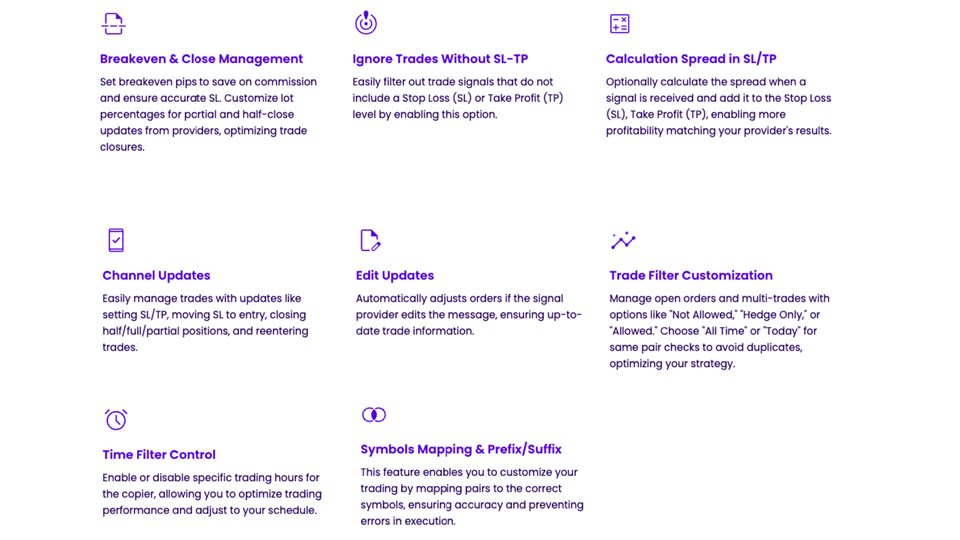
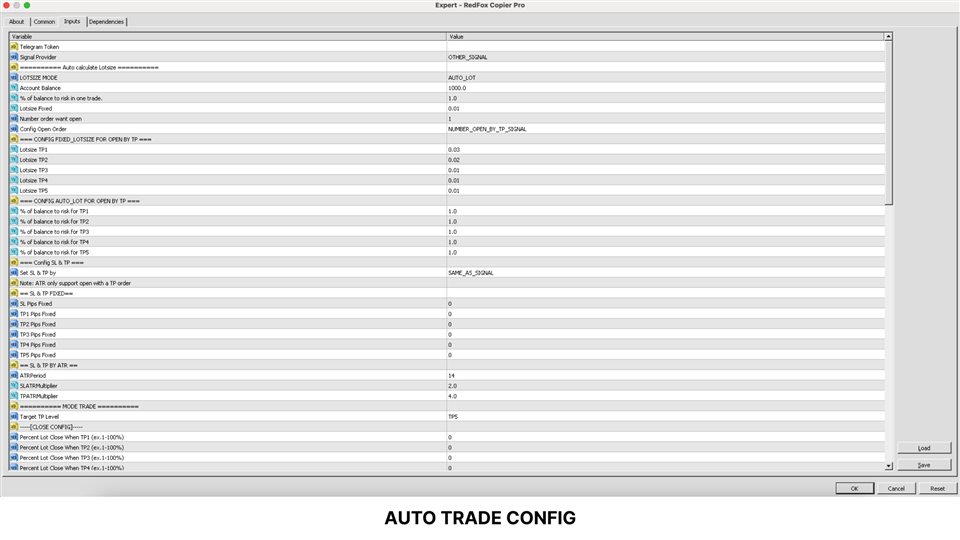
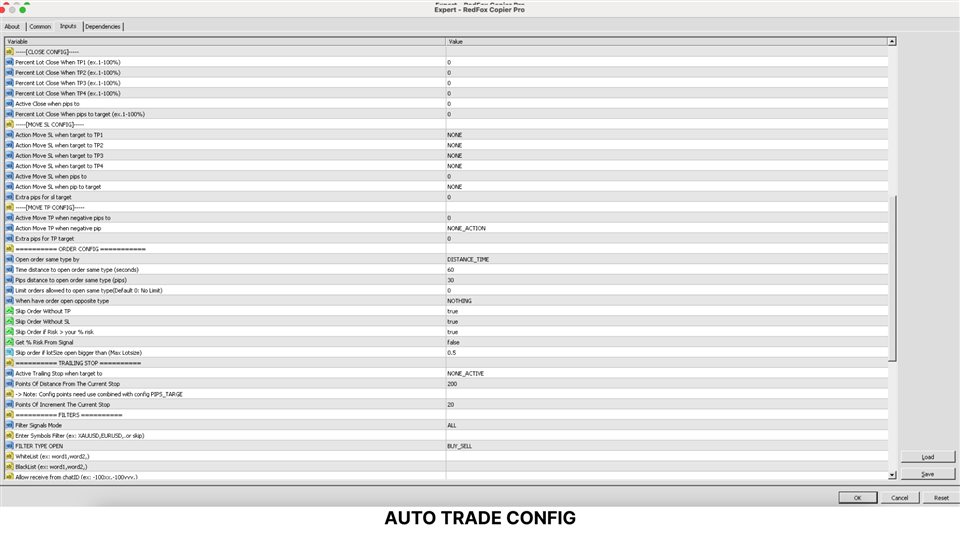
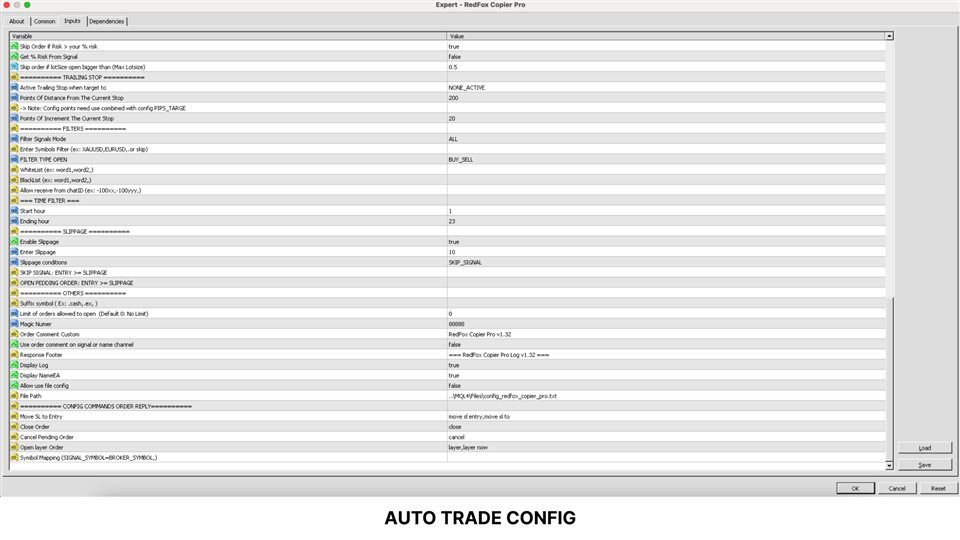
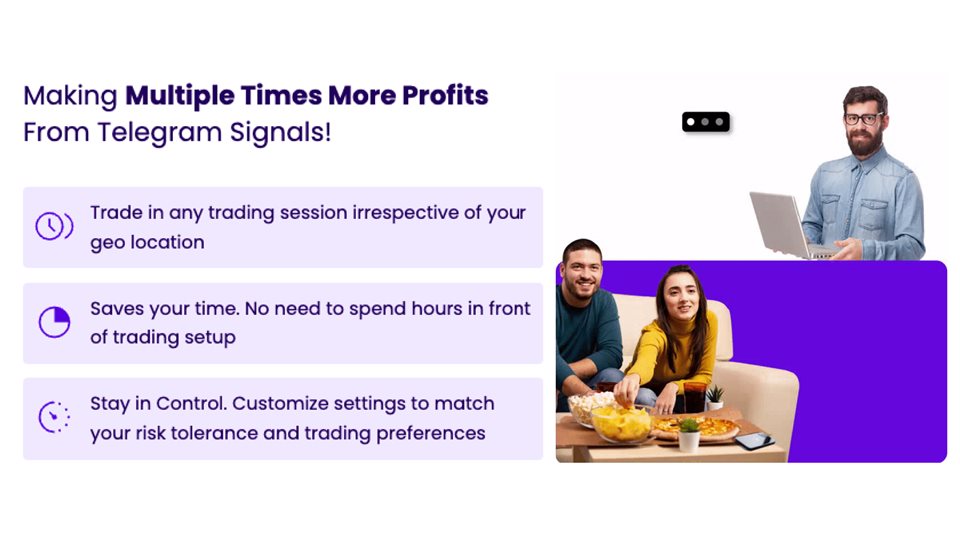






















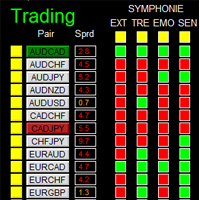



































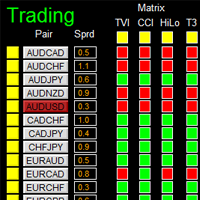





Having used the bot for several days now, I must say it works perfectly, and the support is exceptional. I reached out through Telegram and received assistance within a day, which was impressive. Configuring everything is straightforward, even if you're completely new to MT4. The user-friendly interface simplifies the process, making it accessible for users of all levels of experience. Overall, I'm highly satisfied with my experience and would recommend it to anyone looking for an efficient and user-friendly trading bot.