Flash Copy MT4
The program is use to copy trading from MT4 to MT4 and MT5 on local PC or copy over the Internet. Now you can easy copy trades to any where or share to friends.
- Only run one Flash Server on VPS, also need allow the apps if you turn on Windows Firewall.
- Can not add more than 20 account copier to server, include both MT4 and MT5
- Get free Copier EA for MT4 and MT5 (only receive signal), download here
- Instants copy, speed smaller 0.1 seconds, easy to setup
How to setup and guide
- Let read all details about setup and download load apps here
Main functions
- Copy Entry Signal: True / False
- Copy Exit Signal: True / False
- Copy Buy Signal: True / False
- Copy Sell Signal: True / False
- Copy Pending Signal: True / False
- Copy Reverse (Buy <=> Sell): True / False
- Copy StopLoss: True / False
- Copy TakeProfit: True / False
- Allow copy Symbols: can input list of symbol allow copy here
- Do not copy Symbols: can input list of symbol do not allow copy here
- Suffix: input suffix of broker symbol
- Special Symbols : GOLD=XAUUSD
- More options to set lots for copier
We always bring customers high quality products with the most professional service.
PM me if you have any problem.

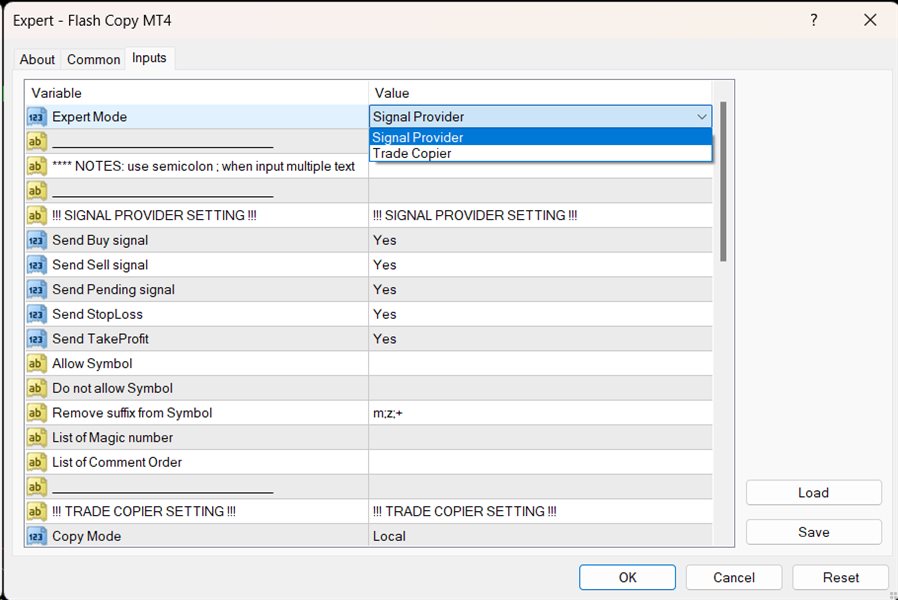
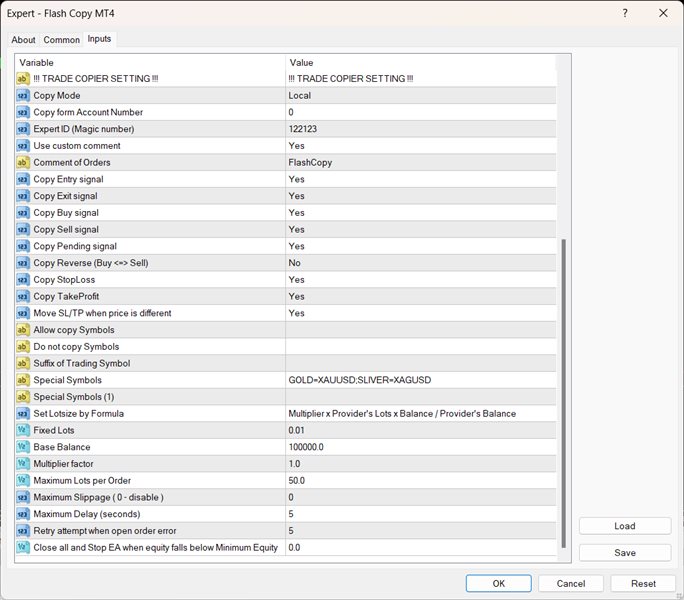











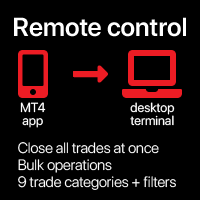






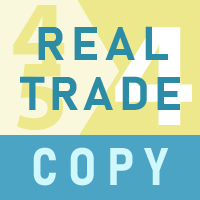
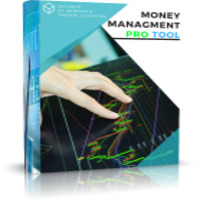





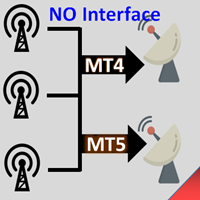












































ユーザーは評価に対して何もコメントを残しませんでした