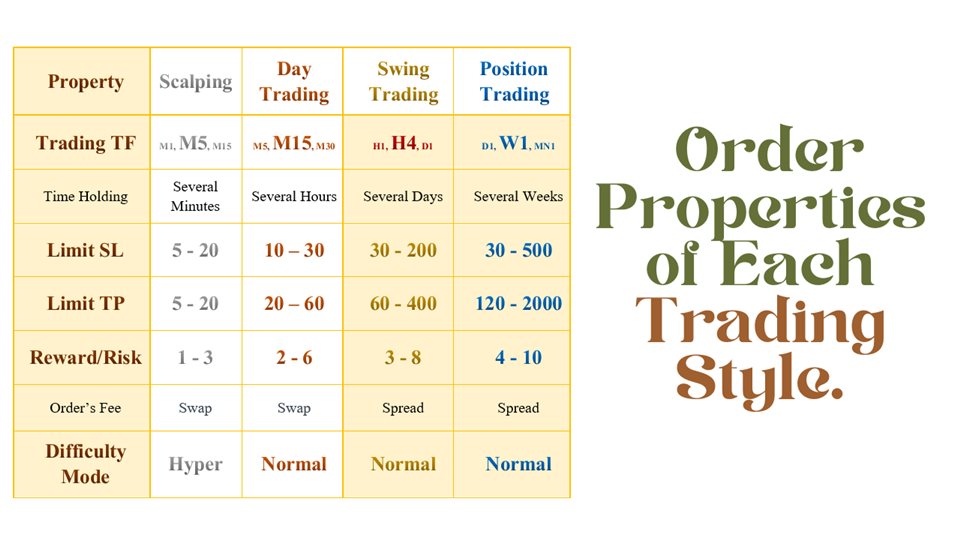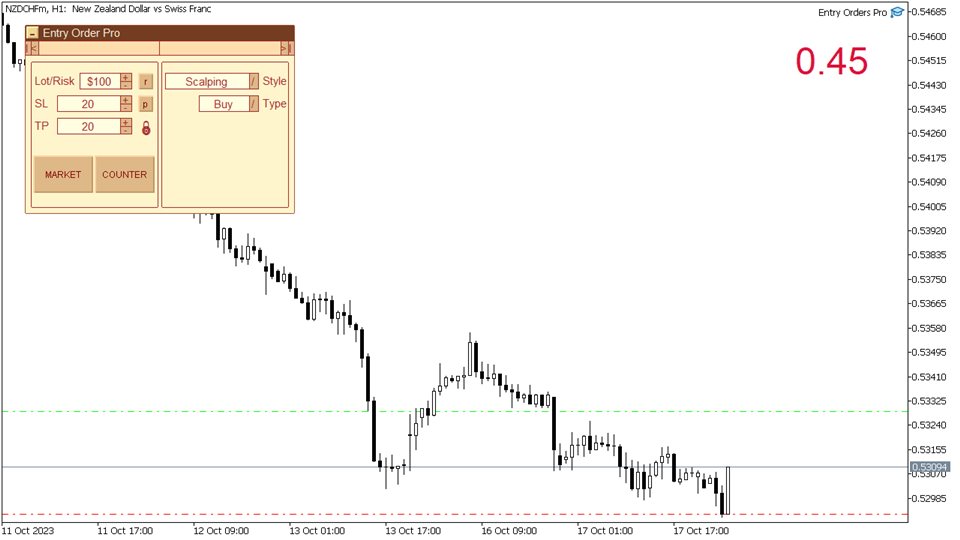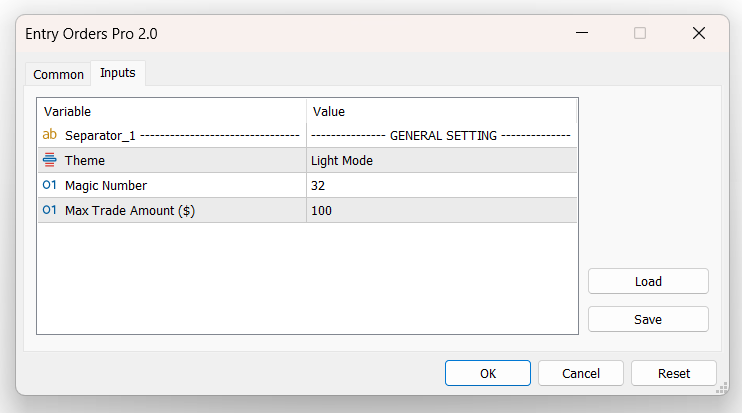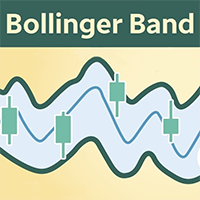Entry Orders Pro MT4
- ユーティリティ
- Tran Nhat Minh
- バージョン: 2.1
- アップデート済み: 6 11月 2023
- アクティベーション: 10
Pro Minimalist Trade Assistant: Focusing on Risk Management and Strict Trade Discipline for Each Trading Style
The benefits of EA:
1.Intuitive Graphical Interface:
- Take control with an excellent graphical dashboard featuring outstanding parameters for swift order execution.
- Enjoy a sleek and customizable interface with the option to switch between dark and light themes
2.Support for Cultivating Trading Discipline Habits
- Adhering to your trading style is essential. Each Trading style is tailored to fit trade attributes and enforces limits in the control panel. (Refer to the table below to choose a style that aligns with your forex strategy).
- Risk Management on Each Trade Entry: You don't need to worry about the lot size; your role is to determine the entry and exit positions and the amount of risk for each deal and the EA will handle the remaining calculations. Uniform risk levels for each trade greatly aid performance statistics in your strategy.
- The padlock icon will completely lock the Stop Loss (SL) and Take Profit (TP) to prevent any further adjustments. This action has a long-term impact on the profitability rate of your forex strategy. After placing the order, it's important to stand firm.
See more: All Product | MT5 version | Minimalist Price Action Strategy | Subscribe
Input Variables in EA:
- Theme: The theme color of the EA, with 3 options: Default, LightMode, and DarkMode.
- Magic Number: The EA's unique magic number.
- Max Money: The maximum amount that can be allocated to a single order, regardless of the method of order placement.
Note:
- Placing an order is the final step in trading, demanding a well-defined trading strategy to identify the trading asset, market direction (Bull or Bear), entry and exit points, as well as confirmation signals for each order. (For further reference, please review my minimalist forex strategy at the link above.)
- It's crucial to note that this EA serves as an order entry assistant, focused on capital management rather than full automation.
- Please be aware that product updates may be made based on user feedback.
- If you have any further questions, please don't hesitate to reach out to me via Gmail or through the chat feature on MQL5.