Trailing Stop Loss And Breakeven
This tool will perform Trailing stop loss and Break even management for orders. Helps you limit or reduce the time spend watching orders on the screen, especially when you need to go to sleep.
Just add this EA to 1 chart, you can manage all pairs. You can filter orders by comment, magic number, symbol, and order ticket number.
You can try in strategy tester before purchase. The EA will add Buy and Sell alternately, so you can check the operation.
Optional setting to auto add SL TP for orders without SL, TP.
You can limit the list of symbols to be managed through the "Symbol List".
There is also a setting "Ignore List of Symbols", so you can set a list of symbols you want to ignore.
MT5 version: https://www.mql5.com/en/market/product/71040

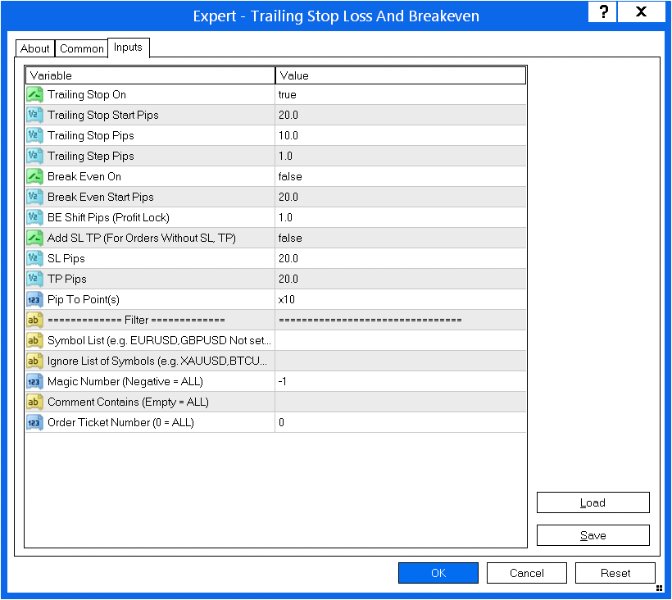
























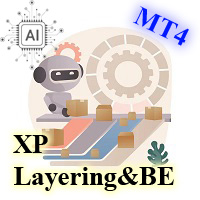

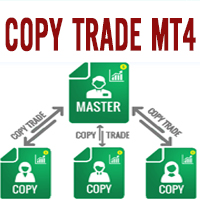

































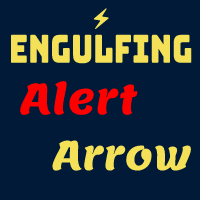
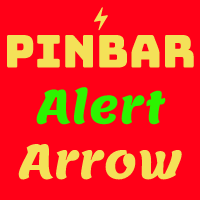
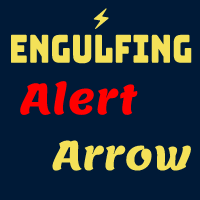


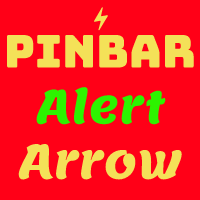

Great support. The author can immediately improve the work to reflect the user's wishes.