The signal to open BUY or SELL orders is formed based on the data received from the " SM ZigZag "indicator. As soon as the indicator shows the formation of a downtrend (red line), the Expert Advisor places a BUY order with the set lot (the ability to choose in the settings whether it will be fixed or dynamic).
After placing the first BUY order with the initial lot, until the indicator has formed a blue line (an uptrend), the next BUY orders are placed after a certain step, which is changed according to the coefficient and with an increase in the lot, according to the coefficient.
All this continues until the "
SM ZigZag " indicator forms a blue line (an uptrend). As soon as the trend change line is formed, all orders that were opened are closed and the process of placing SELL orders begins, according to the same scheme as the previous one with BUY.
The second indicator, "
SM trend cloud ", has an equally important task. It forms "clouds" of two colors, green – an uptrend and orange – a downtrend. So, if a BUY order command is formed on the first indicator, i.e. after the formation of the red line, and the cloud of the second indicator is green, the step and lot increase coefficients work as described above. If the cloud is orange, the lot and the step of subsequent orders of this series are equal to the first value, i.e. they are not multiplied by coefficients, but correspond to the initial values with equal intervals and Lots with an unchanged lot. These actions are necessary to reduce the drawdown in the event of a sudden trend reversal.
The Expert Advisor has a control panel located on the chart (the orientation is adjustable). In the strategy tester, changes to the input data on the penel do not work. To perform optimization, you need to disable:
"ShowPannel" = false
"Draw_ZigZag" = false
"Draw_AndZadC" = false
Due to the fact that the Expert Advisor has built-in indicators, there is a slight delay at the beginning of testing (if you do not disable the indicators, as described above).
The settings of the Expert Advisor and the built-in indicators are intuitive and simple. There are several nuances that you should consider when setting up:
When "ReverceClose" = false
Stop and Take - real bets are placed
Thrall is working
MoneyTP, MoneySL, PercentTP,PercentSL-DO NOT work
When "ReverceClose" = true
Stop and Take - virtual bets are placed
The thrall DOESN'T work
MoneyTP, MoneySL,PercentTP, PercentSL - work
The Expert Advisor is perfect for those traders who like to participate in the trading process, monitor its process. I kindly ask you to soberly assess the risks and comply with the rules of Money Management and Risk Management!
The recommended timeframe is D1

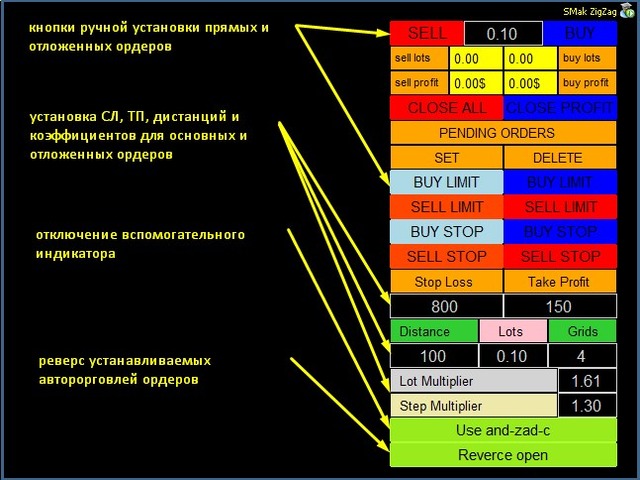
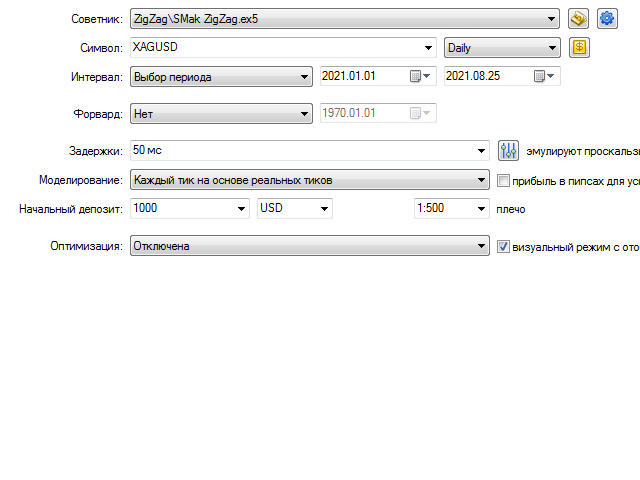

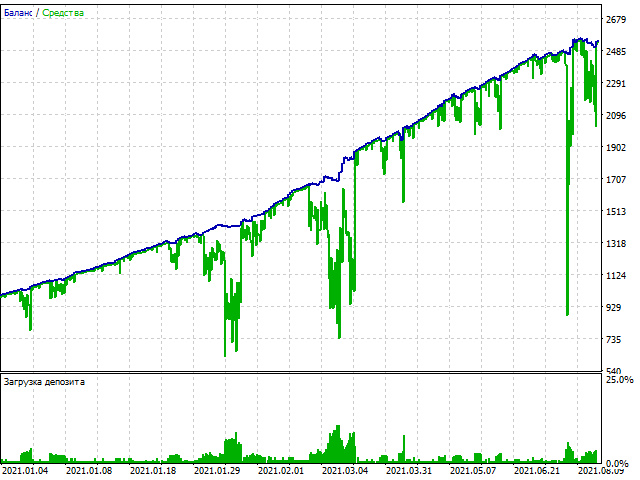



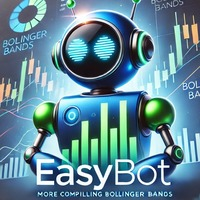



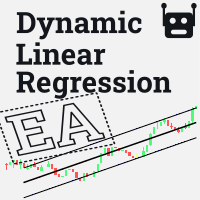





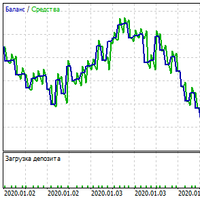





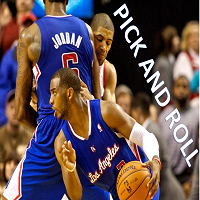








































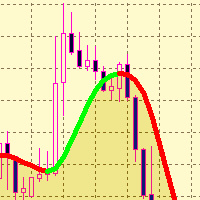
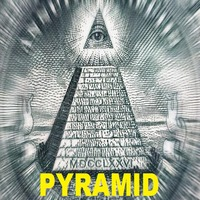



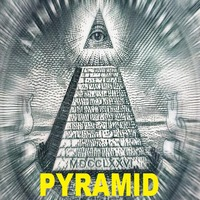

Excellent EA, if configured with correct parameters and proportionates to the capital it produces exceptional gains with very low drawdowning on the DEMO platform. In the next few days I will working in REAL and will update this review. Congratulations to the author!