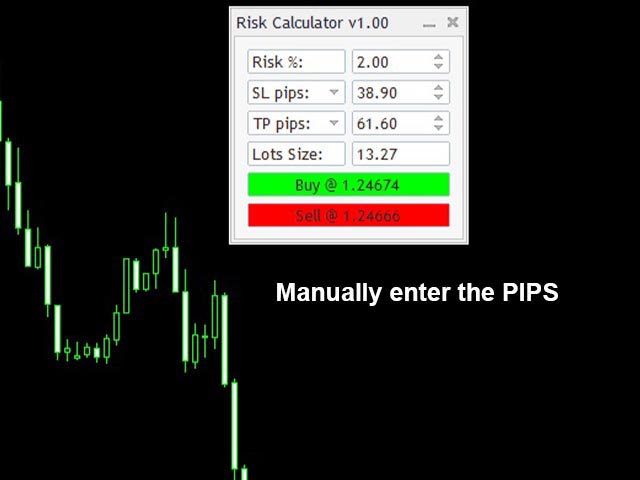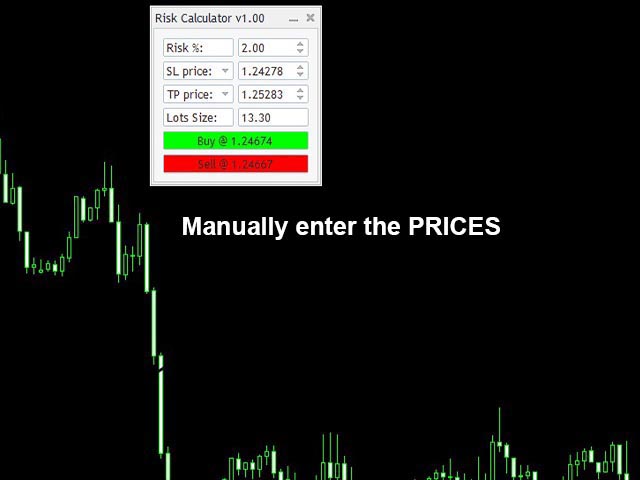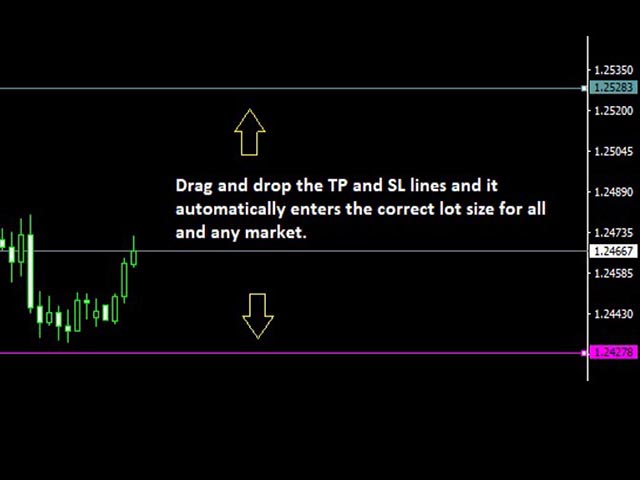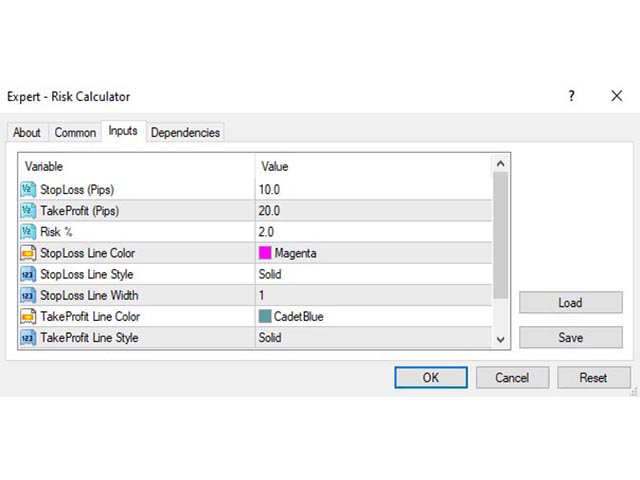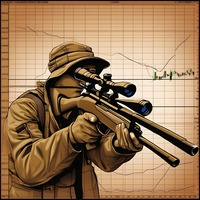Lot Size and Risk Calculator
- ユーティリティ
- Robert R Klemple
- バージョン: 1.0
- アクティベーション: 5
RISK CALCULATOR
We've all been there where you're not sure what lot size to enter. This can be a hassle, especially if you're a scalper and you need to move fast. This is a very simple and quick risk calculator that automatically puts in the the correct lot size for any market (including Gold, US30, etc... it doesn't matter). Simply drag it onto your chart in MT4 and place your trade. I just remove it once the trade is placed and move onto the next trade.
1. Make sure you save it to Expert Advisors folder.
2. Make sure "Allow DLL Imports" is checked in the MT4 options.
NOTE: Never tested on MT5