TradePanel Expanded
- ユーティリティ
- Rainer Albrecht
- バージョン: 1.22
- アップデート済み: 8 10月 2021
- アクティベーション: 10
The trade panel supports discretionary traders in trading.
Panel Description
The windows can be opened and closed and moved.
Expert Advisor Input
- Magic: - Unique ID, is necessary if you use several Expert Advisors (EA)
One Click Trading Button
The buttons work in a similar way to "One Click Trading" in Metatrader.
The values in the volume edit can be set individually for each instrument and remain saved even after changing charts or restarting Metatrader.
Caution! Check which volume is set before each trade.
Volume Moneymanagement
The risk per trade can be set here. If you activate one of the checkboxes, the volume value in the "One Click Trading" window will be updated at the same time.
- Percent - Percentage of the current available capital of the account or equity
- Money - Risk per trade in money
New Order
Determine how a new order will be executed. The values for take profit, stop loss and pending price can be set individually for each instrument and remain saved even after changing charts or restarting the Metatrader. If the stop loss is changed and the money management is activated in the volume window, the volume value in the "One Click Trading" window is updated at the same time.
- Takeprofit - Value in Pips
- Stoploss - Value in Pips
- Pending - Execution and placement as a pending order
- Presets - Quick way of setting your favourites
Close
There are several ways in which an order can be closed. You can combine all functions with each other so that you can react flexibly to different market situations.
- Buy - closes all open buy orders
- Sell - closes all open sell orders
- Profit - open orders that are in profit
- Loss - open orders that are in loss
- HHP - „Hold Highest Pips“ keeps the open order with the highest pips
- Pending - all pending orders are closed
- Fillout - Partial closure of the open orders with a volume specification, e.g. 0.50
- Money - closes all open orders at a specified total profit
- Global - all settings apply to the entire account
Trailing Stop
The trailing stop is a function that automatically follows the stop loss when the market price moves in your favor. There are currently 2 variants available in the TradePanel. The trailing stop can be set individually for each order. To do this, click on the green box on the left of the chart.
- Pips - works like the internal trailing stop in Metatrader
- Progressive - the stop is drawn closer the closer the course is to the take profit
- Breakeven - the stop loss is pulled up at the maximum at the entry
Profit Statistics
Overview of the current performance of the account. Note: For a correct display the entire account history must be selected in the terminal.
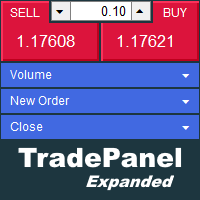
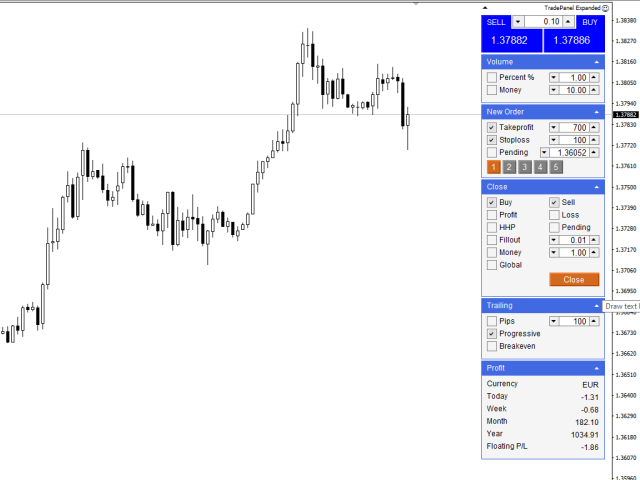



















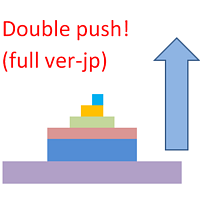





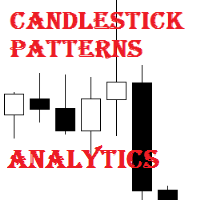








































ユーザーは評価に対して何もコメントを残しませんでした