Channel scalper EA
- エキスパート
- Aleksei Moshkin
- バージョン: 2.1
- アップデート済み: 15 2月 2022
- アクティベーション: 5
Channel scalper EA
Live signal: https://www.mql5.com/en/signals/2282924?source=Site+Signals+My
The EA trades in the SMA channel based on price change rate and volatility.
Trading starts 1 hour before rollover and 1 hour after rollover, from 23:00 to 01:00.
Trading settings from 23:00 to 01:00 are suitable for brokers using GMT+2 in winter and GMT+3 in summer.
If your broker uses GMT-0, the trading start time must be set between 20:00 and 22:00.
The EA does not use dangerous strategies, all trading orders are protected by a stop loss.
Currency pairs for trading eurusd, gbpusd, usdchf, usdjpy, usdcad, eurjpy, eurgbp, eurchf, gbpjpy, eurcad, euraud, gbpaud, gbpcad, gbpchf, audcad, nzdjpy, cadchf, chfjpy, audfjpy. Timeframe - M5
For the Expert Advisor to work, it is necessary to use ECN accounts with a minimum overnight spread.
The adviser must work 24/7. Use a fully configured and ready to go VPS Expert.
For the news filter to work, add the URL https://ec.forexprostools.com
to the list of allowed URLs, Main menu->Tools->Settings->Experts.
Settings
- Use news filter - on/off
- Show Inactive News - true/false. display of inactive news
- Symbols 1 - GBP, EUR, CAD, USD, CHF news entry field example, add news on the GBPUSD currency pair in the Symbols 1 GBP field
- Symbols 2 - input field for news on AUD,NZD,JPY example, add news on the AUDUSD currency pair in the Symbols 2 AUD field
- Start trading - start trading.
- End of trade - end of trade.
- Friday trading - true/false
- Trading on Monday - true/false
- Close all open trading orders - true/false
- The closing time of all open trade orders is 02:00, the time must be greater than or equal to the End of Trade time.
- Trade market orders - true/false
- Thanksgiving trading - true/false
- Trading during the Christmas holidays - true/false
- Type of initial lots - selection of the trading mode.
- Margin usage, % - percentage of free margin.
- Initial lot - fixed lot.
- Lot change with balance - lot increase with constant balance
- Max set - maximum lot in trade when using Margin % .
- Balance step - 200
- Lot step - 0.01
- The channel volatility size is a significant expansion of the channel that you can start trading, (0 - the spread filter is disabled).
- Take Profit - take profit (TP1 - conservative 50% channel, TP2 - aggressive 100% channel, TP3 - real TP 50% of the channel, TP4 - 50% of the channel is used from 23:00 to 01:00, 100% is used from 01:01 channel, TP5 - fixed hidden take profit with individual settings in pips (Hidden Take Profit-...).
- Hidden Take Profit - 30 works when you select the TP5 mode in the menu, closing in pips is used.
- Renewal start time for TP4 - 01:00
- Stop Loss (0-off) - stop loss.
- Hide Stop Loss - hide stop loss.
- Modification of limit orders - modification of limit orders (1 - every new bar, 2 - every second bar, 3 - every third bar).
- Breakeven step - breakeven step in pips.
- Trailing Stop (0-off) - trailing stop value in pips (0 - disabled).
- Trailing stop step - trailing stop step in pips.
- Maximum spread for limit orders (0-off) - maximum spread, while limit orders are allowed, (0 - spread filter is disabled).
- Maximum spread of market orders (0-off) - maximum spread when access to a market order is allowed, (0 - spread filter is disabled).
- Comment - comment to orders.
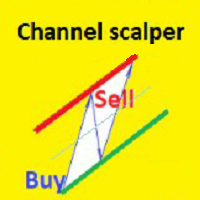
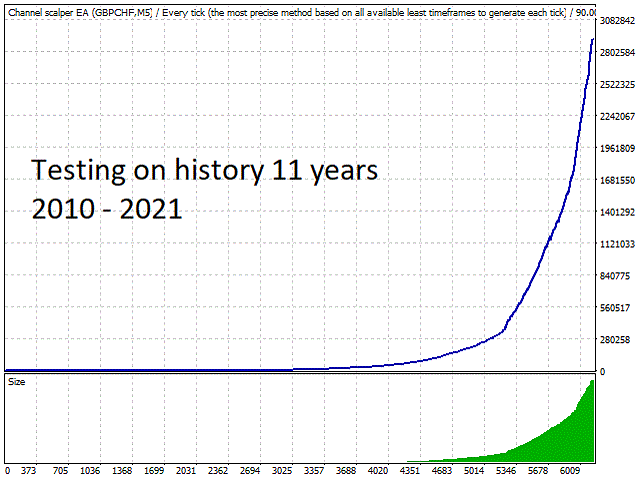

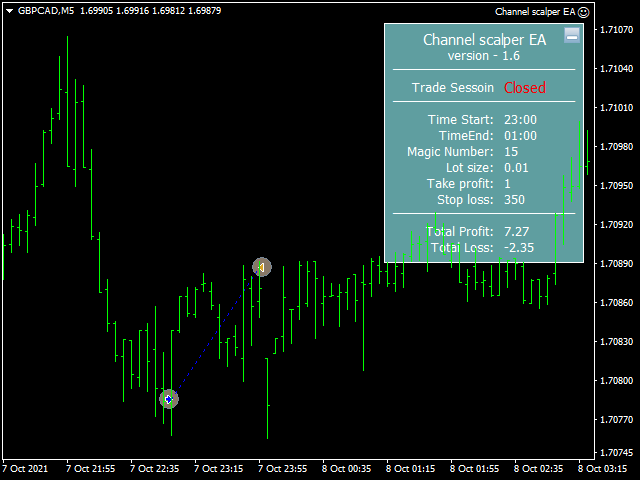



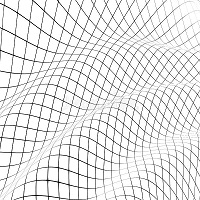

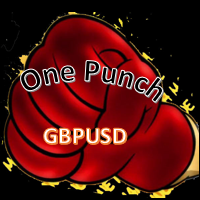











































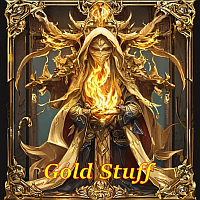





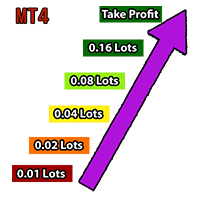


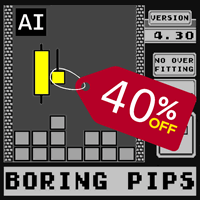



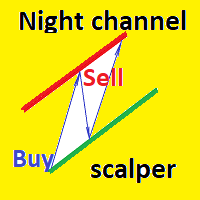



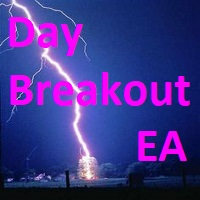


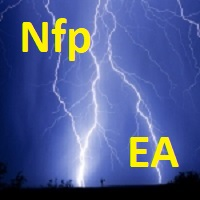
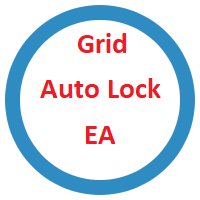
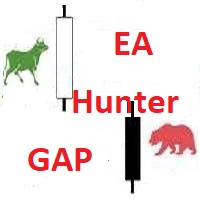



Super dope Night Scalper. Recommend