AW CCI based EA
- エキスパート
- AW Trading Software Limited
- バージョン: 1.10
- アップデート済み: 17 8月 2024
- アクティベーション: 15
Expert Advisorは、従来のCCIインジケーターのシグナルを処理します。システムには多くのシナリオと柔軟な構成があります。平均化、最初と最後のバスケット注文を閉じる機能、および自動ロット計算の機能を使用します。
利点:
- 簡単なセットアップと直感的なパネルインターフェース
- カスタマイズ可能なCCIインジケーター信号
- 必要に応じて平均化を使用
- 内蔵の自動ロット計算
- 最初と最後のバスケット注文を閉じるための組み込みシステム
- 通知の3つのタイプ:プッシュ、電子メール、アラート
アドバイザーの仕組み:
シグナルを購入する:
インジケーターの上縁が下から上に交差するとき
インジケーターの下縁が下から上に交差するとき
シグナルを売る:
インジケーターの上縁が上から下に交差するとき
またはインジケーターの下縁が上から下に交差するとき
取引戦略オプション:
売買は許可されており、EAはインジケーターからのシグナルに従って両方向で取引を行います
購入のみが許可され、弱気のシグナルは無視され、EAは購入シグナルに基づいてのみ取引を行います
売りのみが許可され、強気のシグナルはアドバイザーによって無視され、アドバイザーは売りのシグナルに基づいてのみ取引を行います
ロットを変更するためのオプション:
手動ロット変更-手動モードでの入力設定でのロット調整
固定ロット量-預金の資金額に応じてロットが変更されます
その他の可能性:
平均化の場合、この機能を使用すると、バスケットを部分的に閉じることができます。これにより、バスケット全体よりも早く閉じることができます。
TakeProfit-価格が指定されたポイント数を超えたときにグリッド注文を閉じる
入力変数:
Main settings
Size of the first order - Volume for opening the first order
Enable Autolot calculation - Use automatic lot calculation
Autolot deposit per 0.01 lots - Deposit volume for every 0.01 when using autolot
Signals
CCI Timeframe - Indicator timeframe
CCI upper line - Setting the upper border of the indicator
CCI lower line - Setting the lower border of the indicator
Period CCI - The higher the value, the fewer trades
Applied price CCI - Used price for calculations
Grids settings
Minimum step between average orders - Adjust the step between orders, measured in points
Multiplier for average orders - Each subsequent order in the order grid will be larger than the previous one by a given coefficient
Take Profit settings
Size of Virtual TakeProfit (In points) - It is calculated for the current group of orders from the breakeven price
Use overlap last and first orders - Use the overlap of the first order by the last
Use overlap after that number of orders - Use overlap after the given number of open orders
Protection settings
Maximum slippage in points - The maximum allowable slippage in points for opening and closing orders
Maximum spread in points - The maximum allowable spread for opening orders
Maximum number of orders - The maximum allowed number of orders of the same type
Maximum size of orders - The maximum volume for one order. Measured in lots
Maximum 1 order per candle - Open only one order per candle
Advisor settings
Orders Magic number - MagicNumber orders advisor
Comments of the EA's orders - Comments for the EA's orders
Allow to open OP_BUY orders - Allow the advisor to open orders of the OP_BUY type
Allow to open OP_SELL orders - Allow the advisor to open orders of the OP_SELL type
Allow to open new orders after close - Allow to send new orders after all orders are closed
Show panel of advisor - Ability to show or hide the advisor panel
Font size in panel - Adjust the font size on the panel
Notifications settings
Send push notifications when closing orders - notifications to the mobile version of the terminal, when orders are closed
Send mails when closing orders - Sending letters to an email address when closing orders
Send alerts when closing orders - Sending pop-up notifications on the terminal when orders are closed

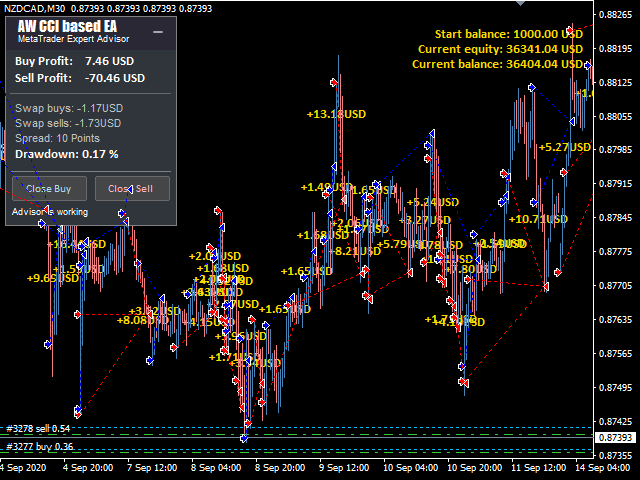

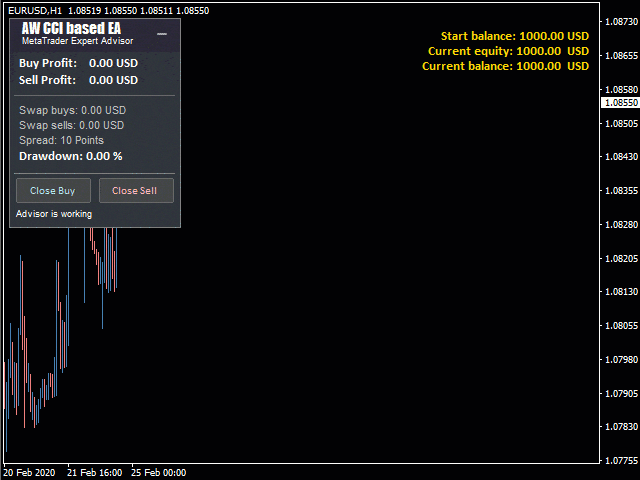








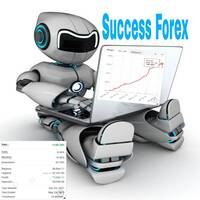


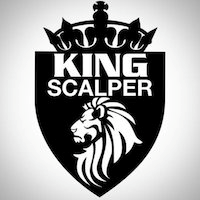
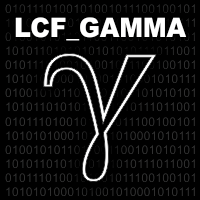
















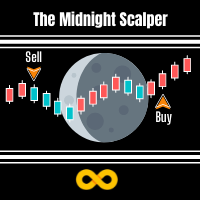

































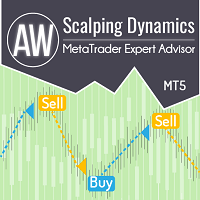







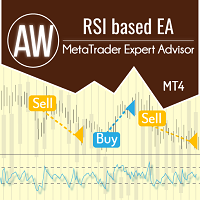





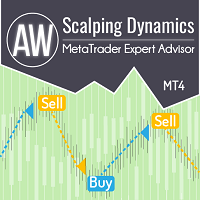










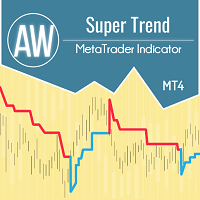
this ea is scary as hell. i deposited 1200 usd for 0.01 lot . just one symbol currency eur/usd with default setting. the account just lasted about 2 months before going booommm. the only five stars about the ea is the description quality and completeness which got nothing to do with account growth and profitability . it sucks.