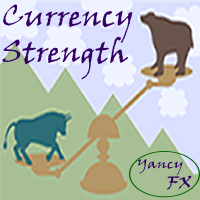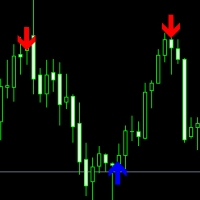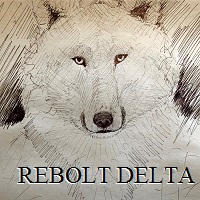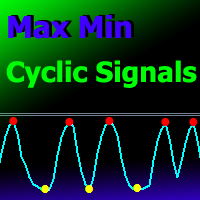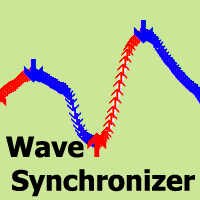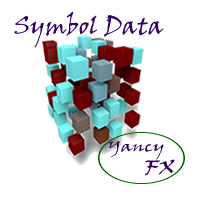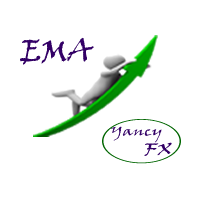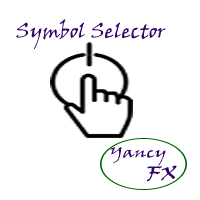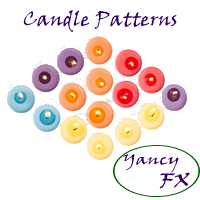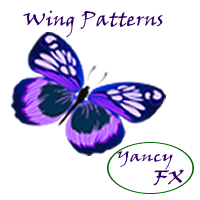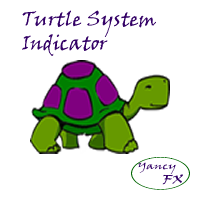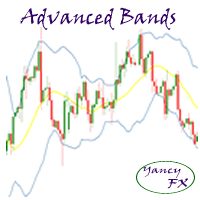YFX Currency Strength
- インディケータ
- Richard Yancy
- バージョン: 6.2
- アップデート済み: 2 6月 2022
- アクティベーション: 5
Overview
This is a very simple indicator that displays the relative strength values of the currencies on te current chart and timeframe. The strength is only calculated for the currencies:
- AUD - Australian Dollar
- CAD - Canadian Dollar
- CHF - Swiss Franc
- EUR - European Union Euro
- GBP - Great Britain Pound
- JPY - Japanese Yen
- NZD - New Zealand Dollar
- USD - United States Dollar
- AUD/USD
- EUR/USD
- GBP/USD
- NZD/USD
- USD/CAD
- USD/CHF
- USD/JPY
These are the main pairs that are quoted directly against the USD. All the other currency pair values are derived from the above pairs. If using the derived values, then only the main pairs are required to be included in the terminal. Else all pairs are required if not using the derived mode. If the derived mode is used then estimated values are created in cases where a currency pair is not available.
Usage
Using the indicator is very simple. Add it to any chart containing one of the 28 supported currency pairs. The indicator shows the currency pair and strength values, e.g.
Currency Strength (EUR / USD) 3.4 / 5.4
The first number, e.g. 3.4, is the relative strength of the first (base) currency, e.g. EUR. The second number, e.g. 5.4, is the relative strength of the second (quote) currency. Only the current timeframe is used in calculations.
Relative strength values range between 9.0 and 0.0. Higher values are stronger. In the above example, USD's value of 5.4 is greater than the EUR's 3.4 and thus USD is stronger than the EUR. The amount of the difference between relative strength values is important. A large difference usually indicates a trend moving in the direction of the stronger currency. Smaller differences will usually indicate range-bound conditions.
Notifications are available for this indicator. The spread, i.e. absolute difference, between the relative strength values is used for notifications where an e-mail can be sent when the spread reaches a certain level. For example, if the spread alert level is set at 1.0 for the above example, an e-mail would be sent because the absolute difference is 2.0.
Notes
- Only The current symbol and current timeframe are used for all calculations.
- Changing the symbol or timeframe will cause all calculations to re-calculate.