EA Night Eagle Scalper MT4
- エキスパート
- Ruslan Pishun
- バージョン: 2.79
- アクティベーション: 10
The EA is based on a scalping strategy in a calm market time.
In quiet times, the price on the chart is almost always in the Flat, and the EA trades in the flat. The EA provide a variety of filters to filter out trend situations and trade only during flat price periods.
Each trade uses a stop loss and take profit. Also, smart filters for fixing the transfer of stops to profit.
To create a strategy, we used historical data with a history quality of 99.9%.
The EA has the following features:
- Uses a smart flat finding system.
- It uses a system for recognizing changes in the economy.
- It uses a dynamic system for changing the trailing stop.
- It uses an adaptive algorithm for closing a position in profit.
- Strict use of stop loss for every trade
It is recommended to use the EA with brokers with low spreads, low commissions and fast execution. Most ECN brokers provide such conditions.
We recommend using the following currency pairs: USDCHF / M5, GBPCHF / M5, EURCHF / M5, CHFJPY / M5, CADCHF / M5 и AUDCHF / M5.
Monitoring: https://www.mql5.com/en/signals/author/profi_mql
МetaТrader 5 version: https://www.mql5.com/en/market/product/68604
Requirements and recommendations
- The EA is attached to only one chart (any of the working pairs and any timeframe) - all trading on all pairs is carried out from only one chart! In the settings you can enable and disable currencies.
- The minimum balance is 100$.
- Accounts with a low spread are recommended.
- It is recommended to use a VPS with minimal ping to your broker.
- Leverage of 1:100 or more is recommended.
- We recommend accounts with STOPLEVEL = 0 (this is the minimum distance to set a stop loss).
- Default settings for currency pairs: USDCHF / M5, GBPCHF / M5 , EURCHF / M5 , CHFJPY / M5 , CADCHF / M5 и AUDCHF / M5 .
For testing, use:
- Tick simulation methods:
- Every tick.
Pairs and timeframe
- EURCHF / M5
- USDCHF / M5
- AUDCHF / M5
- CADCHF/ M5
- CHFJPY / M5
- GBPCHF / M5
Parameters
- EURCHF - true, use EURCHF;
- ...
- GBPCHF - true, use GBPCHF;
- Magic_Start - ID of EA's trades.
- Magic_Finish - ID of EA's trades.
- Symbols_Prefix(Suffix)_Name - enter the prefix (suffix) ONLY if the name of the symbols uses a suffix (for example: "m."(".m") if the symbol name is "m.EURUSD"("EURUSD.m"));
- Order Comment— Comment to order.
- Slippage — Allowable slippage before an order triggers.
- disable trade if spread high — disable trading for a certain time (from 5 minutes to 24 hours), if the spread exceeds Max_Spread.
- Use_Risk_MM — If this is true, the lot size will increase when account balance grows (Risk Management).
- Percentage_Risk — Lot size increase based on the balance value (Risk Management in %).
- Fixed_Lot — Fixed lot (if Use_Risk_MM - false).
- Max Spread - maximum allowed spread;
- disable trade if spread high — disable trading for a certain time (from 5 minutes to 24 hours), if the spread exceeds Max_Spread.
- Filter for automatic GMT settings:
- Select http or https - select the protocol to download GMT:
- http
- https
- GMT_update_every_N_minutes - GMT updates every N-minutes;
- Monday - enable trading on Monday;
- ...
- Friday - if true, trade on Friday.
Intraday trading by time:
- Use time — If true trading will be performed by time.
- GMT_mode — GMT offset of the broker server time; (0 - not used).
- Every_Day_Start — Operation start time (hh:mm).
- Every_Day_End — Operation end time (hh:mm).
Operation end time on Friday:
- Use time — If true, trades at a certain time.
- Disable_in_Friday — Operation end time on Friday (hh:mm).












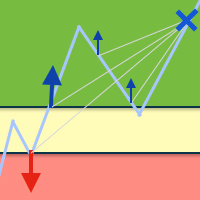














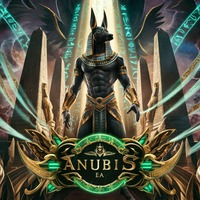












































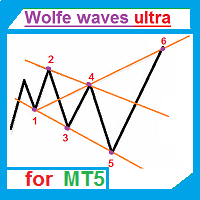

















RUBBISH