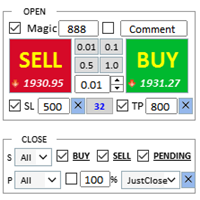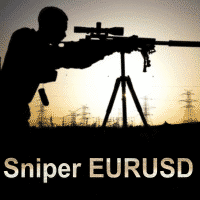MT4 Alert Sender
- ユーティリティ
- Nguyen Van Anh
- バージョン: 1.0
MT4 Alert Sender is a free ea tool that help you send the alert messengers in MT4 program for many different purpose with ease.
Very simple and effective, you only need to input the alert content in a input box, then click a "Send Alert" button.
The EA will send alert message. An alert pop-up shows your content in a new window pop-up.
You can combine of using MT4 Alert Sender EA with any other tools out there for your need.
Thanks for your trust in my product.