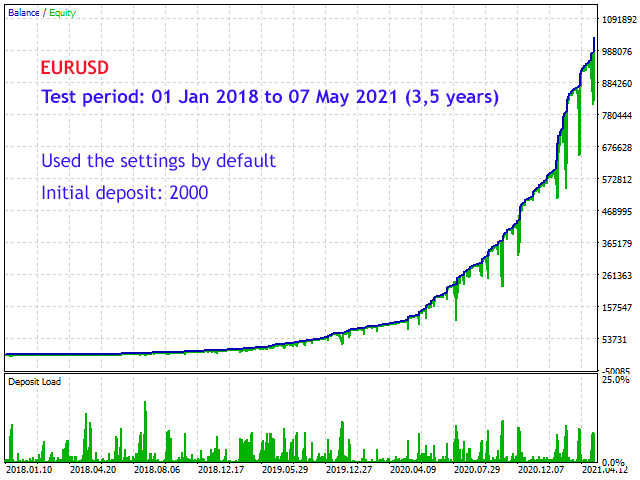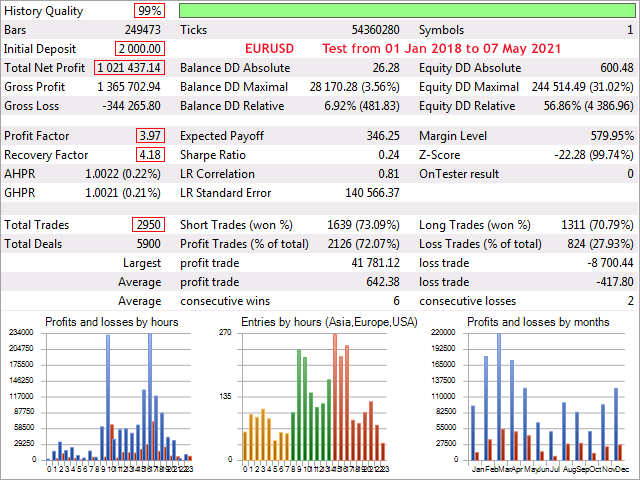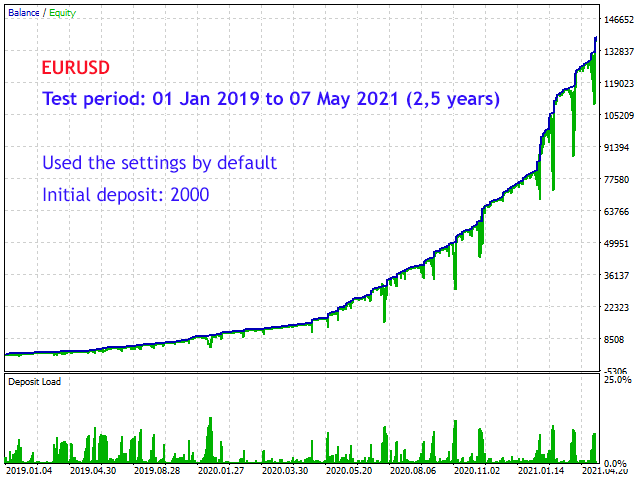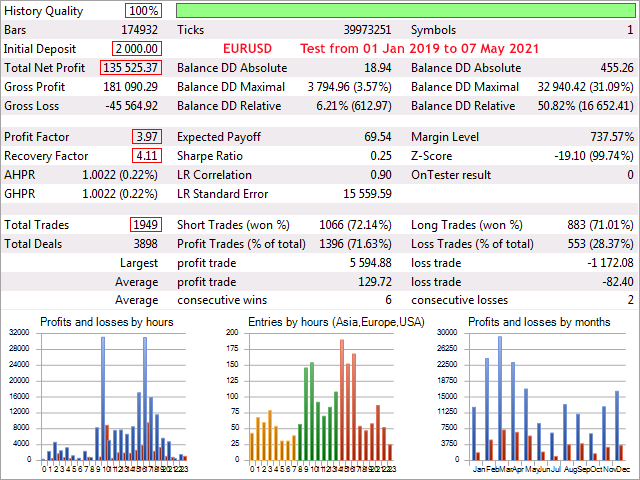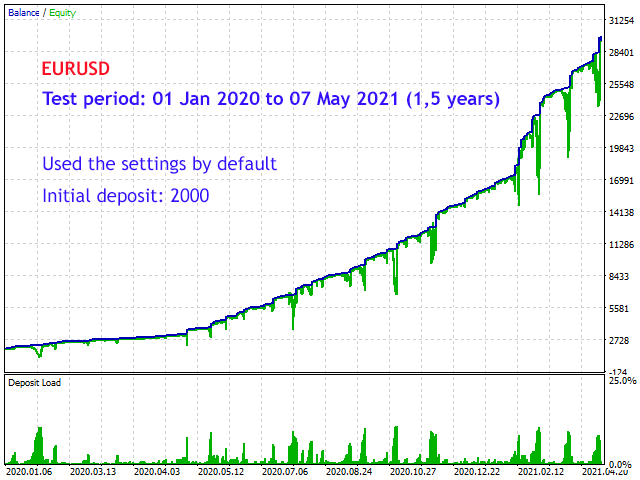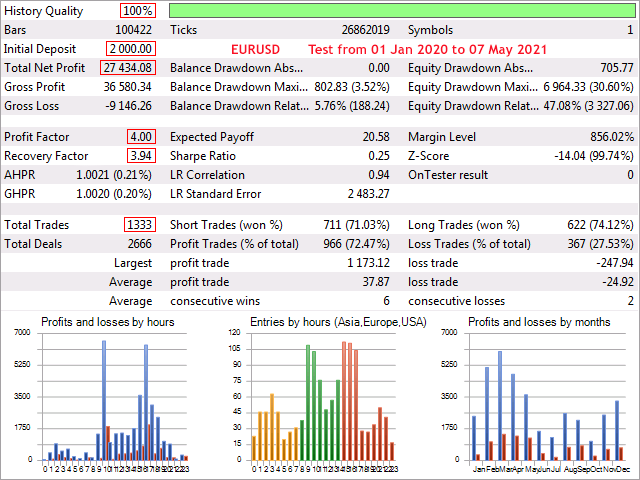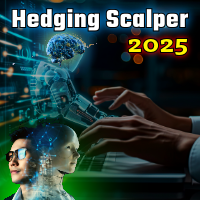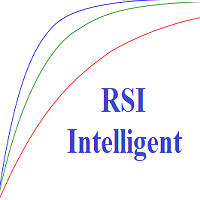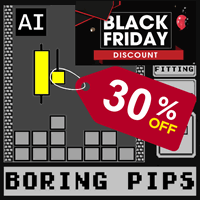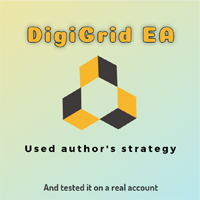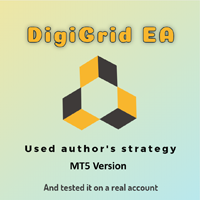Silver Plus MT5
- エキスパート
- Sergey Belov
- バージョン: 1.2
- アクティベーション: 10
- The expert advisor determines the number of characters in quotes automatically.
- The timeframe on the chart does not matter, you can set any digits. Working timeframe is set directly in the settings of the EA.
- You can use a dynamic calculated volume or a fixed one.
- The spread filter prevents the expert advisor from opening trades when its value is large.
- All trades the EA are open with the Take Profit parameter.
- The drawdown control function allows the EA to forcibly close all positions when the specified value is reached.
- If you want to forcefully close all orders manually, there are additional buttons on the panel.
The default settings of the EA are optimized for the EURUSD pair. The settings for other pairs I will be publish in the comments section.
My recommended leverage is 1:500 (1:400).
The minimum recommended deposit from 2000 USD on standard type of the accounts.
For smaller amounts of the deposit I recommend to use cent accounts or micro accounts. In this case, the deposit can be from 20 USD.
Inputs:
- Risk - value of the risk. Used to calculate the dynamic volume of the trade;
- Fixed initial size - fixed initial volume. If set to 0, the EA will use the dynamic volume;
- Spread control - enable/disable spread control;
- Maximum spread - maximum allowable spread;
- Drawdown control - enable to use drawdown control. The EA will close all orders when the specified drawdown value is reached;
- Maximum drawdown - maximum allowable drawdown, in percent;
- TP for 1-2 orders - expected profit for 1-2 orders, in points;
- TP for 3-4 orders - expected profit for 3-4 orders, in points;
- TP for 5-6 orders - expected profit for 5-6 orders, in points;
- TP for 7-8 orders - expected profit for 7-8 orders, in points;
- TP for 9-10 orders - expected profit for 9-10 orders, in points;
- Min candles - minimum time between the orders, in minutes;
- Min distance - minimum distance between the orders, in points;
- Min distance for 9-10 orders - minimum distance between the orders, for 9-10 orders, in points;
- Min range - minimum allowable deviation of the indicator;
- Period - period of the indicator;
- Work timeframe - working timeframe;
- Trend detection timeframe - timeframe to determine the short-term trend;
- Addition trend filter - enable/disable additional short-term trend filter;
- Slippage - maximum allowed price of slippage, in points;
- Show the buttons panel - show the panel with the "Sell Close" and "Buy Close" buttons;
- Text color - color of text on the information panel;
- Background color - color of the background for information panel;
- Order's comment - comment of the Expert Advisor's orders;
- Magic number - unique number of the Expert Advisor's orders (any number);
If you have any questions please send me a private message. I will be glad to help you.