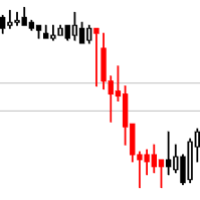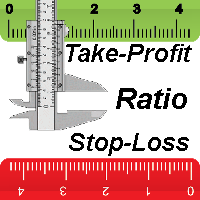Forex 4up MT5
- ユーティリティ
- Volodymyr Hrybachov
- バージョン: 1.1
- アップデート済み: 3 3月 2022
- アクティベーション: 5
テレグラムチャネルで信号を交換して公開しますか?次に、このユーティリティはあなたのためです。
-ターミナルでの取引
-テレグラムチャネルに取引を公開します
あなたの顧客は喜ぶでしょう:
-毎日5つの信号から
-信号の美しいデザイン
カスタマイズ
[サービス]-> [設定]-> [エキスパートアドバイザー]-> [次のURLのWebリクエストを許可する]:https://api.telegram.org
Telegramで、@ BotFatherにアクセスし、ボットを作成します
ボットのトークンをコピーして、アドバイザーのパラメーターに入力します
チャンネルを作成して公開する
作成したボットをチャンネルに追加し、管理者にします
リンクをたどってください:https://api.telegram.org/bot [TOKEN_BOTA] / sendMessage?chat_id = @ [USERNAME_KANALA]&text = TEST。角かっこ[]を独自の値に置き換えます。私の場合https://api.telegram.org/bot1285429093:AAERdfBAsdy5Vq8FotJWQZxLejXR8rRiZJ4/sendMessage?chat_id=@moneystrategy_mql&text=TEST
リンクをクリックすると、チャネルIDが表示されます。次のようになります。-1001459355041(13桁の「-」記号)
アドバイザ設定にチャネルIDを入力します
オプション:
トークン-ボットトークン;
ID-チャネルID;
SCREENSHOT-スクリーンショットを有効にします。
STOPLOSS-ポイントの損失を停止します。
TAKEPROFIT_1、TAKEPROFIT_2-ポイントで利益を取ります。
TIME_START、TIME_END-取引の開始時間と終了時間。
MAGIC_NUMBER-取引のマジックナンバー。
ADVERTISING_TEXT-広告テキスト