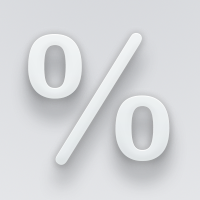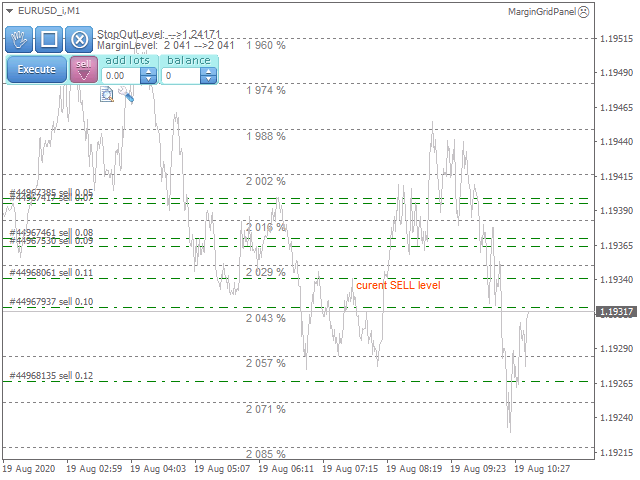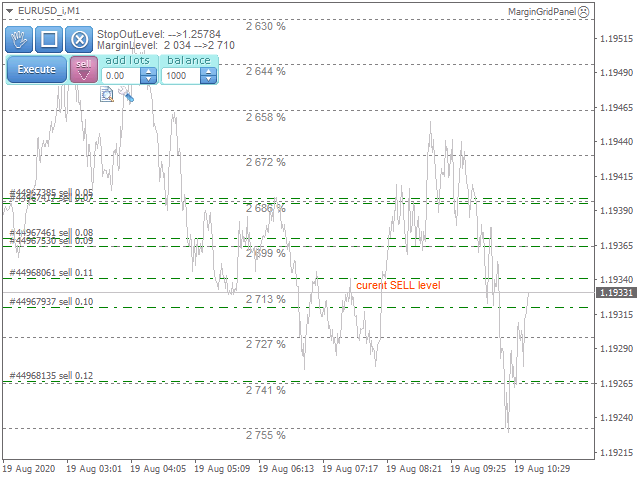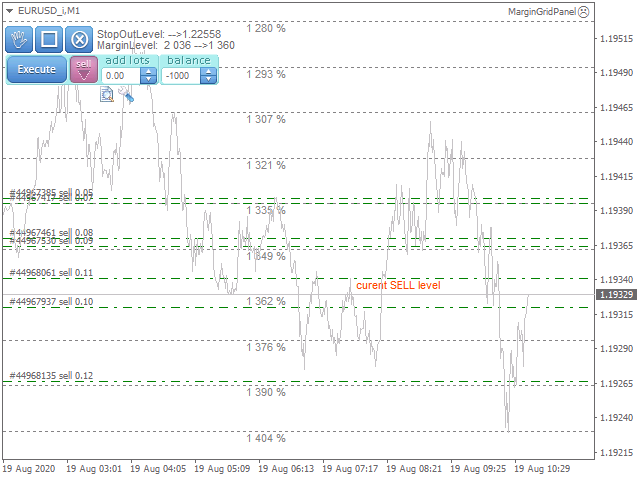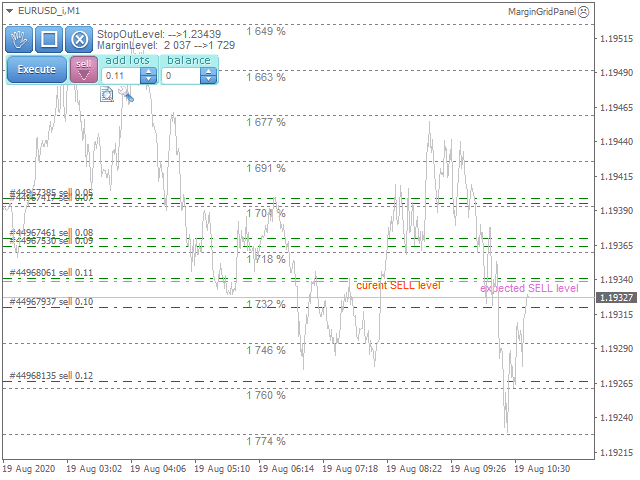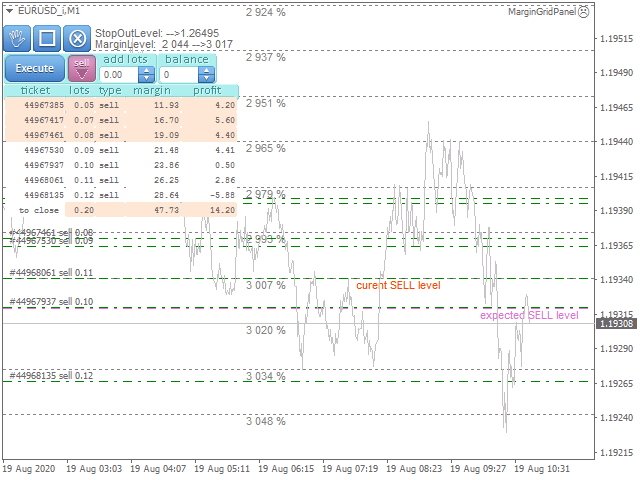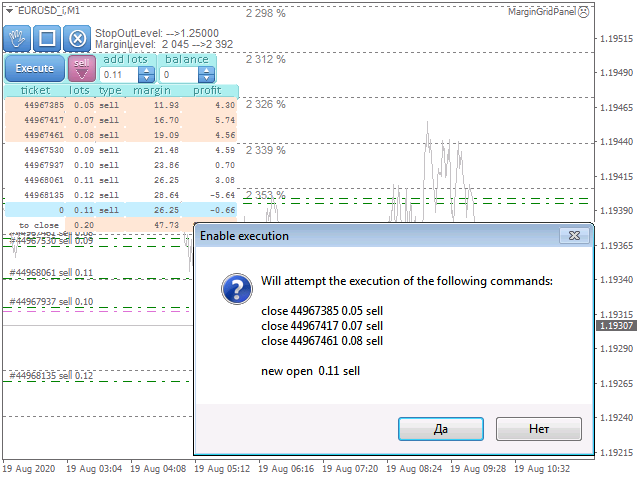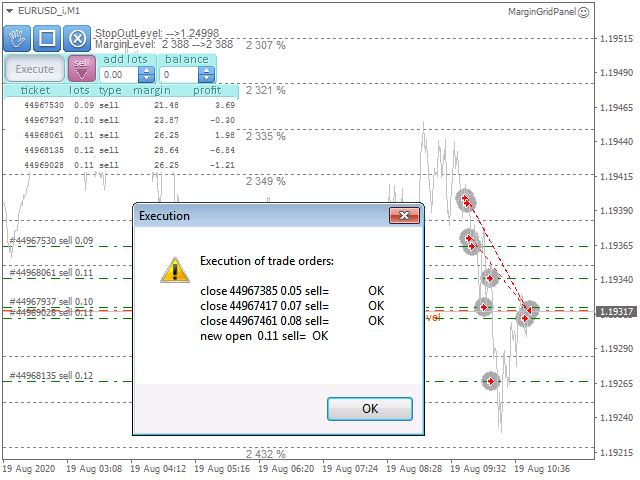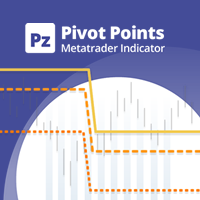MarginGrid 4
- ユーティリティ
- Andrej Nikitin
- バージョン: 1.20
- アップデート済み: 19 8月 2020
- アクティベーション: 5
The analyzer allows you to visually evaluate the margin level change when changing the price and position volume. The product shows the price level at which Stop Out, is activated, as well as the total buy and/or sell position level.
The calculations are made only for the orders opened for the current chart's symbol. Impact of other orders is not considered.
The panel allows you to quickly increase or decrease position volume in the most efficient way.