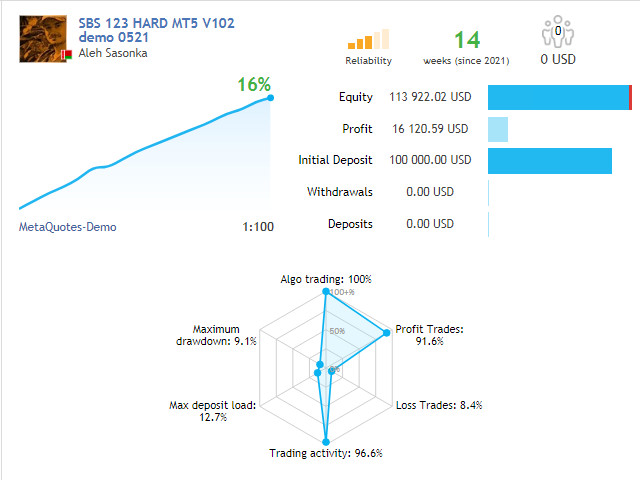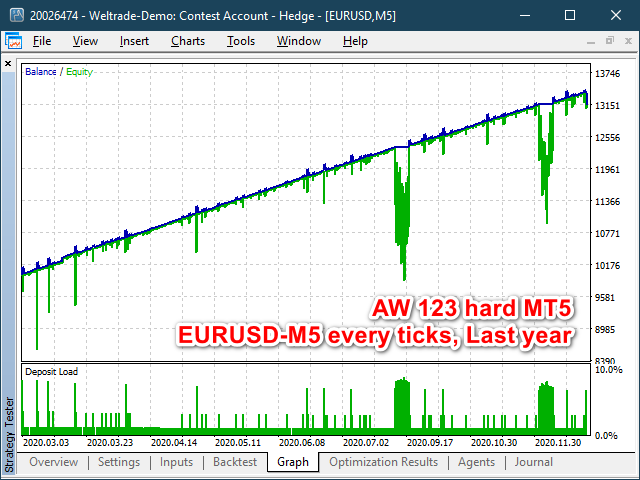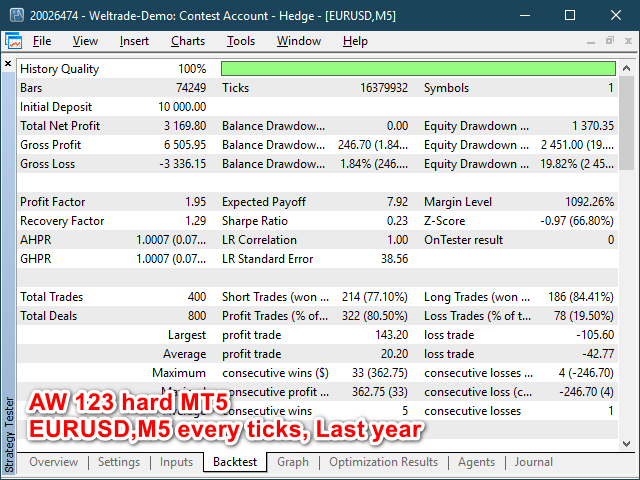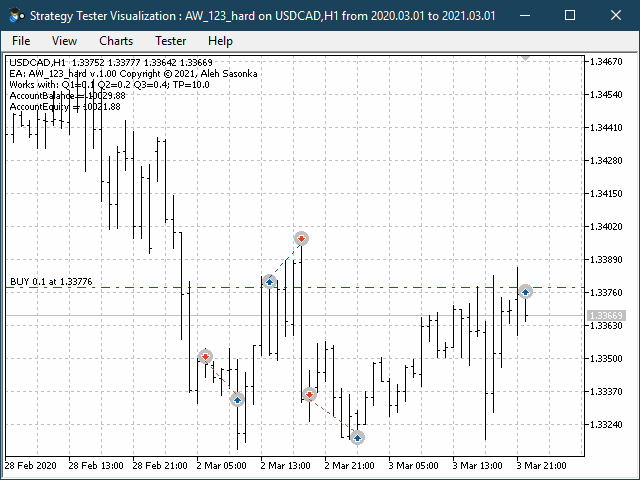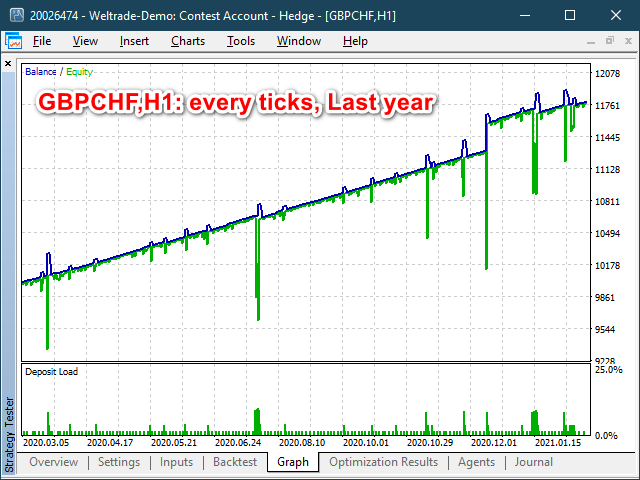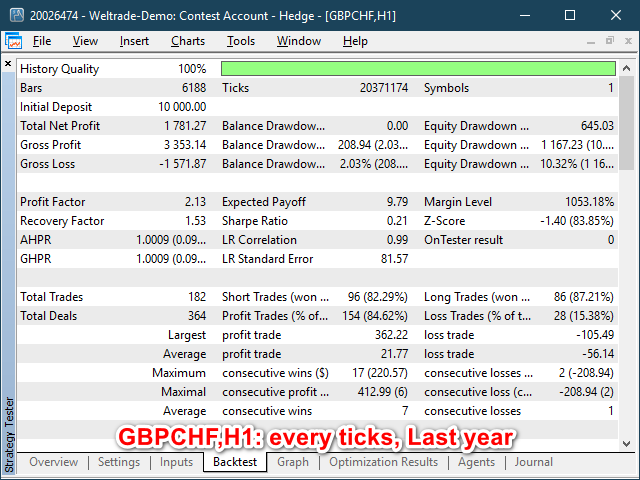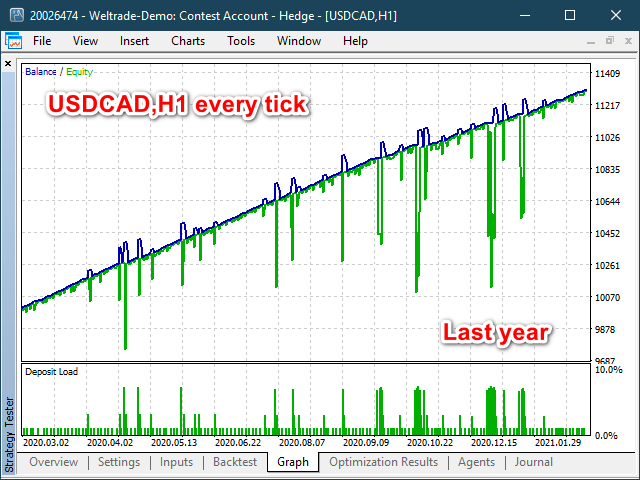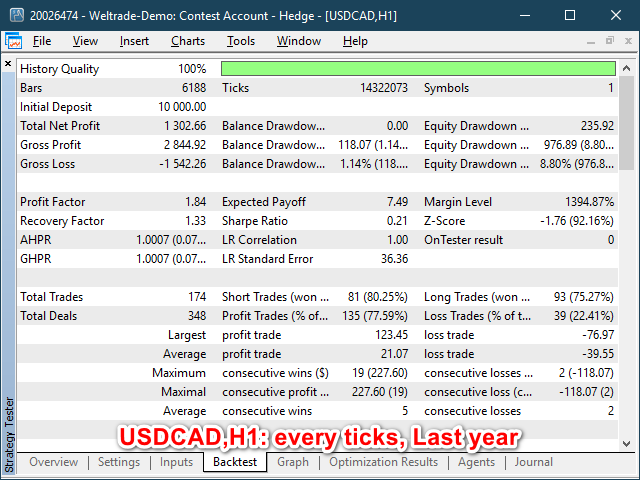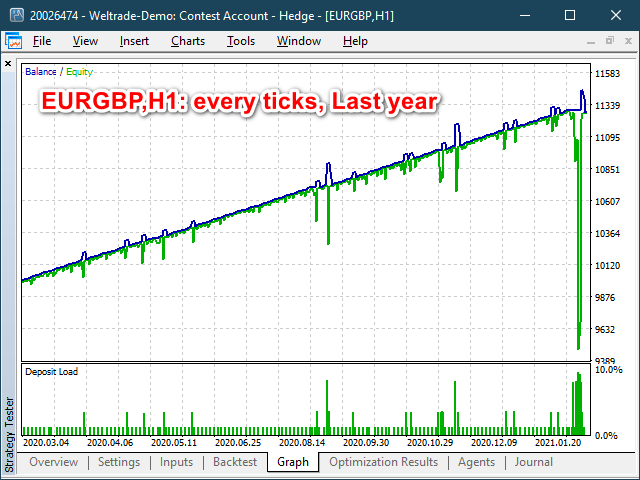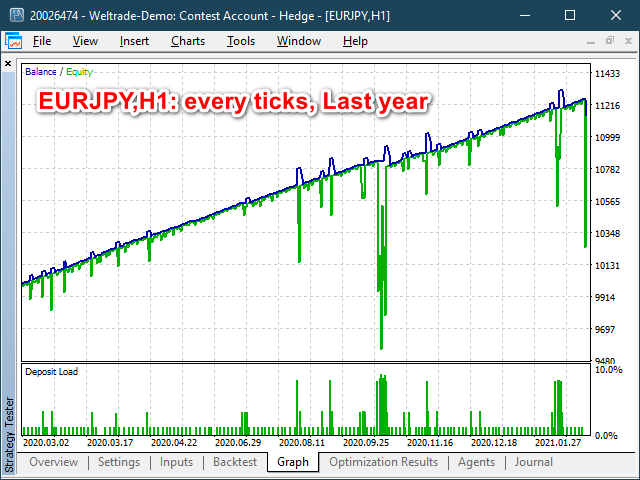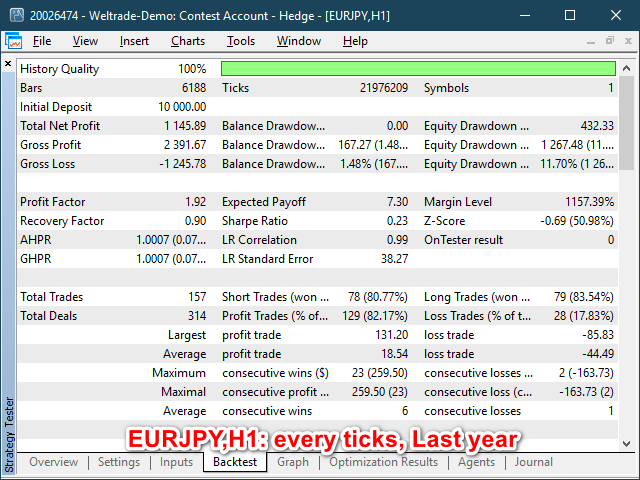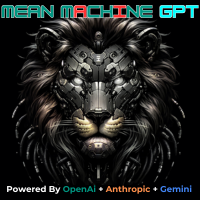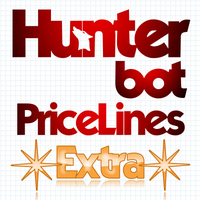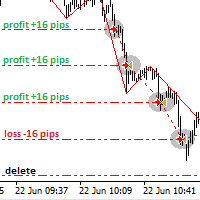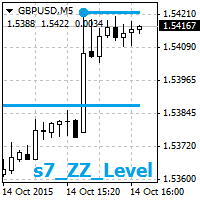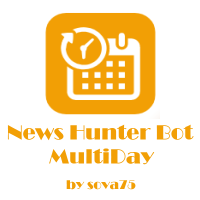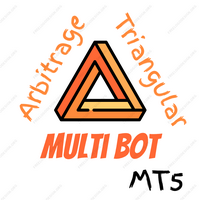Step by step 123 hard MT5
- エキスパート
- Aleh Sasonka
- バージョン: 1.4
- アップデート済み: 22 2月 2024
- アクティベーション: 5
A dealer with simple logic of opening orders and reliable closing control for advanced.
The input signal is determined by only one indicator.
Closing occurs on target profit.
When drawdring first orders, the following appears.
Maximum number of orders - no more than three in each direction.
Settings for configuration:
- ----------- Trade Settings -----------
- Quantity Lot 1 - the size of the first transaction
- Quantity Lot 2 - the size of the second transaction in the series
- Quantity Lot 3 - the size of the third transaction in the series
- PROFIT TARGET IN MONEY - target profit of the closure of the transaction (series of transactions) in the deposit currency
- Control Stop Loss - Enable Stop Control Levels
- Stop Loss 1 in PIPS - Stop level for the first order
- Stop Loss 2 in PIPS - Stop level for the second order
- Stop Loss 3 in PIPS - Stop level for the third order
- Step Trades in Pips - the opening step in the points in the points
- Control Safe Balance - Enable / Disable Balance Catching Control (True / False)
- Safe Balance in Percenta - the percentage of preserving the balance of drawdown (the closure of all transactions with the preservation of this part of the balance)
- ----------- Info Settings -----------
- Magic Number Lot 1 - a unique number of first orders
- Magic Number Lot 2 - a unique number of the second order
- Magic Number Lot 3 - a unique number of the third order
- Comment EA - a unique comment to the order
- Show Info Bar - Show information in the upper left corner?
- ----------- Indicator Settings -----------
- INDICATOR CCI PERIOD - indicator setting
- INDICATOR CCI SHIFT - setting the indicator
- INDICATOR SHORT SIGNAL - SETTING INDICATOR
- INDICATOR LONG SIGNAL - SETTING INDICATOR
- ----------- EXIT AT End of Day -----------
- Exit AT End Of Day - Closing Orders at the end of the day
- Eod Exit Time - Closing Time
- ----------- EXIT ON FRIDAY -----------
- Exit on Friday - Closing orders on Friday
- Friday Exit Time - Closing Time
- ----------- Limit Time Range -----------
- Limit Time Range - restriction of trading
- Signal Time Range From - Begin Trading
- Signal Time Range To - End of Trading
- Exit AT End Of Range - Closing Orders
- Order Type to EXIT - Type of Orders for Closing
- ----------- Max Trades Per Day -----------
- Max Trades Per Day - Maximum number of orders per day
- ----------- Use Tick Size (for CFDS) -----------
- Use Tick Size - use the size of teak?
- Main Chart Tick Size - set the size of tick
- ----------- Max Slippage -----------
- MAX Entry Slippage (0 = OFF) - the greatest slip in the opening of the order
- Max Close Slippage (0 = OFF) - the greatest slip in the closure of the order
- Auto Correct Max Slippage - Automatic calculation of slippage according to the characters (* 10 for 3 and 5 digits)
- ----------- Updating Position Counts -----------
- Order Select Timeout in MS - During the problems with updating the counting of positions at the broker
- ----------- TRIGGER TRADING A FEW MINUTS LATER -----------
- Open Bar Delay In Minutes - Discover orders at the beginning of the bar with a delay in minutesTPone Order EXecution
- ----------- Order expiration time (for stocks) -----------
- Order Expiration Time in Minutes - order validity period
Important:
Checking trading signals is initiated every hour, therefore the smaller the schedule period - the more often the transactions will be. The first order opens only if there is not a single open order in this direction in this direction (regardless of id). The second order opens when the first percentage of 50 points (set in the settings). Third - when drawdown second to 50 points. A warrant is closed (all orders in the series) when the target profit is achieved (sets in the settings) - only in this symbol and only in this direction (regardless of id). All orders are assigned a comment on which the adviser distinguishes its orders from others.
The figures present the results of the tests of the adviser. In the MT5 tester strategy tests were held on ticks over the past year.
Simple version of the limited setup advisor - Step by Step 123 Simply MT5 (hidden!).