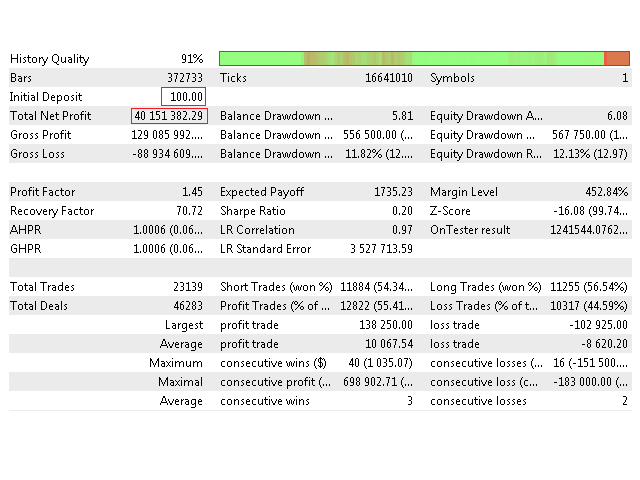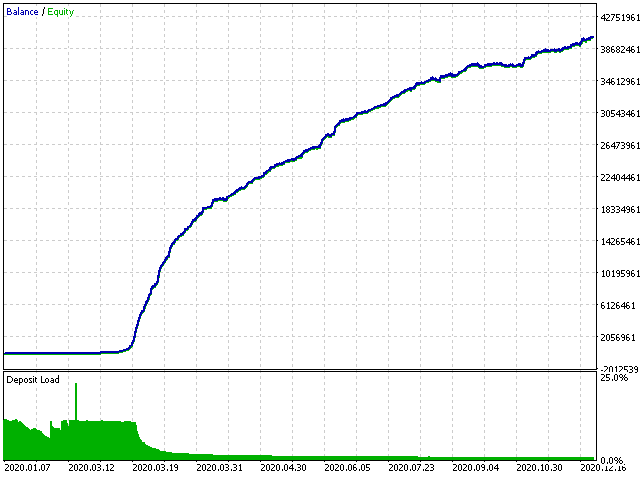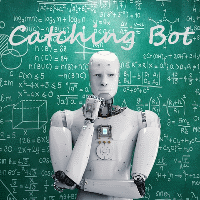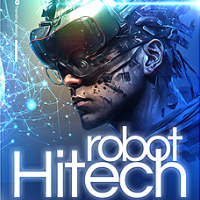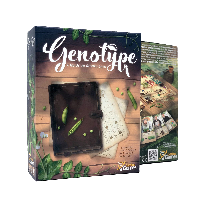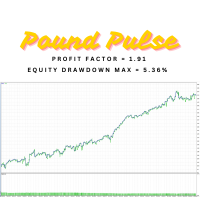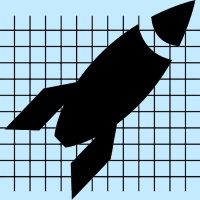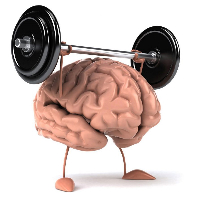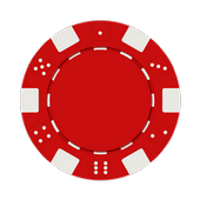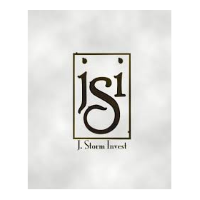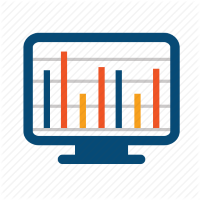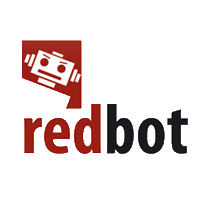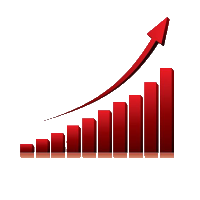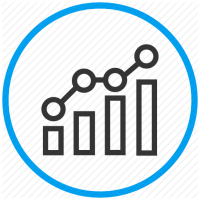Financial Control
- エキスパート
- Vitalii Zakharuk
- バージョン: 1.1
- アクティベーション: 5
The Financial Control expert system traverses the entire history and all currency pairs with a single setting. The bot works on both Netting and Hedging account types. The Expert Advisor can be launched on any hourly period, on any currency pair and on the server of any broker. It is recommended to work on liquid Forex pairs, with a low spread and use VPS. Financial Control is high frequency trading. You can start using it with $ 100 and 0.01 lot.
If there is a commission on the account, it must be recalculated into the equivalent of the spread and fill in the Commission field. During testing, the spread can be adjusted. The lower the commission and the spread, the greater the profit. The more delay your broker has in the amount of the Internet channel, the higher you need to set the stop loss, take profit and virtual stop so that the server can process them at the required price and the lower the trading frequency will be.
It is necessary to test the bot at all ticks.
Conditions before using this bot (carefully consider the choice and then the bot will work as intended):
- minimum stop levels for stops,
- minimum possible spread,
- also the minimum ping (maximum speed of the Internet),
- minimum freeze levels for pending orders,
- no commission or the lowest possible commission.
Options:
- TypeFilling - Type of execution of the order for execution (remainder). Match for your broker.
- Magic - Stamp of an expert.
- Requotes - The maximum acceptable deviation from the requested price.
- Tim Pause - Pause if it is necessary to re-transmit the order to the server.
- Try Order - The number of retries to send the oder to the server, if necessary.
- Volume - Lot, works if the "Money Managemen On" field is disabled.
- Money Management On - Sets the lot automatically depending on the deposit.
- Lot Decimal - Lot rounding.
- Stop Loss - Stop Loss.
- Take Profit - Take Profit.
- Virtual Take Profit - Virtual Take Profit.
- Min Stops Level - The minimum Stop Level if you want to set your level different from the one set by the server.
- Max Spread - Spread limit.
- Commission - Commission in terms of spread.
- Limit Tiks - Limit on the number of ticks in a row in one direction.
- Value Tiks - Limit on tick amplitude.
- Chanel AVG - Channel setup.