Gemini EA
- エキスパート
- Peter Roy Sorenson
- バージョン: 1.1
- アップデート済み: 10 6月 2021
NEW VERSION of Gemini: Changes with signal combinations, SL/TP values and amount of pairs and TF’s available. Please make sure you download V 1.1 and ONLY use set files for each pair and TF given! Signal has been updated with this new version.
Gemini is a complex Expert Advisor that uses Awesome Oscillator closing bar price, ATR Ranges and Bar Pattern combinations for opening trades with managing and closing trades based on Bollinger Band Width Ratio’s. Though the algorithms are constantly monitoring the opening and closing of trades, the TP and SL will close on signals and BBWR range. The EA was created using advanced Artificial Intelligence combined with simulated walk forward designs. All Set files will be in comment section.
Gemini is not overly sensitive to spreads or latency speed with Broker in order to execute trades. However, the tighter the spread and fastest ping is obviously better. Back Test results were from worse case of up to 10 spread (variable), up to 3 slippage and 100ms Latency.
Normal Disclaimer for new traders: Trading foreign currency exchange on margin and with an Expert Advisor carries a high level of risk and may not be suitable for all investors. Past performance is not indicative of future results.
Live signal monitoring:
https://www.mql5.com/en/signals/936471
Features
- Does not use dangerous methods in trading, which lead to a sharp loss of the entire Deposit (martingale, grid, arbitrage, etc.);
- Every trade has a Stop Loss and Take Profit protecting your Deposit (although both values change on stop limits and trades as signals progress);
- Recommended pairs and TF’s: Use only Set files on specific pairs and TF’s. Set files in Comment Section.
- No longer FIFO compliant due to extra pairs and TF’s per pair.
Characteristics
- Magic Number – Use set file (but make sure the number does not match any other EA/Pair in the same terminal)
- Opening trade: Bar Patterns, ATR, Awesome Oscillator parameters – use Set files for each pair
- TP/SL values – use Set files for each pair
- Closing trade: BB Width Ratio Period – use Set files for each pair
- MM Amount for a new position (Risk %) – adjust to your risk tolerance. Or set to 0 MM and put in your fixed lot size;
- Maximum position amount (lot size) – default is 100;
- Trading Ranges – all optimized already, but if you want the EA to trade within certain TF or pips, you may change. Changes in these will greatly affect performance good or bad. Also, all trades now close on Friday. If you want to leave trades open, change that input to False. Although, you will get longer float times and less trades.
- Modify or replace stops/trades – set at true for default;
Please feel free to perform your own back test by downloading the Demo. Support for EA:
Telegram: https://t.me/constellationEA
Note: the EA may not trade every day. Check performance in back testing. Also, this is a LONG TERM strategy. There will be good and bad weeks.
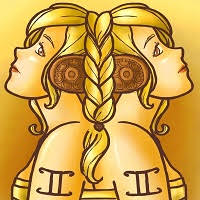
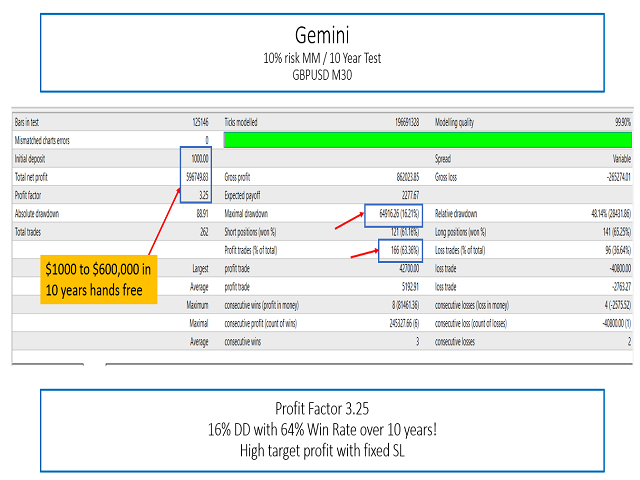

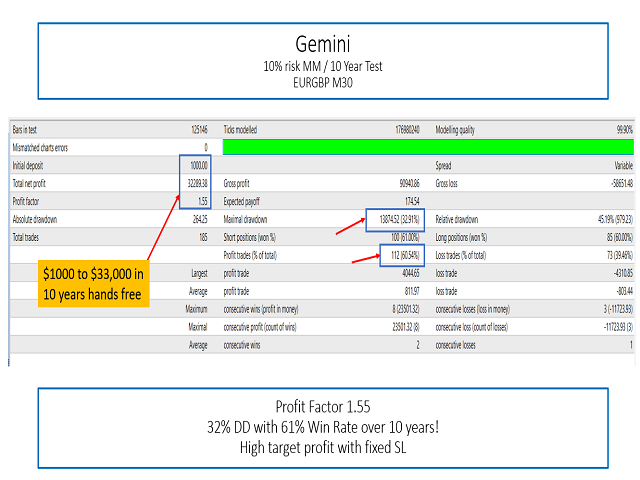
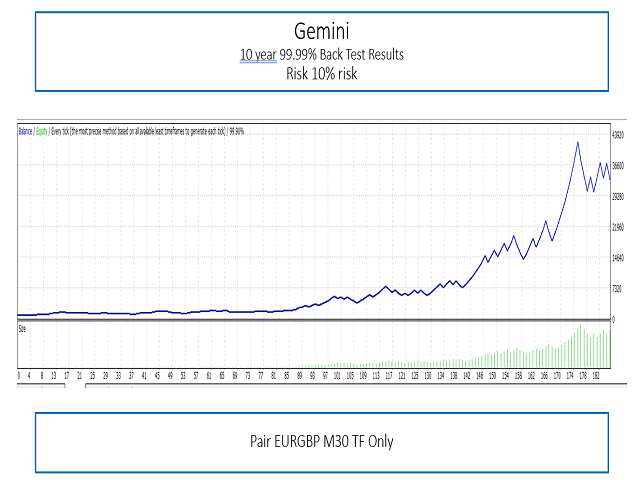
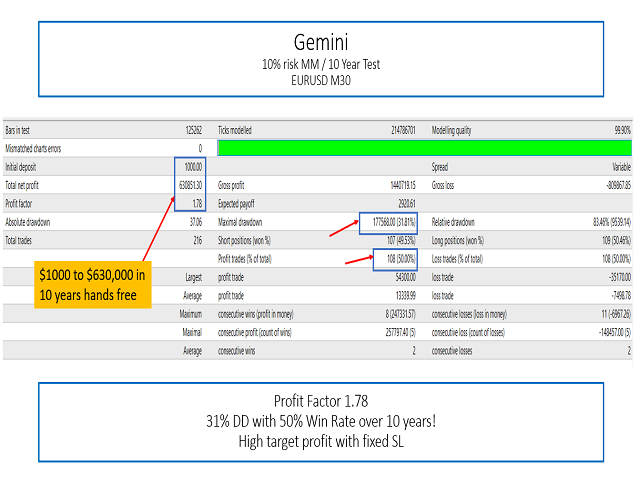
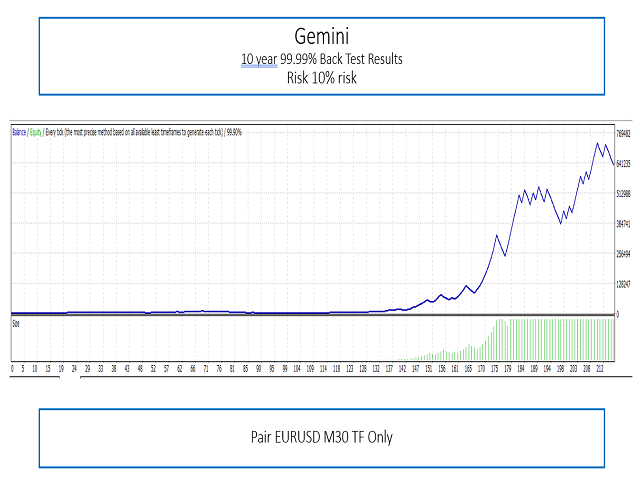





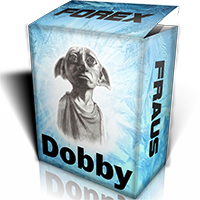



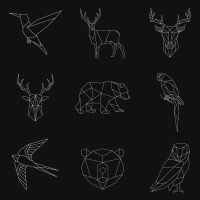

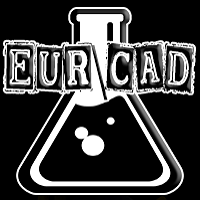



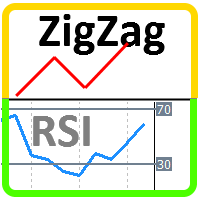















































excellent secure advisor