AW Three MA EA
- エキスパート
- AW Trading Software Limited
- バージョン: 2.30
- アップデート済み: 9 6月 2024
- アクティベーション: 15
2 つの移動平均線の交点で取引する Expert Advisor は、3 番目の移動平均線を使用して現在のトレンド方向をフィルタリングします。柔軟でありながら、シンプルな入力設定も備えています。
利点:
- 直感的な簡単セットアップ
- あらゆる種類の商品とあらゆる時間枠に適しています
- 3種類の通知があります
- 最初のオーダーと最後のオーダーをオーバーラップするプラグ可能なシステム
- 取引量を自動計算する機能
Expert Advisor 戦略。
EA は 3 つの移動平均を使用してポジションをオープンします。主なものは、高速と低速の 2 つの移動するものです。 3 つ目は、市場のノイズを除外するためのスライドです。
動きの速い方が動きの遅い方を下から上に横切る場合、これは買いシグナルです。
動きの速い方が動きの遅い方を上から下に横切る場合、これは売りシグナルです。
3 番目のスライドを使用する場合:
高速移動平均と低速移動平均がフィルタリングされた移動平均を下回っている場合 (下降トレンド)、売りシグナルのみが機能します。
フィルタリング移動平均が高速および低速のものよりも低い (上昇トレンド) 場合、買いシグナルのみが機能します。
最も速い期間が最も短く、最も遅い期間がより長く、フィルターのスライド期間が最も長くなります。
フィルタリングが無効になっている場合:
高速移動平均と低速移動平均の各交点で、EA は取引を開始します。
Input variables:
Main settings
Size of the first order - Volume for opening the first order
Enable Autolot calculation - Use automatic lot calculation. Autolot allows you to save risk settings when changing the deposit
Autolot deposit per 0.01 lots - The amount of the deposit for every 0.01 when using an autolot
Signals
Fast / Slow / Filtering MA Period - The period of the corresponding moving
Fast / Slow / Filtering MA Method - The method of the corresponding sliding
Fast / Slow / Filtering MA Applied Price - Applied price for moving
Use Third MA Filter - TRUE or FALSE to turn on or off the filter slide
Grids settings
Minimum s tep between average orders - A variable that regulates the step between orders, measured in points
Multiplier for average orders - Each subsequent order opened by the advisor in the order grid will be larger than the previous one by a given coefficient
Take Profit settings
Size of Virtual TakeProfit (In points) - The size of the virtual Take Profit. It is calculated for the current group of orders from the breakeven price
Use overlap last and first orders - Use the first order overlap by the last one
Use overlap after that number of orders - Use the overlap of the first order by the last one after a given number of open orders
Protection settings
Maximum slippage in points - Maximum allowable slippage in points for opening and closing orders
Maximum spread in points - The maximum allowable spread for opening orders. Measured in points
Maximum number of orders - The maximum allowable number of orders of the same type
Advisor settings
Orders Magic number - MagicNumber of the advisor's orders
Comments of the EA's orders - Commentary for advisor orders
Allow to open OP_BUY orders - Allow the advisor to open orders of the OP_BUY type
Allow to open OP_SELL orders - Allow advisor open orders of type OP_SELL
Allow to open new orders after close - Allow new orders to be sent after all orders are closed
Show panel of advisor - Ability to show or hide the advisor panel
Font size in panel - Adjust the font size on the panel
Notifications settings
Send push notifications when close orders - Notifications to the mobile version of the terminal, when orders are closed
Send mails when close orders - Sending letters to an email address when orders are closed
Send alerts when close orders - Sending pop-up notifications on the terminal when orders are closed



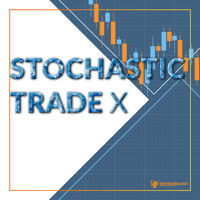







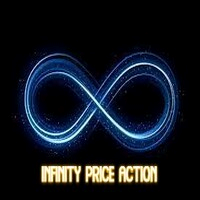



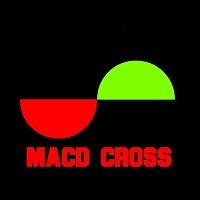







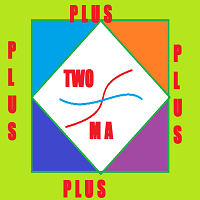
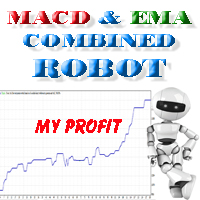
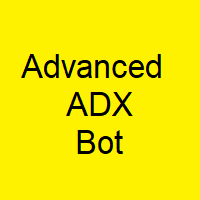

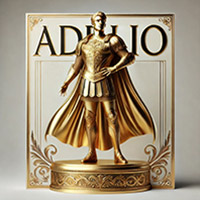

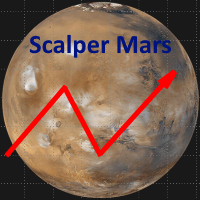






































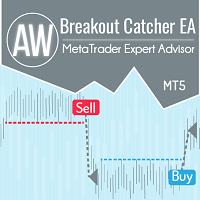






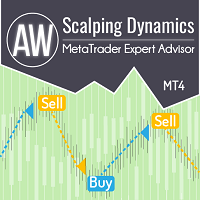





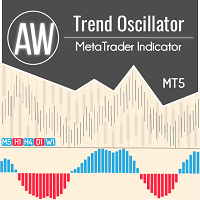



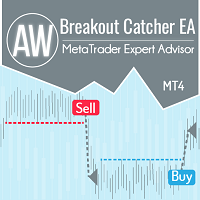



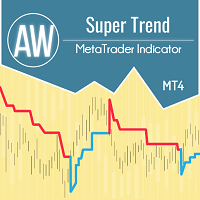
Chưa hoàn thiện