OrderEntry
- ユーティリティ
- Anthony Eric Gillon Dawson
- バージョン: 1.4
- アップデート済み: 2 3月 2021
Order Entry - Probably the easiest way to enter an order
If you like this perhaps you might consider buying the pro version
https://www.mql5.com/en/market/product/64353?source=Site+Profile+Seller
An aid for entering orders.
Features:
* Drag & drop tool to adjust price, stop loss and take profit levels.
* Calculates lot sizes automatically based on risk entered, currency pair and stop loss / price levels.Description
It enables you to visually enter a trade's price, stop loss and take profit by adjusting lines on a chart.
It automatically calculates your lot size based on the risk you have entered and enables you to place the order.
How to Use
0. Make sure Algo trading is turned on for the app or you will set everything up, send the order and nothing happens!
1. Double click on the OrderEntry EA or drag and drop on your chat
2. Select Sell or buy
3. Adjust the 3 bars by drag and drop.
When moving the middle price entry bar both stop loss and take profit bars will move with it... once you stop dragging
When moving the take profit bar the risk reward will be recalculated ... once you stop dragging.
When moving the Stop Loss bar the lot size is recalculated to reflect the change in pis at risk.
When changing the risk do a different value the lot size is recalculated to reflect the new risk.
When changing the lot size the risk value is recalculated to reflect the new deal size.
4. Click on the send order to place the order. If for some reason the order doesn't get entered please check the EA tab for messages.
Note: This an early FREE! Version so it may be a little buggy. If you find something that doesn't quite work as described drop me a note and I'll do my best to fix it.
Also note that it enters DAY orders but you can change the order after it has been entered by double clicking on it.
Known issues:
* No checks are made on the inputs in the risk & lots edits so if you type in words instead of sensible numbers it will probably crash the EA. Be sensible!!
* Occasionally lots are not calculated at all but remain safely at zero check your Experts tab for messages.
* The dialog displays in different sizes on different displays despite everything else being equal. As I haven't got the time to figure this out right now I have added a size factor input which you can change to get the risk size dialog for your display.
* Need to click Clear when changing charts, time frames or accounts (fixed with V 1.02)
* App starts minimised and is hidden behind your sell buy buttons (fixed with V 1.03)
* Orders are placed as day orders but you can alter the order after placing it to be GTC.
Finally
If you find the tool useful, a positive review and a few stars would always be appreciated. Or/and you can buy me a coffee here
Thanks and happy trading!!







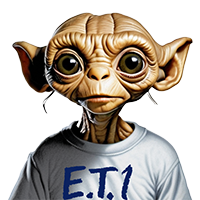





















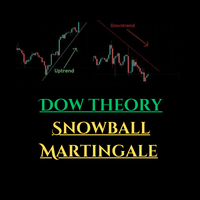

































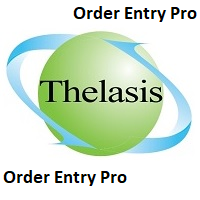
Its very handy and easy to use. if add market order option it will help a lot more