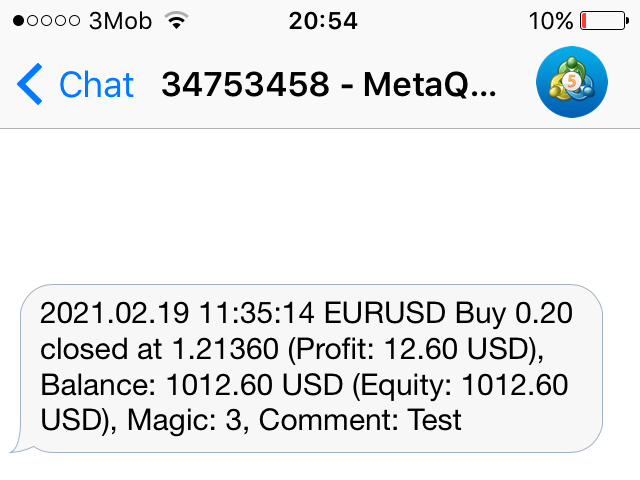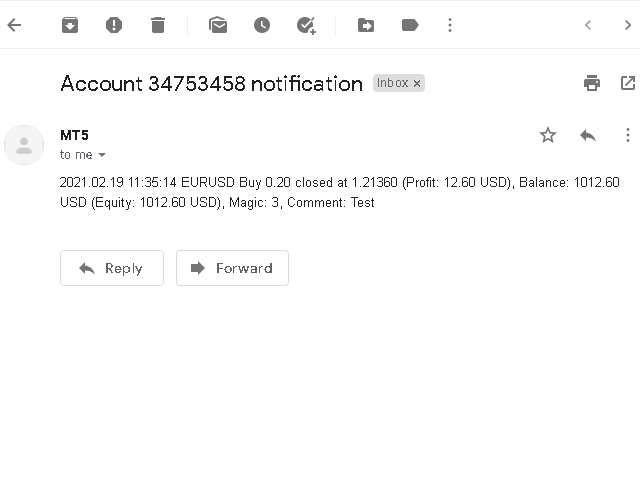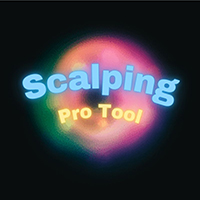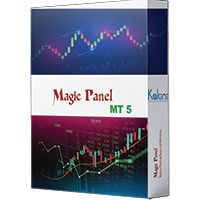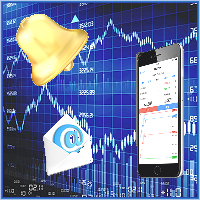NotifyMe Plus for MT5
- ユーティリティ
- Denis Zyatkevich
- バージョン: 1.1
- アップデート済み: 1 3月 2021
- アクティベーション: 5
Overview
The Expert Advisor sends notifications to a mobile phone, via e-mail or plays a sound in case any changes are detected on the trading account: opening/closing positions, changing order or position parameters, balance or leverage. Also, the Expert Advisor can inform that Equity on the trading account has dropped below a specified value or Free Margin is small compared to Margin. The Expert Advisor does not trade, it only monitors your account.
Launching the Expert Advisor
You should allow automated trading in your MetaTrader 5 terminal to let the operation of the Expert Advisor. To do this, enter Tools - Options - Expert Advisors tab and enable "Allow algorithmic trading" parameter. To launch the Expert Advisor, right-click its name in the Navigator window and select "Attach to chart" or drag and drop it on the chart by mouse. The windows of the Expert Advisor's parameters will appear. Set the desired parameters and click OK.
The Expert Advisor can be attached to the chart of any timeframe and symbol. Analysis of order and position parameters is performed after each trade operation, checks for reaching critical Equity or Free Margin levels is performed every second.
Input Parameters of the Expert Advisor and detailed information on its use
Due the limitation of this description section, the input parameters of the Expert Advisor and detailed information on its use are in the "Comments".
Warning
The developer of NotifyMe Plus for MT5 is not responsible for possible modification or termination of the program's operation due to changes in MQL5 language implemented by the trading terminal and language developer - MetaQuotes company. The developer of NotifyMe Plus for MT5 is not responsible for any loss, damage or missed profits caused by the use of the program, its work or malfunction.