Copy Master mt4
- ユーティリティ
- Evgenii Aksenov
- バージョン: 1.4
- アップデート済み: 5 4月 2022
- アクティベーション: 10

Works very well, highly recommended to everyone. Thank you Evgenii





















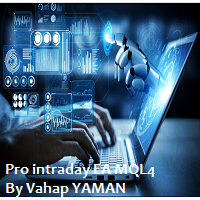

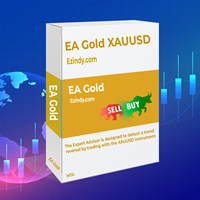


















































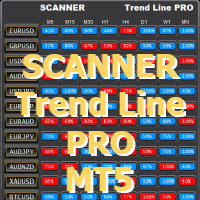


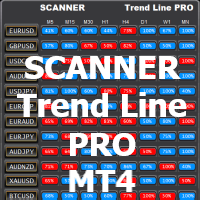






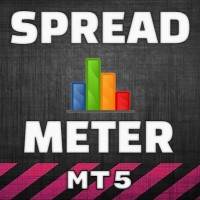





ユーザーは評価に対して何もコメントを残しませんでした
Salut j’ai vais prendre un abonnement mon compte va être sur vpn dans la société qui fait l’abonnement est-ce que je peut mettre de mon côté le copieur sur vps
Hello, if I want to copy an account that has several pairs, do I have to place a chart for each pair in the master account and also in the slave account?
Works very well, highly recommended to everyone. Thank you Evgenii
It is a very good and powerful program with many features and I am very satisfied with the purchase of this program$$$
Salut j’ai vais prendre un abonnement mon compte va être sur vpn dans la société qui fait l’abonnement est-ce que je peut mettre de mon côté le copieur sur vps