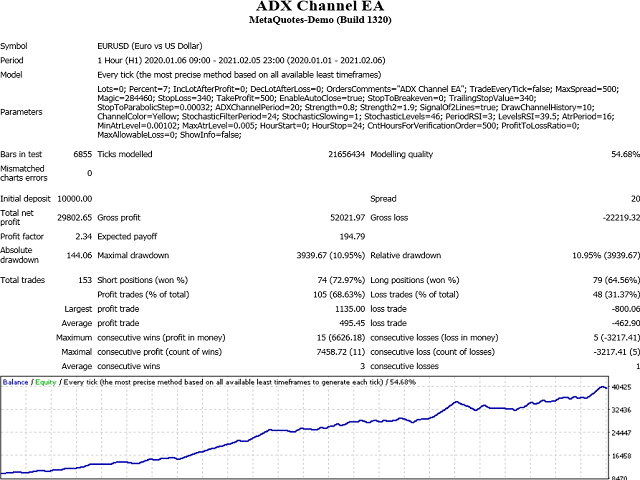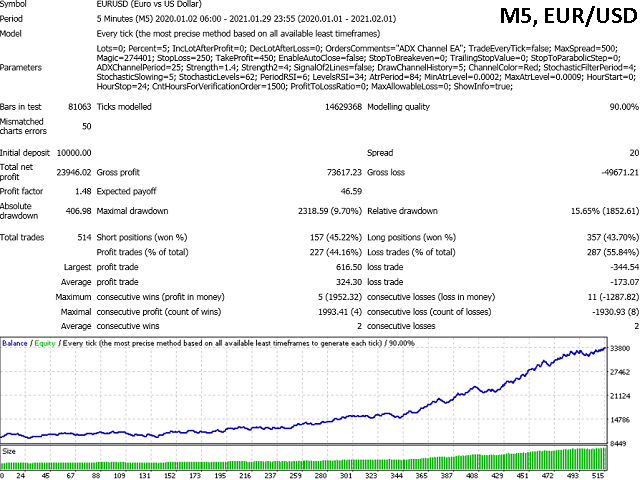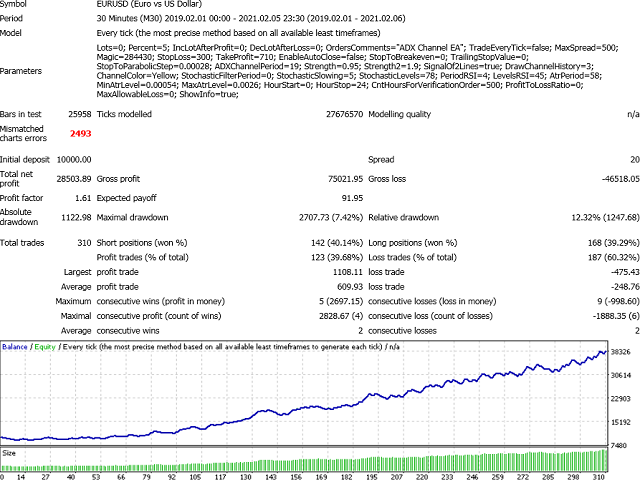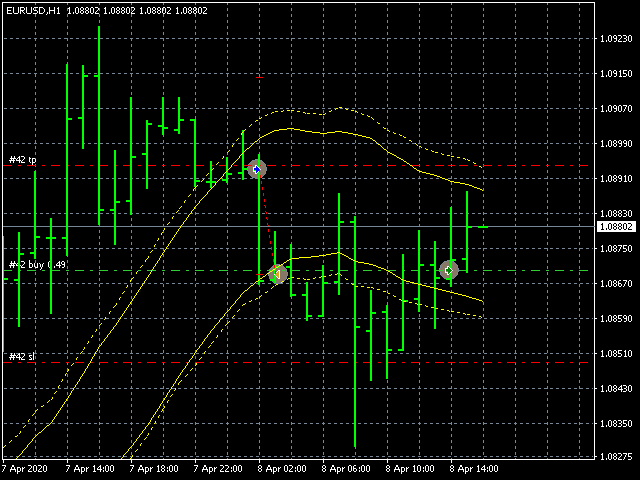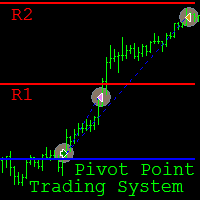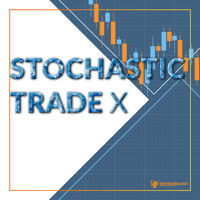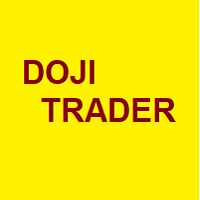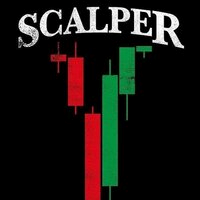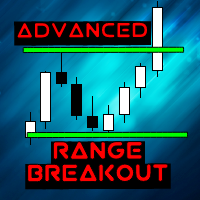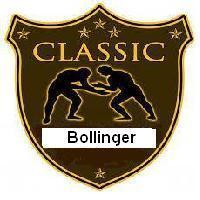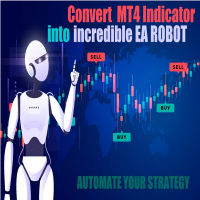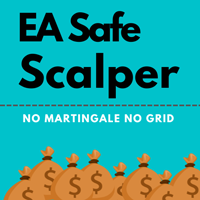ADX Channel EA
- エキスパート
- Alexander Nikolaev
- バージョン: 1.0
- アクティベーション: 10
This Expert Advisor draws a channel based on the readings of the ADX indicator (Average Directional Movement Index), and trades from the boundaries of this channel when the price reversals. A sell trade is executed when the price touches and bounces off the upper channel line, a buy - from the lower one. At the same time, it can filter trade entries depending on the readings of other indicators: Stochastic, ATR and RSI. The channel drawn by this indicator turns out to be a bit similar to Envelopes or Bollinger, and its lines depend on the market volatility, and additional dotted lines depend on the + DI and -DI readings of the ADX indicator. If necessary, drawing the channel can be disabled, but trading will still occur as if from the channel boundaries. You can set the trading time in the EA, it is recommended to do it at a time when the market is calmer, for example, at night.
Input parameters
- Lots - lot size (at 0, the lot will be calculated from the percentage of free funds on the account);
- Percentage of free money - percentage of free funds to open each new deal (works when Lots = 0);
- IncLotAfterProfit - increase the lot after the profitable closing of the previous deal;
- DecLotAfterLoss - decrease the lot after unprofitable closing of the previous deal;
- OrdersComments - a comment to deals;
- MaxSpread - maximum spread for opening a trade (so that a trade is opened when the spread is not high);
- Magic - a unique identifier (you need to make it different for several working EAs);
- StopLoss - order closing price when the loss level is reached;
- TakeProfit - order closing price when the profitability level is reached;
- EnableAutoClose - automatic closing of orders upon an opposite signal;
- StopToBreakeven - set stop loss to breakeven after passing the specified number of points;
- TrailingStopValue - value of the trailing stop in points (0 - normal trailing stop off);
- StopToParabolicStep - parabolic trailing stop (0 - disabled);
- ADXChannelPeriod - period of the ADX indicator for channel formation;
- Strength - the strength for the formation of the channel (the greater this parameter, the more the channel will depend on the ADX readings);
- Strength2 - strength for the formation of an additional channel, indicated by dashed lines (they depend on the readings of + DI and -DI);
- SignalOf2Lines - open a trade only when two indicator lines intersect at once (if disabled, Strength2 is not used);
- DrawChannelHistory - the number of bars for drawing lines of the ADX channel (slows down testing), 0 - do not display the channel;
- ChannelColor - color of ADX channel lines;
- StochasticFilterPeriod - enable filtering of signals by the Stochastic indicator (0 = disabled, more than 0 - setting the period);
- StochasticSlowing - slowing down of the Stochastic indicator;
- StochasticLevels - levels of the Stochastic indicator (for example, 30 means that the levels will be 30 and 70);
- PeriodRSI - period of the RSI indicator (0 - do not use RSI to filter trades);
- LevelsRSI - levels of the RSI indicator;
- AtrPeriod - period of the ATR indicator;
- MinAtrLevel - the minimum level of the ATR indicator allowed for trading;
- MaxAtrLevel - maximum allowable level of the ATR indicator;
- Trading start hour - trading start hour;
- Trading end hour - trading end hour;
- CntHoursForVerificationOrder - the number of bars to check - whether at least one deal has been opened (only for optimization, 0 - do not use, like the next 2 parameters);
- ProfitToLossRatio - the amount of profit to loss (for optimization);
- MaxAllowableLoss - the maximum allowable loss in the account currency for the specified number of bars (for optimization);
- ShowInfo - show some information about the advisor's signals.