Asistant
- ユーティリティ
- Salavat Yulamanov
- バージョン: 1.0
- ワンクリックで注文を開始できる取引パネル! トレーダーを支援するために、利益確定、ストップロス、保留中のストップ注文とリミット注文、損益分岐点への転送、トレイルを設定します。
- % での部分的な注文のクローズもあります。
- すべてのパラメータはカスタマイズ可能です。 エキスパートに設置!
- 設定
- ロット -- 0.02 ロット
- ストップロス --- 700 ストップロス
- テイクプロフィット --- 400 テイクプロフィット
- UseBreekeven ---- false 損益分岐点オフ
- ClosePersent--- 注文の 50 成約率
- brStart ---- 100 損益分岐点スタート
- brインデント ---- 5 損益分岐点ステップ
- UseSTtrall ---- false トロールストップオフ
- UseTPtrall ---- true トラルテイクオン
- TrStart ---- 150 トロール開始
- trstep ---- 5 トロールステップ
- 注文管理
- パネルは成行注文と未決注文をサポートします。
- ポジションを部分的にクローズする - 設定ボリュームのパーセンテージとして注文の一部をクローズします。
- トレーリングストップ - ストップロス注文をポイントで管理
- 損益分岐点 - ストップロスを損失のないレベルに移行します。
- 注文タイプごとのポジションのクローズ。
- 指定された利益に達したらポジションを決済します。

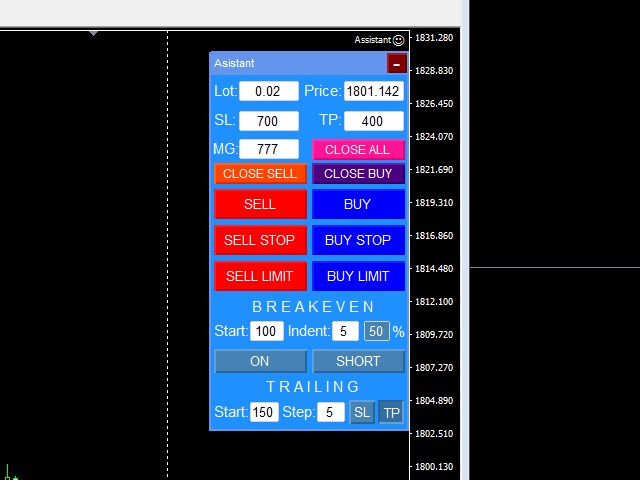




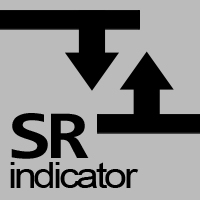



















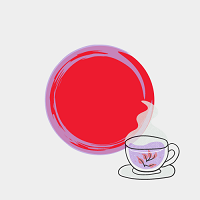



































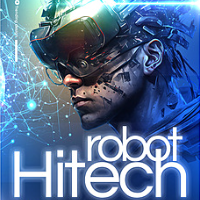


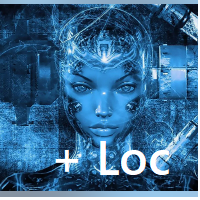


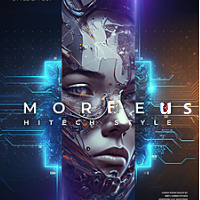

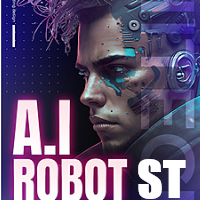
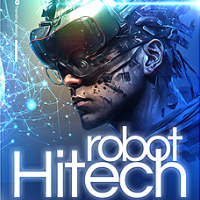
Отличная панель!