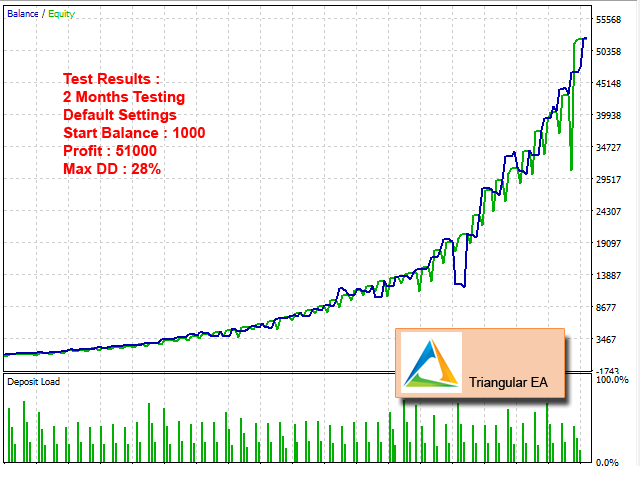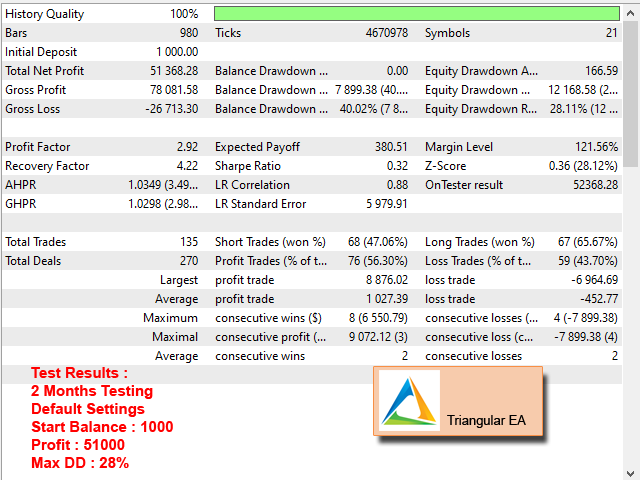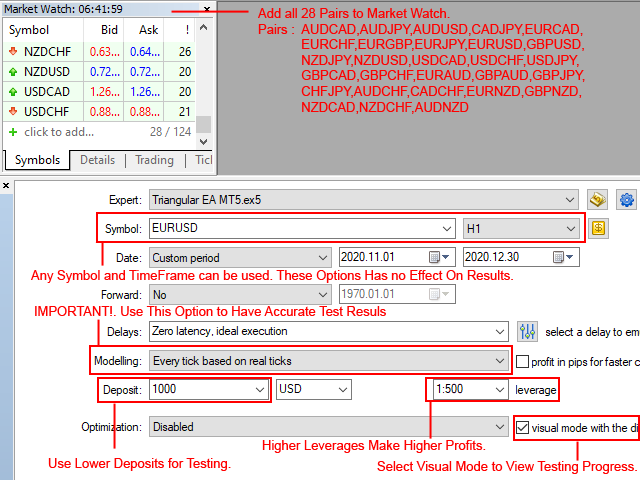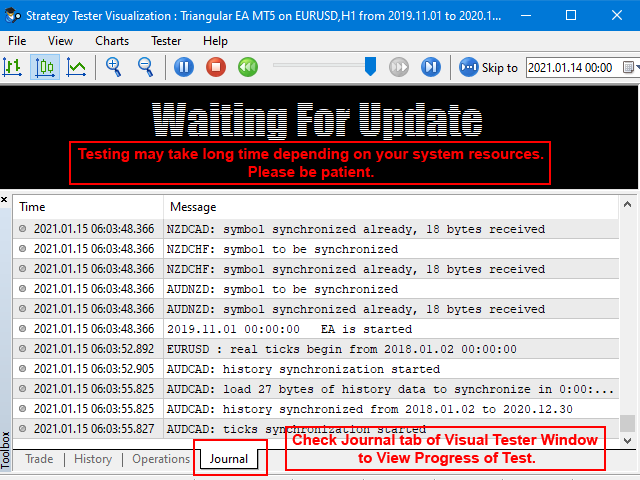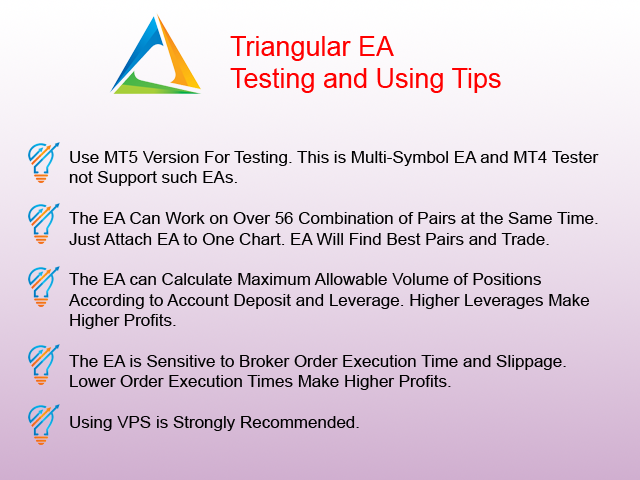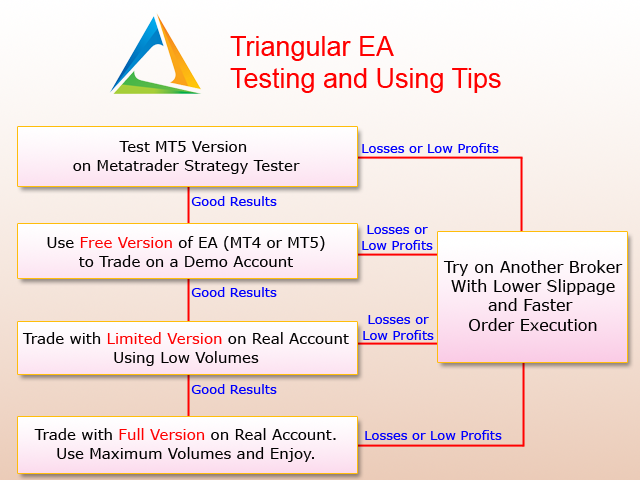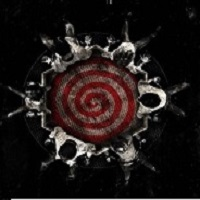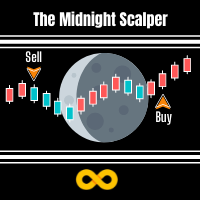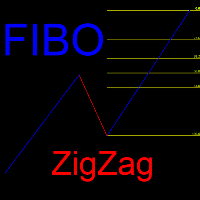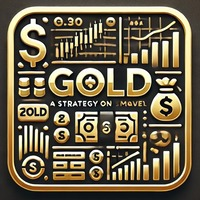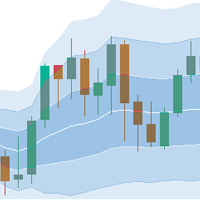Triangular EA Free MT4
- エキスパート
- Kyra Nickaline Watson-gordon
- バージョン: 1.0
Note: MT4 Backtest cannot test EAs that trades with several symbols simultaneously. For backtest use MT5 versions download here.
Note : Free version can be used for trading on Demo Accounts.
Strategy :
EA will place trades based on Triangular Arbitrage strategy. Triangular arbitrage (also referred to as cross currency arbitrage or three-point arbitrage) is the act of exploiting an arbitrage opportunity resulting from a pricing discrepancy among three different currencies in the foreign exchange market. A triangular arbitrage strategy involves three trades, exchanging the initial currency for a second, the second currency for a third, and the third currency for the initial. During the second trade, the arbitrageur locks in a profit from the discrepancy that exists when the market cross exchange rate is not aligned with the implicit cross exchange rate.
Tips and Advantages of EA :
- The EA is Smart and adjusted professional inputs for best results. Only key inputs can be changed by the user , thus using EA is very simple and easy.
- The EA can calculate maximum allowable volume of positions according to account deposit and leverage.
- The EA can work on any symbol and any time frame.
- Both Hedge and Netting accounts supported.
- High leverage accounts can make higher profits.
- The EA is sensitive to broker order execution time. Lower Order Execution Times make Higher Profits.
- Using VPS is recommended.
- Attach EA to only one chart.
- The EA can work on over 56 combinations of pairs at the same time.
- EA will trade on 28 major and cross pairs. : AUDCAD, AUDJPY, AUDUSD, CADJPY, EURCAD, EURCHF, EURGBP, EURJPY, EURUSD, GBPUSD, NZDJPY, NZDUSD, USDCAD, USDCHF, USDJPY, GBPCAD, GBPCHF, EURAUD, GBPAUD, GBPJPY, CHFJPY, AUDCHF, CADCHF, EURNZD, GBPNZD, NZDCAD, NZDCHF, AUDNZD
- Standard Accounts are Recommended. Don't use ECN accounts for this EA.
Using EA :
Input Parameters Are :
- Prefix : If your symbols have a prefix, enter this input.
- Suffix : If your symbols have a suffix, enter this input.
- Volume Type: Auto,Fixed. Auto mode will calculate trading volumes based on maximum allowable volume on your account based on leverage and account free margin.
- Fixed Volume : Volume of trades if Fixed mode selected above. 1 of 3 positions will have different volume.
- Auto. Volume Percent (1~100) : Percent of maximum calculated volume. if Auto mode selected above.
- Entry Pricing Discrepancy : Delta Points to start trade. Default is 100 (enter 10 for 4digit accounts).
- Exit Pricing Discrepancy : Delta Points to close Position. Default is-30 (also can use positive inputs.).
- Start Time for Trade (HH:MM) : Time of EA operation starts.
- End Time for Trade (HH:MM) : Time of EA operation stops. If positions are open, EA will stop when positions are closed.
- Magic Number (ID) : ID of EA (any unique number)
- Trading Pairs : Can Enable/Disable trading on each 56 combination of pairs.
Versions :
- Triangular EA MT4
- Triangular EA Limited MT4
- Triangular EA Free MT4
- Triangular EA MT5
- Triangular EA Limited MT5
- Triangular EA Free MT5