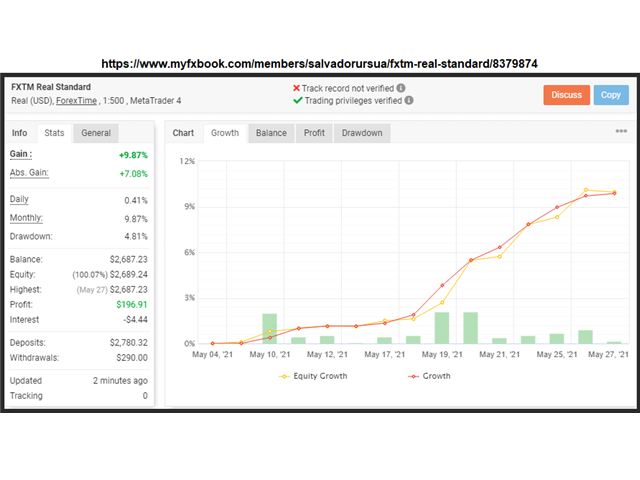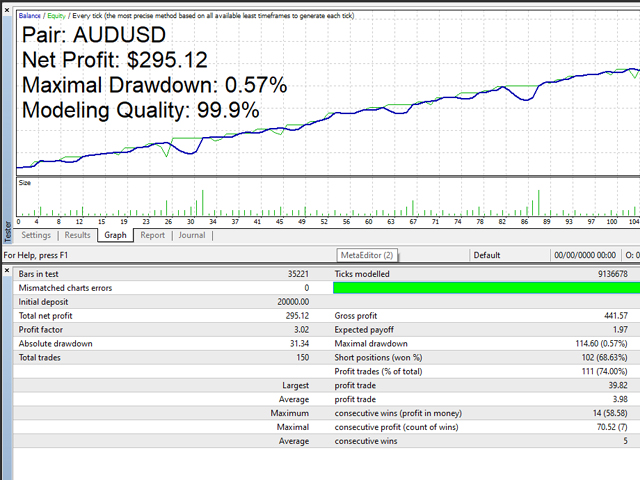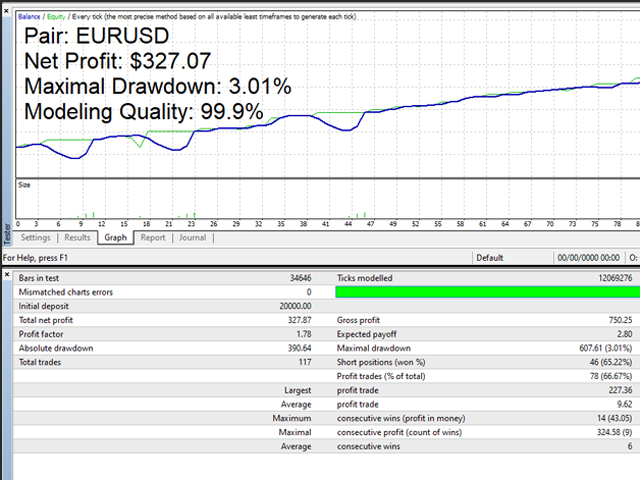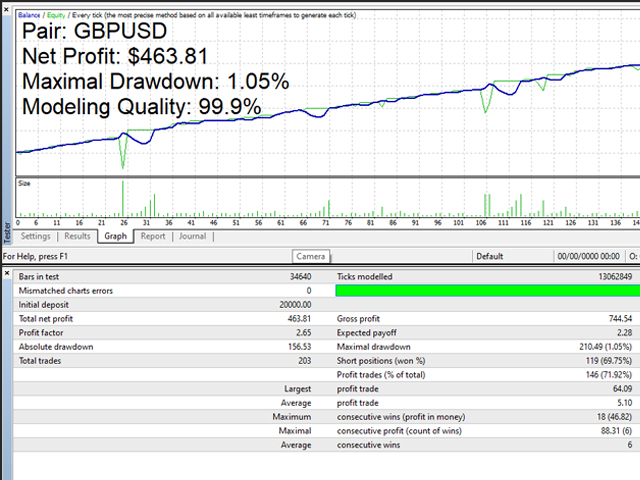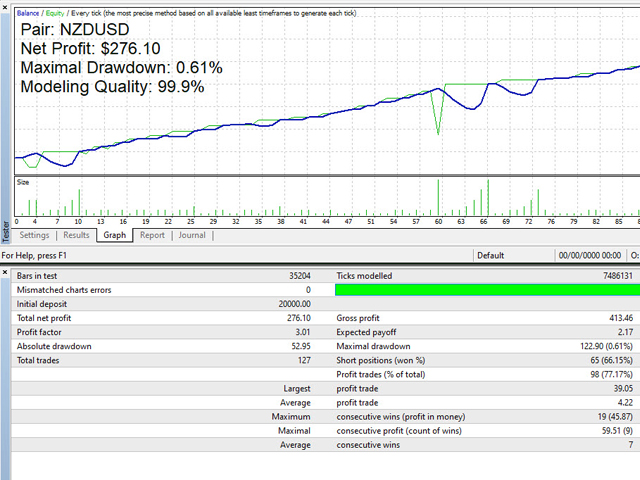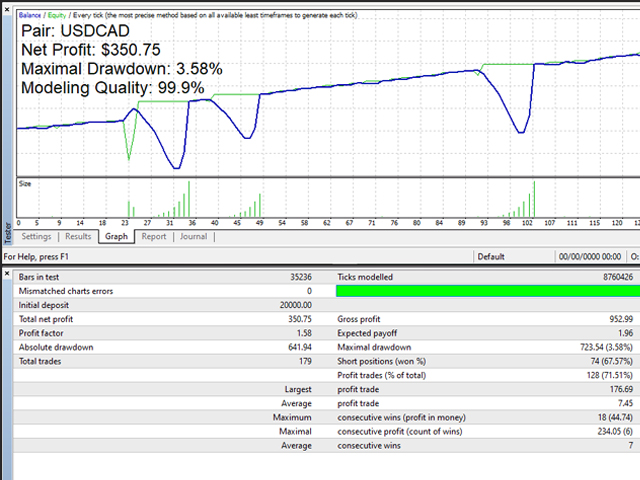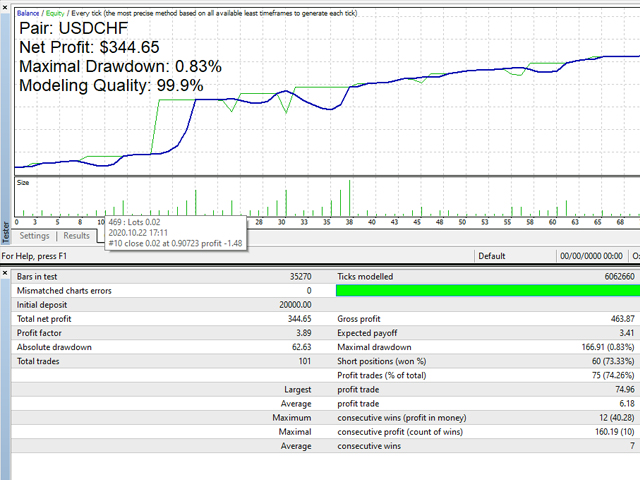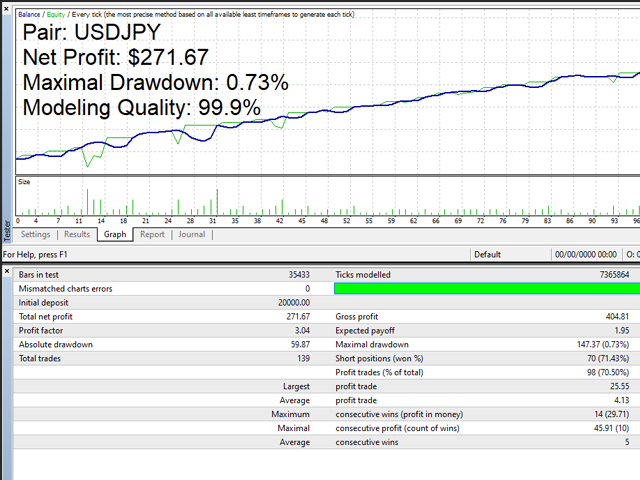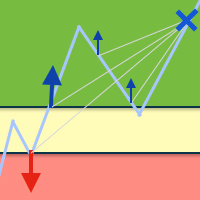SureWIN
- エキスパート
- Salvador Ursua
- バージョン: 3.34
- アップデート済み: 28 5月 2021
- アクティベーション: 10
SureWIN is a very simple either "trend-following" or "trend reversal" trading program you can use. There are only few input values you may need to modify. This EA ensures the correct trend is being checked. SureWIN can generate profit in the long run even with just a 100 trading capital. Capital can be in US dollars or in US cents (USD or in any currency you prefer). Based on tests, it would be best to have 1000 capital for every pair you are trading. (Ex. 3 pairs = 3000 balance.)
Visit my MyFxbook Link:
I. The input values are as follows:
A. Trade Window
1. Enable Trade Window: Enable/disable trade window.
2. Trade Start: Start of time where trading can be executed.
3. Trade End: No orders can be initiated beyond this time except to prevent loss for existing trade.
B. Trade Strategy
1. Strategy: Strategy can be Trend Reversal, Trend Continuation, or Either of the two. Default is set to Either.
2. Lot Size: Initial minimum volume.
3. TP (pip): Pip distance of TakeProfit from Order price.
4. SL (pip): Pip distance of StopLoss from Order price.
5. Spread Limit (pip): Allowed minimum price spread.
6. Timeframe: chart period that will be considered in making trade decisions in SureWIN.
NOTE: We suggest you keep the other strategy inputs the same and make Timeframe = 5 minutes. We observed that bigger timeframes will generate lesser profit. However, lower timeframes like 5 minutes gives the biggest net profit.
C. Trailing Info
1. Enable Trailing SL: Enable/disable Trailing StopLoss.
2. Trailing Trigger (pip): Pip distance from Order price where trailing starts to execute.
3. Auto Trailing Update: Automatically reduces the trailing distance as the trade progresses towards the positive side.
NOTE: We suggest you keep Trailing SL = true. Keep your Trailing Trigger between 10 pips to 30 pips so your order won't end early.
D. Goal & Risk
1. Reorder Goal ($): Currency Goal once reorder is executed. This will apply to the entire trade comprised of more than one order.
2. Reorder Risk (-$): Currency Risk once reorder is executed. This will apply to the entire trade comprised of more than one order.
E. Reorders
1. Reorder Trigger (pip): Pip distance from Order price that will initiate a reorder.
2. BUY Lot Multiplier: Value that will be multiplied to the last open BUY order lot size to generate the next BUY reorder volume.
3. SELL Lot Multiplier: Value that will be multiplied to the last open SELL order lot size to generate the next SELL reorder volume.
F. Auto Manage
1. Auto LotSize: Enable/disable auto volume size based on the percent risk of the existing balance.
2. Auto Risk (%): Percent risk that will be used against the existing balance for auto lotsize.
G. Breakeven Rules
1. Breakeven Trigger ($): Currency value that will trigger the breakeven feature of SureWIN. This sill be applied on the Inverse Martingale strategy.
2. Breakeven Value ($): More or less the currency profit that will be gained when the trade terminates on breakeven.
H. Martingale Rule
1. Martingale Breakeven Level: Martingale level after the original order where the breakeven will be applied.
2. Show Breakeven Line: Allows the breakeven line to show on the chart.
II. Chart Objects :
1. EA Switch: This will enable/disable the execution of new orders in current empty chart.
2. Close Button: Lets the user close ALL existing orders in the current chart in just ONE click. To prevent accidental use of this button, a confirmation is required from the user before closing all existing orders in the said chart.
3. Weak Trend Notification: A notification text appears under the Close Button