FXC Trade AssistanT MT4
- ユーティリティ
- Zsolt Haromszeki
- バージョン: 1.13
- アップデート済み: 25 8月 2023
- アクティベーション: 20
FXC Trade AssistanT MT4
This trading software will help you in manual trading. You can use it for open and close positions in many forms. The EA offers you lot sizeing, stop management methods and other usefull tools using with its control panel.
New in v1.13:
- Ultra-Fast CLOSE operation can close over 100 trades/second (Only MT5)
- New SETUP panels: Control, Chart, Msg., SFX, Advanced
- Added SFX sound profiles
- Zero-Point Calculation with Swap & Commission
- Can handle foreign trades
- New Info data: StopOut Level
- Keeps the settings at Visual Backtest
New in v1.12:
- New function: PENDING ORDERS can be placed by 'Open-Lines'.
- New function: Sound effects added.
- New setup option: Line-Modifier at Open
- New setup option: Show Trade History (Only MT5)
- New setup option: Delete Chart-Arrows (Only MT4)
- New Info data: Trading possibility, Spread, 1 Lot Margin
New in v1.03:
- The panel-size of the ControlPanel can be adjusted.
- The font-size of the ControlPanel can be adjusted.
Main features:
- Instant Buy/Sell open buttons.
- Close every Buy/Sell/Profitable/ALL position(s) with only one click.
- Open positions with trend-lines.
- Close positions with trend-lines.
- Lot Calculation can be: Fix LotSize, % FreeMargin, Risk in Currency, % Balance Risk, % Equity Risk
- You can use Hidden or Real StopSystem
- Stop management: Stoploss, TakeProfit, TrailingStop, Break-Even-Point
- It has three Part-Close modul.
- PUSH Notifications
- E-mail sending
- Pop-Up alerts
- Open/Close button confirmation
- Open-Line Labels to inform you and allow to select or close trades.
- Zero-Point Line shows the average openprice.
- The software helps you to open, close and manage positions.
- You can test it in Strategy Tester. All functions work.
- It handles only the trades opened with the utility.
- The program saves the settings all time. If you restart the MetaTrader or the expert, it will load the settings and continue trade managements.
- Main panels:
- Control - Here you can open and close position with buttons or with lines. And here you can setup the lot and stop management settings.
- Trades - This panel allows you to handle the opened positions. You can close the position or modify the trade settings for example with the LINE-MODIFIER button.
- List - A list of open positions can be found here.
- Info - This panel informs you about many data.
- Setup - This section consist of two page: Control Settings and Advanced Settings. Here you can setup everything about the utility.
- Money Management:
- Fix LotSize
- % FreeMargin
- Risk in Currency
- % Balance Risk
- % Equity Risk
- StopLoss:
- Pip
- In Currency
- % Balance
- % Equity
- TakeProfit:
- Pip
- In Currency
- % Balance
- % Equity
- % R:R
- Break-Even-Point-1/2:
- Pip
- In Currency
- % R:R
- Part-Close-1/2/3:
- Pip
- In Currency
- % R:R


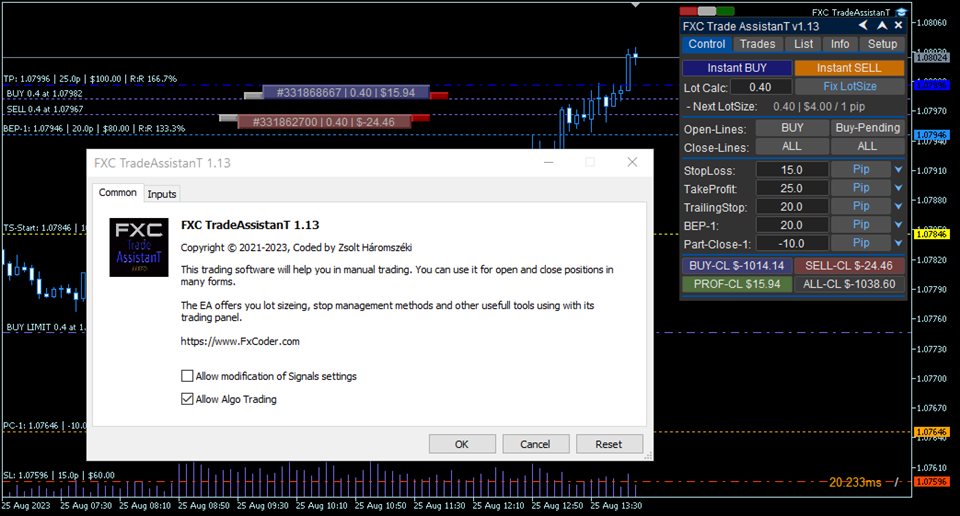





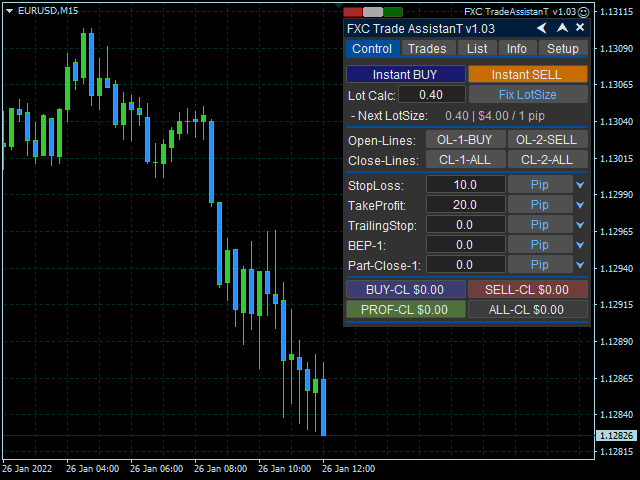
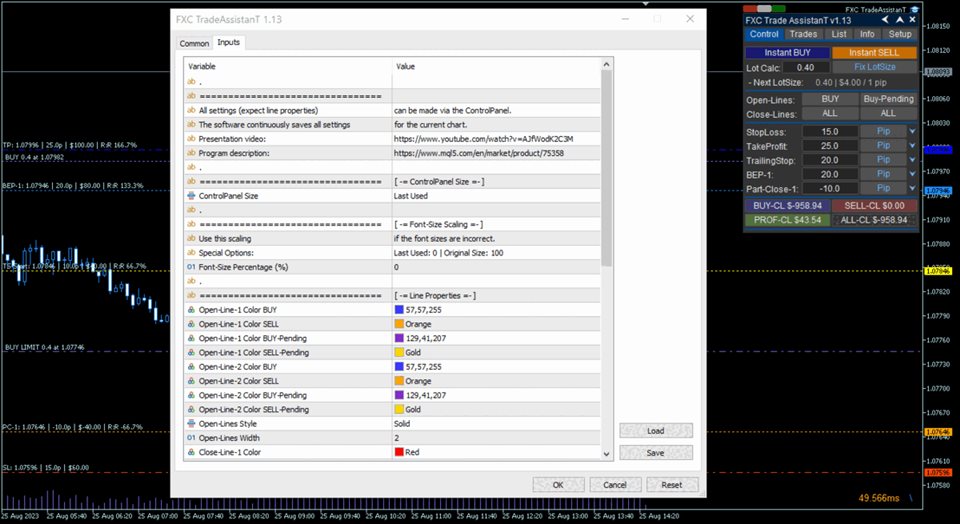


























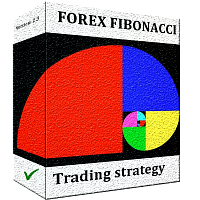



































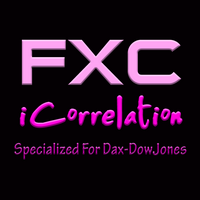





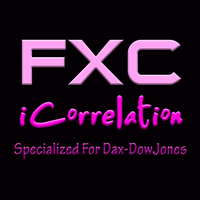




I've been using using this trade assistant for for more than a year now and I'm extremely happy with it. It has helped me execute my trades effortlessly.