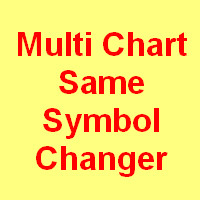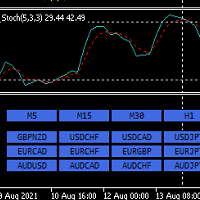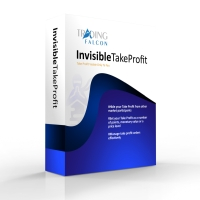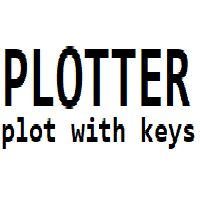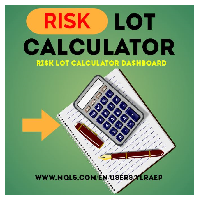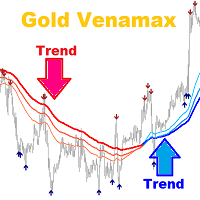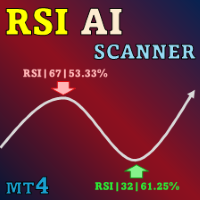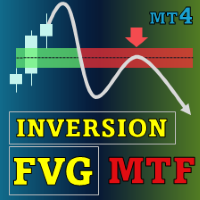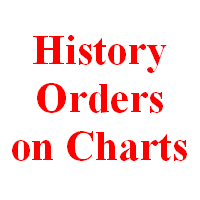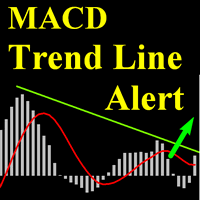Multi Chart Same Symbol Changer
- インディケータ
- Nguyen Van Hung
- バージョン: 1.0
- アクティベーション: 5
This indicator helps trader quickly change symbol for all current charts.
Help manual:
1-Traders add this indicator to one of the openning chart. Traders can add this to all charts. They all work properly.
if SingleChartImpact = true: only chart with indicator can change symbol. If false, all opened charts will be changed
2-From the chart that has this indicator added, traders press one key on the keyboard to show all symbols which are available on market watch window in button form.
For example, if trader press 'A' or 'a' key, the chart will show all symbols that have 'A' or 'a' in the first letter (AUDUSD, AUDCAD, AMZ, ...) in button form.
3-Traders click on one of the button to change all charts to the same symbol displayed on that button without changing templates.
4-Traders can limit the number of buttons showed on charts by removing symbols in the market watch window.
5-Use Tab to move the end of the chart
6-Use 'H' to display history orders on chart