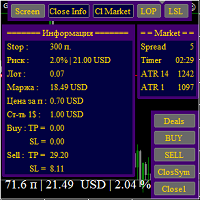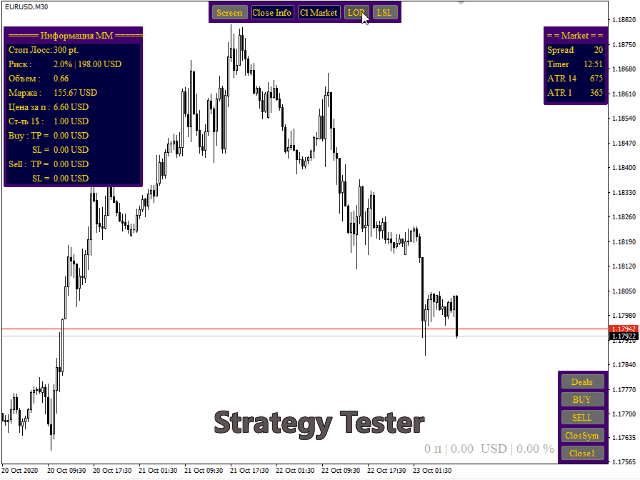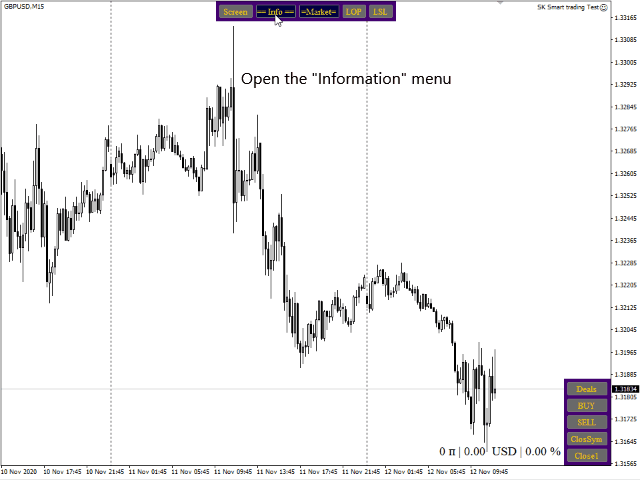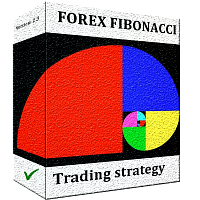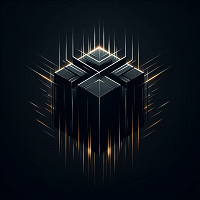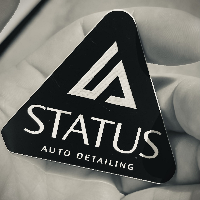SK Smart trading
- ユーティリティ
- Sergey Popov
- バージョン: 1.4
- アップデート済み: 12 8月 2021
- アクティベーション: 5
MM関数は、いくつかの方法で、市場注文と保留中の注文の残高の%でロットを計算します。指定されたStopLossから、トレンドライン間のポイントの差から、注文を開始するためのトレンドラインと作業オーダーのStopLossの間のポイントの差から
および成行注文の場合です。現在の価格から3つのパラメータの1つ(設定されたStopLoss、一般的なStopLossの水平線、およびトレンド線)まで。
キーボードキー:(ストラテジーテスターでは機能しません)
キーG-押すと、すべてのパネルがチャートから削除されます。
キーT-押すと、すべてのパネルがチャートに戻ります。
上部コントロールパネル:
画面ボタン-クリックすると、アカウント/年/月/通貨ペア/日/のMQL4 / Files / Nフォルダーに画面が表示されます。
ボタン==情報==-MM情報メニューを開きます。
メニューが開いているときは、ボタンはすでに[情報を閉じる]と呼ばれているため、クリックするとメニューは非表示になります。
ボタン=マーケット=-クリックすると、マーケットメニューが開きます。
メニューが開いているとき、ボタンはすでにCl Marketと呼ばれているため、クリックするとメニューが非表示になります。
LOPボタン-クリックすると、ポジション開始トレンドライン(OP)がチャートに表示されます。現在のキャンドルを介してそれを運ぶことはできません、あなたが必要としない取引が始まります。
LSLボタン-クリックすると、StopLoss(SL)トレンドラインがチャートに表示されます。
取引を開始および終了するためのボタンパネル:
取引ボタン-クリックすると、すべての成約した取引の結果がチャートに表示されます。
チャートに少なくとも1つの取引が表示されている場合、ボタンにはすでにDelDealsという名前が付けられているため、ボタンをクリックすると、すべての取引がチャートから削除されます。
BUYボタン(別名BuyStopおよび別名BuyLimit)は、OPおよびSLトレンドラインの位置に応じて、対応する注文を開きます。
SELLボタン(別名SellStopおよび別名SellLimit)は、OPおよびSLトレンドラインの位置に応じて、対応する注文を開きます。
ClosSymボタン-クリックすると、アドバイザーがインストールされている通貨ペアのすべての取引と保留中の注文が閉じられます。
Close1ボタン-クリックすると、TakeProfit1セット(TP1ライン)のすべての取引が閉じられます。