Tax Buddy
- ユーティリティ
- Eric Emmrich
- バージョン: 1.40
- アップデート済み: 1 12月 2023
- アクティベーション: 10
Tax Buddy creates a simple, sortable trading report which you can send to your local tax authorities alongside your annual declaration.
I've been using this kind of report for the German Finanzamt in order to declare my capital gains ("Kapitalerträge") in a readily comprehensible manner.
For testing purposes, the Demo version places random trades in the Strategy Tester on the symbol of your choice and creates a demo report for them.
Conveniently, all reports are stored in the common path for all terminals installed on a computer. So even if you're using both MT4 and MT5, you will find your tax reports in one single location.
Windows default location of the common files path for all terminals:
Tax Buddy comes with multi-asset support for Forex, Indices, Commodities, Stocks and Cryptocurrencies. If you trade other assets and Tax Buddy does not perform proper calculations, please contact me and I'll be happy to add support for them as well.
Parameters
- Report Start Date: defaults to 01.01. of the current tax year
- Report End Date: defaults to 31.12. of the current tax year
- Report Filename: Supports dynamic placeholders %ACCOUNT%, %START_DATE% and %END_DATE% which get replaced automatically on report generation.
- Report Language: Currently supports "English" and "German". If you want to contribute with a translation, please contact me.
- Balance Operations to include in P/L: Custom filter for tax-relevant balance operations like rebates, dividends and interests. Leave it empty to not include any of them.
- Filter Magic Numbers: Custom filter for including only specific strategies/EAs in the report. By default, all trades are included. Supports multiple Magic Numbers separated by commas, e.g. 1,2,3.
- Overwrite Account Holder: If you trade on an account that's not on your name, e.g. when using funding programs like FTMO or MFF, you can overwrite it here.

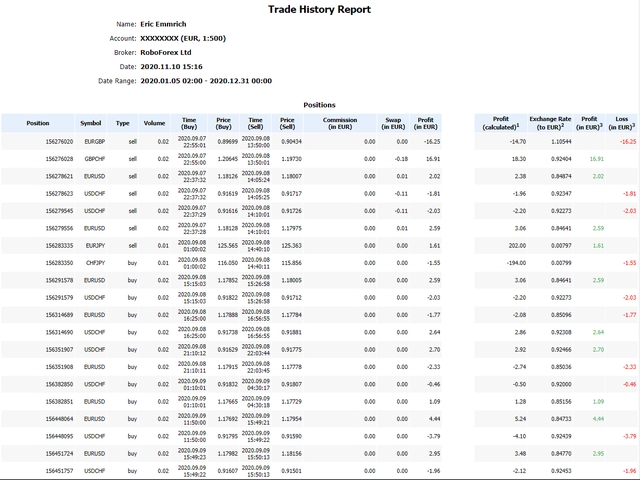
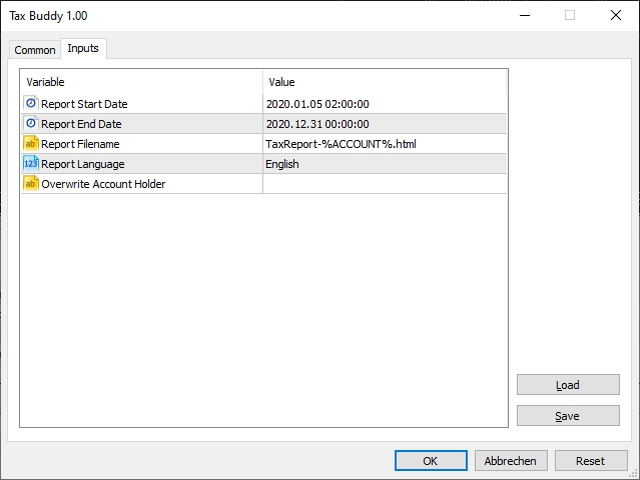













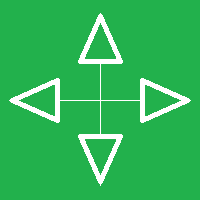


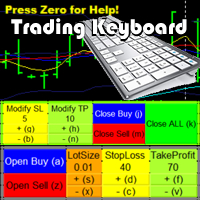



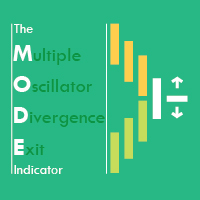














































Geniales Tool um dem deutschen Finanzbeamten im Rahmen der Einkommensteuererklärung alle notwendigen Details liefern zu können. Die generierte Übersicht stellt die Gewinne und die Verluste separat dar. Super finde ich die aufgeführten Kommentare zur Erläuterung von durchgeführten Berechnungen. Volle Transparenz. In den EInstellungen kann man zwischen Deutsch und Englisch wählen, wobei es sicher schön wäre, wenn bei Deutsch auch das Komma statt des Punktes verwendet wird. Zu Beginn erwartet man einen "Start"-Button o-ä., dabei erfolgt die Berechnung sofort, nachdem man den TaxBuddy in einen leeren Chart gezogen und das Setup mit OK bestätigt hat. Super simpel! Auch Zwischenergebnisse für das laufende Jahr lassen sich sofort mit den entsprechenden Datumseingaben erstellen. Schön wären eventuell noch frei wählbare Sortiermöglichkeiten, z.B. eine Sortierung nach dem Verkaufsdatum. Auch Zwischenergebnisse je Strategie würden sicher gut aussehen.