Order Blocks Selection EA
- ユーティリティ
- Lopez Hinojosa Usiel
- バージョン: 1.10
- アップデート済み: 26 1月 2021
- アクティベーション: 10
SOLO 4 COPIAS DE 10 A $47
PRÓXIMO PRECIO $85
Los bloques de órdenes son utilizados principalmente por comerciantes institucionales a
quien les gusta tener entradas de alta precision.
También es una forma diferente de ver el soporte y la resistencia, estos niveles se utilizan en diferentes marcos de tiempo.
Hay diferentes tipos de bloques de pedidos, pero la mayoría están adaptados a :
- Bloques de órdenes alcistas: (es específicamente una vela bajista antes de un movimiento alcista)
- Bloque de orden bajista: (es específicamente una vela alcista antes de un movimiento bajista)
El objetivo de este Asesor Experto es que usted tenga la libertad de seleccionar Bloques de órdenes alcistas (área de compradores) Bloque de órdenes bajistas (área de vendedores) en cualquier momento, y una vez que haya seleccionado estas áreas, se ejecutarán instantáneamente 3 órdenes usando un cálculo patentado que identifica las mejores zonas de reacción para el precio.
Garantizando entradas de alta probabilidad y precisión y con un Stop Loss considerable que también se puede modificar a tu gusto.
En el lado izquierdo tendremos un panel de control para elegir la cantidad de lote que vamos a negociar, así como se dividen 3 valores los cuales puedes seleccionar. También se dibujará un cuadro azul que identifica el área del OB alcista y un cuadro de coral para identificar el OB bajista (en cualquier período de tiempo que seleccione, hasta el precio actual).
En el panel de control tendrá la opción de borrar los cuadrados dibujados. Una vez que sus operaciones sean exitosas y generen ganancias, tendrá la opción de elegir su Take Profit y proteger sus operaciones presionando el botón Break Even o si desea cerrar todas las abiertas en su gráfico.
Este Asesor Experto: Semiautomático es muy útil para aquellos comerciantes que conocen la metodología BTMM®, ICT® o Sniper Trading Club® Smart Money ® entre otros. Conviértase en un Trader de alta precisión y benefíciese de todos los movimientos del mercado.
https://www.youtube.com/channel/UC3P0W6adcXiK5OUc3guwAIQ?view_as=subscriber
Explicacion de como se usa
Mas Información https://t.me/OrderBlocksSelectionEA

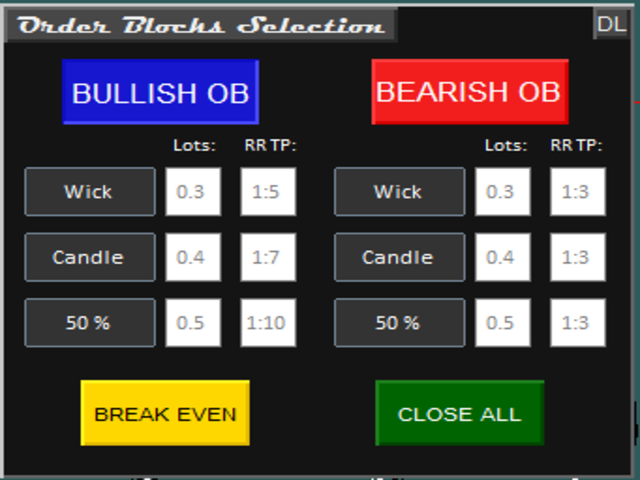
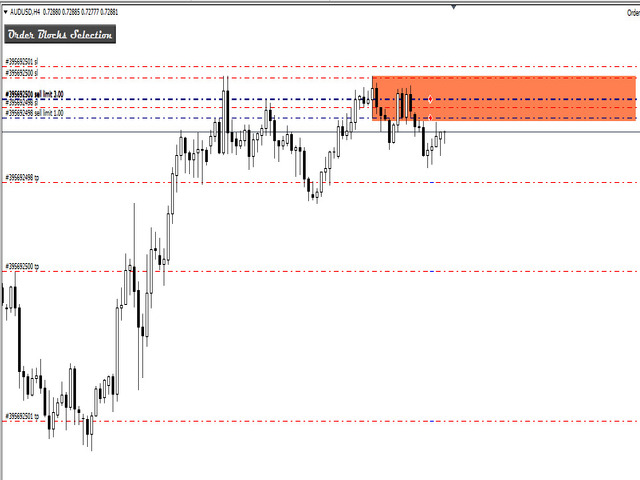





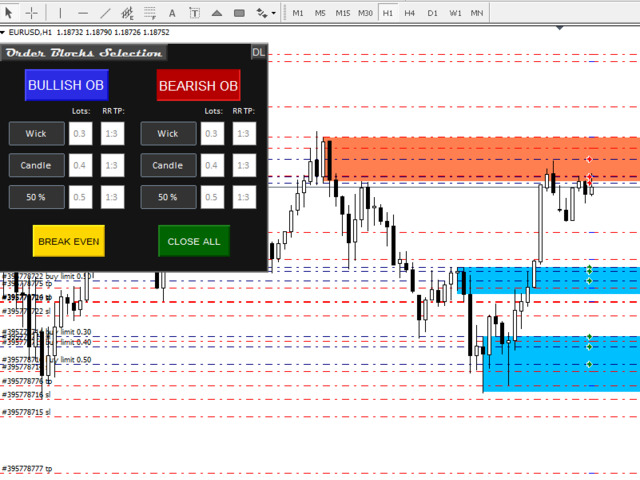
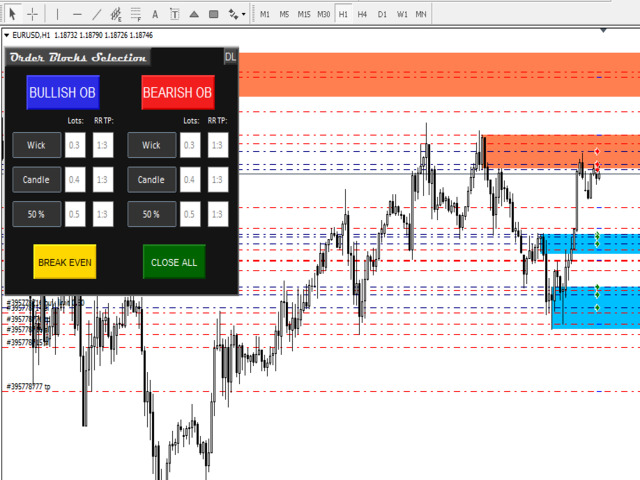

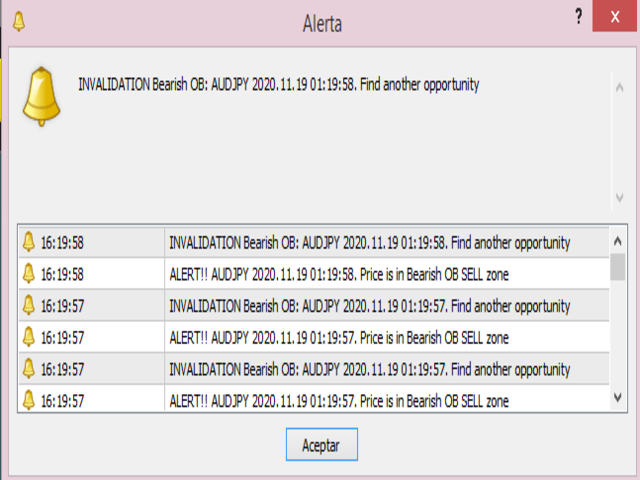






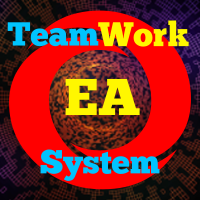


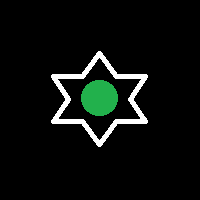





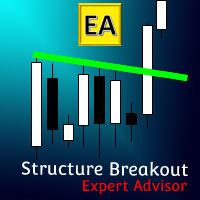












































I am very impressed with the Order Block EA, I have a good trading strategies however l always had a weakness of where to enter a trade. Yesterday aftr buying it, I did set it up and took it to my live trades, I won the bullish which took profits, and immediately triggered a bearish trades. I will really recommend this tool to anyone who is facing the changes of putting orders but with good knowledge of trading. Best thing ever, is I can now set up my liits for the day, and leave my VPS runing and the order block will do the rest, It automatically put the Stop losses and Take Profits. Only work you need to do is jst do you proper analyses and you are done for the day, l am very happy and not regretting buying it. Thank you very much @lopez for fsuch a great utility