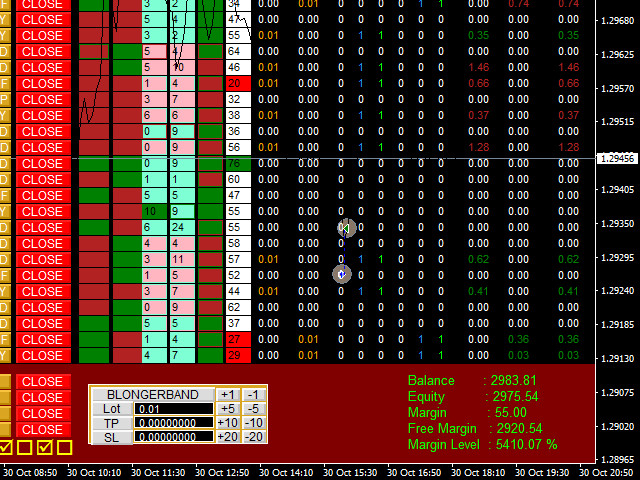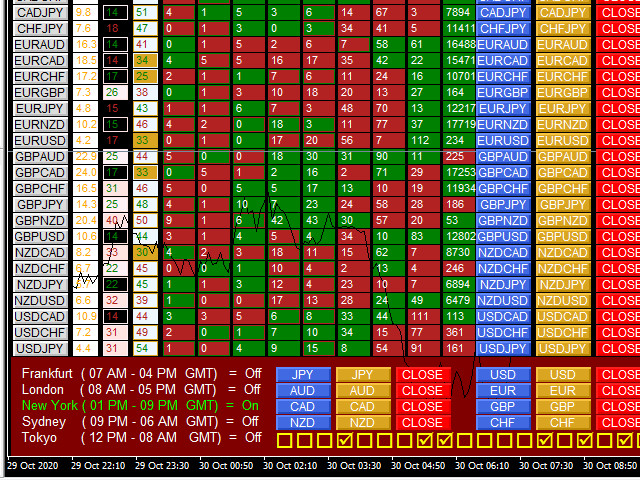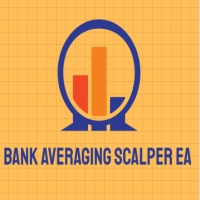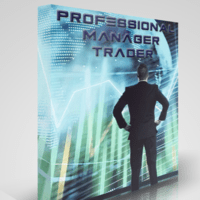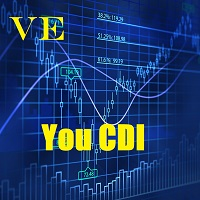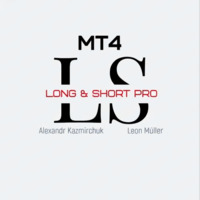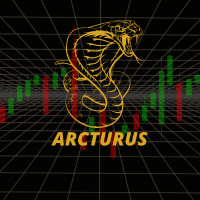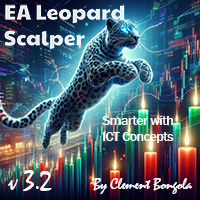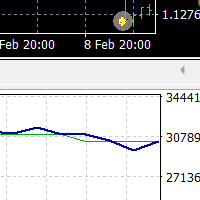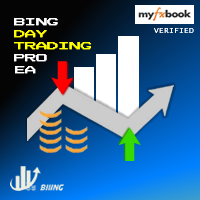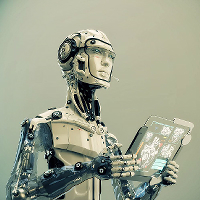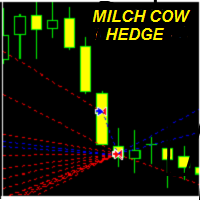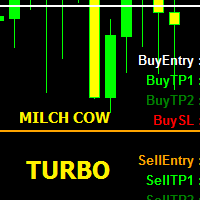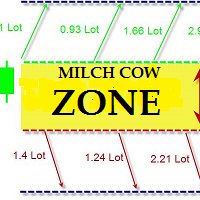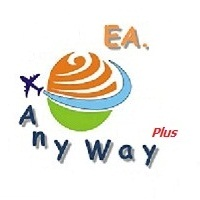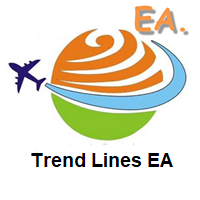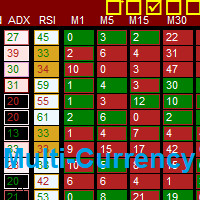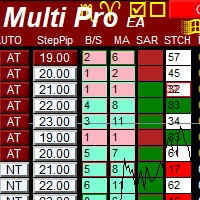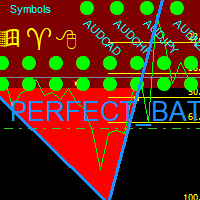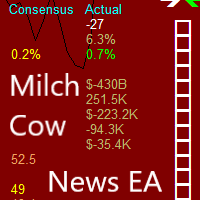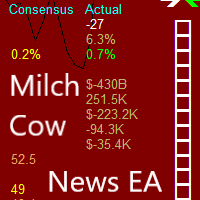Milch Cow Scalping 5M
- エキスパート
- Mohamed Nasseem
- バージョン: 1.34
- アクティベーション: 5
Milch Cow Scalping-5M EA "is a tool designed to put in your hands the technical analysis tools for most indicators and 5 strategies for 28 pairs of currencies in one chart for scalp trading at 5 minute frame
It is also designed to enable you to trade manually and automatically
The chart shows the following :-
- All the immediate changes of 28 pairs of currencies for all time periods (M1, M5, M15, M30, H1, H4, D1, W1 ) , Number of points and colors , The green color for up and red color for down
- The values of the main indicators and the corresponding color of those values ( ADX ,RSI ,MA , SAR , STOCH )
- Average symbol changes for a M15 period for testing strength (B/S)
- The signal strength of 28 pairs of currencies ,
- The open orders Data ( order size , order type ,numbers , order profit or loss )
- The Basket TakeProfit and StopLoss : If the value is higher than 0, all orders will be closed when the target is reached
- Monitor the trade status, selected lot size and current profit or loss
- The account data ( Balance , Equity , Margin , Free Margin , Level Margin )
- The Market Hours and Open Stock Exchanges ( Frankfurt , London ,New York ,Sydney , Tokyo )
- The current spread of 28 pairs of currencies
- More than 200 Active buttons for different functions
Functions of buttons :-
- CLOSE PROFIT Button : To close profit deals
- CLOSE LOSS Button : To close the losing deals
- CLOSE ALL Button : To close all deals
- 28 Blue Symbols Button :To open buy orders
- 28 Brown Symbols Button :To open sell orders
- 28 Close Symbols Button :To close the symbol deals
- 28 Gray Symbols Button :To run the expert on the symbol chart or to open a new chart containing the indicators and strategy you have chosen in the settings or while running the expert
- 30 small boxes : To change the settings while the expert is working
- Indicators Button : To change the strategy during the operation of the expert , use the + or - button on the first line to scroll .
- LOT Button : To set or change the size of the lot , Use the + or - button on the first line to add or subtract 0.01 lot , + or - on the second line to add or subtract 0.05 lot , + or - on the third line to add or subtract 0.10 lot and + or- on the fourth line to add or subtract 0.20 lots .
- TP and SL Button : To set or change TakeProfit and StopLoss points , Use the + or - button on the first line to add or subtract 1 point , + or - on the second line to add or subtract 5 points , + or - on the third line to add or subtract 10 points and + or - on the fourth line to add or subtract 20 points
- 8 + and - Buttons : To scroll indicators , set or change values Lots ,TakeProfit and StopLoss
- 8 Blue Main Currencies Button : This button is used to open a set of orders for symbols that represent the currency part of it, Use it in upward trend of the currency or the news time is detected ,The buy orders are opened if the currency represents the first part of the symbol and the sell orders are opened if the currency represents the second part of the symbol
- 8 Brown Main Currencies Button : The sell orders are opened if the currency represents the first part of the symbol and the buy orders are opened if the currency represents the second part of the symbol
- 8 Red Main Currencies Button : This button is used to close a set of orders for symbols that represent the currency part of it
Note : Since all button functions are not active in the testing mode , the expert operates only in the demo and live modes