バージョン 20.6
2024.11.04
>>>>>>>>>
1.优化
2.自适应点数校正匹配大量品种,有特殊再手动添加校正
3.增加多客户端加载检测,检测到同个账号加载多个客户端提醒,正常运行一个账号只需加载一次
バージョン 20.5
2024.08.27
>>>>>>>>>>>>
对接收端平仓回传增加稳定性验证
バージョン 20.4
2024.07.31
>>>>>>>>>>>>>
1.优化
バージョン 20.3
2024.07.29
>>>>>>>>
添加功能,反向同步 跟单账户平仓信号 到发送端
打开该功能后,当SLAVE跟单的订单平仓,那么MASTER(发送端)也可以接收到并且跟随该平仓而同步平仓,反向同步.
バージョン 20.2
2024.07.05
>>>>>>>>>>>>>>
バージョン 20.1
2024.06.28
>>>>>>
针对MT5的优化
バージョン 19.9
2024.06.24
>>>>>>>
优化映射表和个性化设置表中的双击设置逻辑,加强在跟单运行期间的响应
バージョン 19.8
2024.06.21
>>>>>>>>>>>>>>
バージョン 19.7
2024.06.21
>>>>>>>>>>>>>
针对MT5优化批量开平仓
バージョン 19.5
2024.05.27
>>>>>>>>>>
1.反向挂单修复
2.一些优化
バージョン 19.2
2024.03.27
>>>>>>>>>>>
对多账户个性化设置中, 指定注释设置增加自定义字段自定义填充信息
->>>>
例如:
1.注释中输入 ${ticket} 意思注释里添加 为信号源订单的订单号
2.注释中输入 ${account} 意思注释里添加 为信号源的账号
3.注释中输入 ${magic} 意思注释里添加 为信号源订单的魔术号
4.注释中输入 ${comment} 意思注释里添加 为信号源订单的注释
可以任意组合 且输入其他个性化注释内容
バージョン 19.1
2024.03.21
>>>>>>>>>>>>>>
バージョン 18.9
2024.03.02
>>>>>>
稳定验证更新
バージョン 18.8
2024.02.28
>>>>>>>>>>
1.绑定订单 跟随止盈止损 位置调整
2.增加注释 信号单MAGIC
バージョン 18.7
2024.02.26
>>>>>>>>
1.优化核心,丝滑跟单
2.增加几种映射模式,①强映射模式(原方案) ②弱映射模式 仿人工操作的MAGIC = 0 ③若映射模式, MAGIC为单策略EA
3.绑定订单增加 跟随止盈止损选项 (请自行校验绑定的品种 选择是否开启)
バージョン 18.6
2024.02.22
>>>>>>>>>>
1.优化品种预加载
2.优化MAP逻辑
3.更新过交互,下载使用的话保持发送端和接收端版本一致
バージョン 18.5
2024.02.20
>>>>>>>>>>>>
修复发送端面版在高DPI下缩放变大
バージョン 18.3
2024.02.17
>>>>>>
1.特殊品种替换增加 **none** 关键词,可以替换成空品种,意思就是信号源匹配到特殊品种 可以替换为空品种 不参与交易
2.按品种指定多样化交易方式中,增加按合约校准手数,方便一种场景 在同时跟单ABC信号源的时候,ABC信号源有某些品种分别对应了不同的合约大小产生了手数的差异, 此功能不了解别用,慎用!!!!!!!!!!
3.优化->>>>>>>>
バージョン 18.2
2024.01.24
>>>>
增加了指定账号,使用合约大小校准手数
注:本功能在熟悉使用场景后再选择是否使用,场景:在跟单过程中我们会同时使用到3个平台的信号源,但是三个平台的某些合约,比如指数合约他的合约大小都是不同的,在不同的合约大小下下的订单的手数和实际仓位存在差异,比如A平台1手的盈亏实际上接收端是0.1手的盈亏,B平台1手的盈亏实际上接收端也是1手,C平台1手的实际盈亏可能是接收端对应10手. ,总结就是会根据 合约大小校准手数,当品种都存在有差异的时候,这个校准的风险会非常大,请谨慎勾选使用.)
バージョン 18.1
2023.10.06
>>>>>>>
1.优化时序,优化繁忙时段的处理
2.工作时间,只允许部分BUG修复
3.风控功能中,增加执行次数设置,增加减仓百分比设置
バージョン 17.9
2023.08.25
>>>>>>>>>>>>>
バージョン 17.8
2023.08.21
>>>>>>>
优化
バージョン 16.8
2023.08.07
>>>>>>>>>>>>
1.增加分单功能,当计算下单手数超出设置的最大值或者超出平台手数单笔上限后,分几笔订单进行(适合大仓位使用),无此需求请勿开启
2.增加跟随平仓开关,方便有此特殊需求客户
3.重新优化跟单逻辑,优化速率.
4.个性化多账户跟单优化,个性化设置不同的信号跟单方案.
5.优化信号加载,原逻辑为订单关闭的时候才能自动加载新信号账户->更改为全自动加载
6 ....
バージョン 15.8
2023.07.20
>>>>>>
1.增加搜索功能,原来尾缀输入框,现在同时可以搜索信号源品种,方便大家直接定位自己想要找的品种
2.优化若干
3.搜索支持多次重复搜索
バージョン 15.5
2023.05.16
>>>>>>>>
1.增加对4K瓶等的适配
2.调整部分控件
バージョン 15.3
2023.05.08
>>>>>>>>>>>>>>>>
バージョン 15.2
2023.05.05
>>>>>>>>>>>>>
1.增加注释留空选项
2.增加多信号不同的跟单设置,可以设置ABCD....N信号任意不同手数计算模式和分别进行正反向跟单,以及分别不同注释
バージョン 13.78
2023.04.23
>>>>>>>>>>>
バージョン 13.68
2023.04.23
>>>>>>>>>>>>>>>
バージョン 11.28
2022.08.01
>>>>>>>>>>>
バージョン 11.18
2022.07.30
>>>>>
1.增加,开仓点差限制设置(默认关闭)
2.>>>>
バージョン 10.18
2022.05.22
>>>>
修复table双击输入
バージョン 10.1
2022.04.20
>>>>>>
1.跟随主账户减仓功能重写....任意跟单都可减仓
2.发送端会记录信号捕捉到的时间,跟随观摩账户的用户可以观察该观摩账户的订单延迟....
バージョン 9.83
2022.04.06
>>>>>>
修复MT5状态栏初始化失败.
バージョン 9.82
2022.03.12
>>>>>
1.增加控件防误删功能
2.增加各品种Point校正设置....(在设置跟单价格范围,或者止损止盈的时候,可以通过校正点数对冷门并且点数完全不对等的品种进行特殊设置,增加跟单稳定性多样性)
バージョン 9.81
2022.03.05
>>>>>>>
1.更新手数模式的补充说明提示,方便大家选择合适自己的手数计算模式(大家问的比较多.)
2.更新未开启实时交易的提示,以及图文引导.....防止大家忘记勾选实时交易,忘记开启算法交易....
3.更新手数最小/最大限制设置,增加跟单时手数大于最大值或者小于最小值时,可以选择禁止开单,或者按最大/最小手数进行开单(可关闭)
バージョン 9.62
2022.02.09
>>>>>>
品种预加载优化
バージョン 9.61
2022.01.04
>>>>>>>>
修复MT5的部分平仓功能
バージョン 9.6
2021.12.28
人性化功能更新>>>>>
1.更新了中文自动加载.....方便国人...
2.更新了试用版的时间显示.
バージョン 9.5
2021.12.19
>>>>>>>>>>
表格check点击优化
バージョン 9.3
2021.12.07
>>>>>>>>>>
1.绑定表升级->>可永久保存,重新打开后不丢失绑定
2.新增-特殊品种指定设置功能->>>①可以针对品种设置跟单手数倍率/自适应等模式,②倍率/风险/固定手数 ③正反跟单个性化设置
3.新增.风控平仓后可以选择是否停止跟单运行...进入休眠....
バージョン 9.2
2021.11.13
>>>>>>>>>>>>>>>
非常大程度上优化了映射表的加载速度
バージョン 9.1
2021.11.12
>>>>>>
1.修复MT5中平仓捕获的错误
2.双击灵敏度调整...
バージョン 8.888
2021.10.29
>>>>>>>>>>
1.更新了DPI适配
バージョン 8.88
2021.10.15
>>>>>>>
1.官方编译器错误的再编译
2.LotDigits更新.
バージョン 8.87
2021.10.07
>>>>>>>>>>>>
バージョン 8.86
2021.09.03
>>>>>>>>>
1.匹配机制
2.试用版新
3.....
バージョン 8.83
2021.08.27
>>>>>>>>>
バージョン 8.82
2021.08.27
>>>>>
修复8.81更新造成的发送端小BUG
バージョン 8.81
2021.08.21
>>>>>>>
1.更新因价格限制而不跟单 WARNING 提示
2.更新BetterPrice的逻辑,使它更符合思维逻辑习惯,而不是以顺利通过为首要目的
3.删除跟单手数计算根据剩余保证金而智能降低手数,造成了对冲失败的情况
バージョン 8.63
2021.04.21
>>>>>>>>
バージョン 8.61
2021.04.16
>>>>>>>>
バージョン 8.6
2021.04.06
1.匹配机制优化,映射表双击选择框更新为市场可见品种或者全部品种可选...
2.增加本地品种允许/禁止表,原油等期货品种会有新增..
3.增加品种名称的强制转换,适应商品的复杂多元化.
4.增加MT5的订单模式自动选择...不用切换fillingmode
バージョン 8.5
2021.03.27
>>>> 新增语言设置,Language settings......
バージョン 8.3
2021.03.26
1.CPU I/O优化
2.品种对应优化.
バージョン 8.1
2021.03.11
1.优化用户习惯优先显示交易品种排序
2.优化减少CPU消耗,节约百分50~
バージョン 8.0
2021.03.04
1.低版本请升级.. 跟单逻辑升级
2.品种映射表,品种会默认按常用品种的次序排序,方便大家操作
3.优化跟单加急序列,非紧急序列....等
バージョン 7.10
2020.12.19
>>>>>>>>>>
バージョン 7.0
2020.12.17
Important update
>>>>>>>
1.This account order is bound to the specified signal order.and Follow the signal order to close the position.
2.Risk control....
3.Filter and Ban for Signal orders lots.
4.Special designated magnification, special designated fixed lot, special designated comment
バージョン 6.1
2020.12.11
>>>>>>>>>>>>>优化更新table库
バージョン 5.989
2020.12.10
>>>>>>>>>>>>>
バージョン 5.988
2020.12.07
>>>>>>>>>>>>>>>>>>
バージョン 5.986
2020.12.02
>>>>>>>>注释显示源订单号,则不复制源注释
バージョン 5.985
2020.12.02
>>>>>>>>跟单序列优化,应用于多账号
バージョン 5.982
2020.11.30
>>>>>>>>>
1.更新了一键选取/取消货币对选择,
2.增加接收端同时有多种尾缀货币对的情况下,在很多相似选择品种下,自动选择不一定正确,增加尾缀的优先选择功能,可以重置自动方便大家操作.
3.更新自动匹配货币对逻辑,优先市场显示货币对匹配,冷门货币对后匹配.
バージョン 5.981
2020.11.26
>>>>>>>更新自动更新账户列表->>在未开启跟单的情况下
バージョン 5.98
2020.11.25
>>>>>>>>>>>稳定性更新
バージョン 5.96
2020.11.11
>>>>>>>>
add 3 alert
バージョン 5.1
2020.11.02
>>>>>>>>>>
バージョン 5.0
2020.11.02
>>>>>>>
add, order detail table
バージョン 3.20
2020.11.01
add>>>
1. select limit for lots max
2. select limit for lots min
バージョン 3.10
2020.11.01
add ->
1. WorkingTime Control......
2. specified multipliter/riskfactor to different accounts....
バージョン 2.10
2020.10.30
>>>>>>>>>>>>>>>>>>>>>>>.
バージョン 2.0
2020.10.30
Add 4 tables, you can filter to prohibit or only allow specified comments or MAGICs
バージョン 1.20
2020.10.27
Upgrade and update the reopen bug
バージョン 1.10
2020.10.27
>>>>>>>>>>>>>>>>>>>

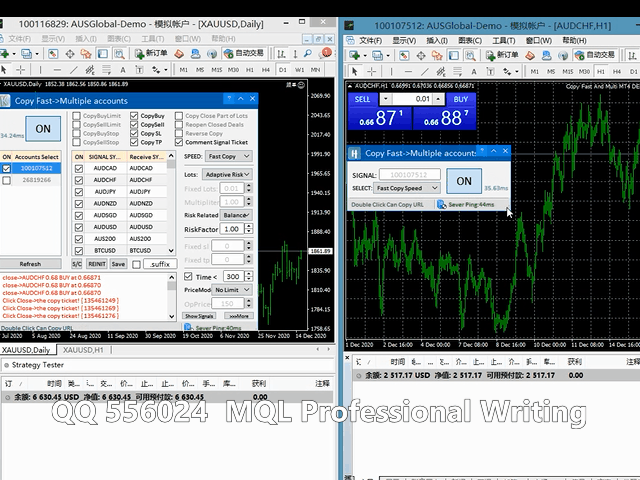
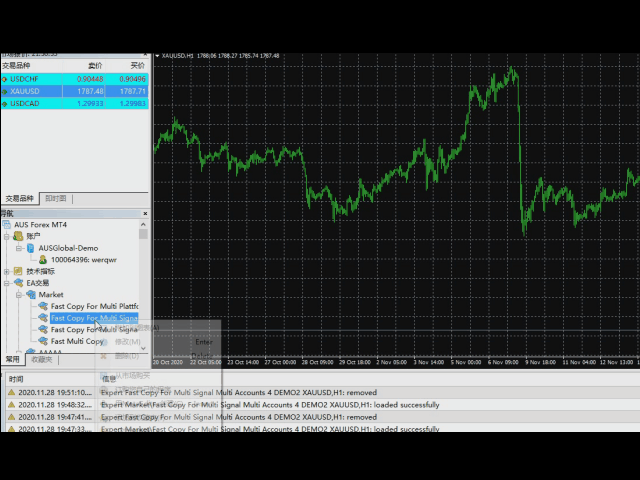
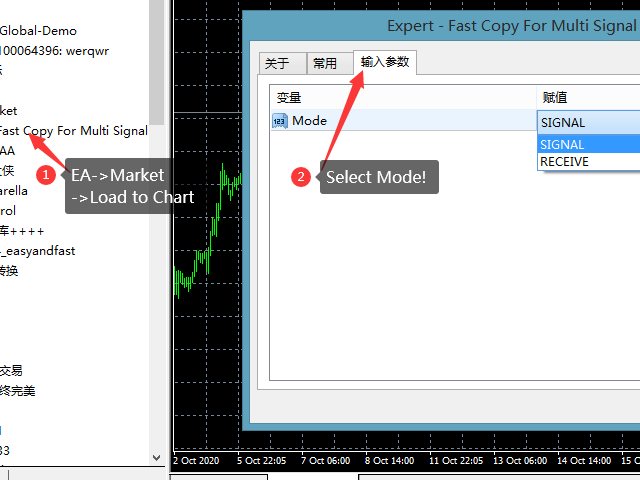
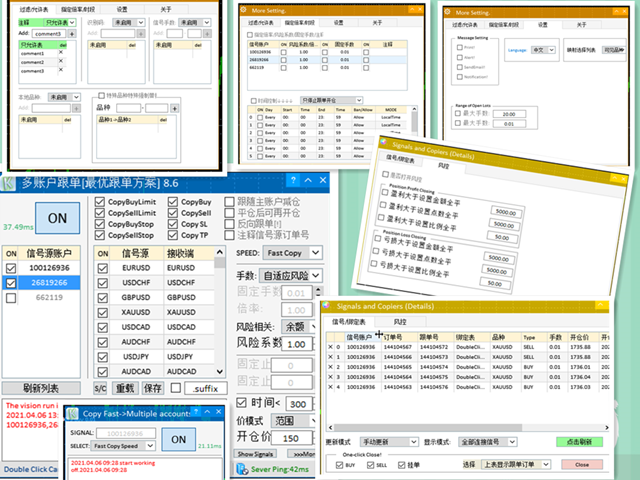
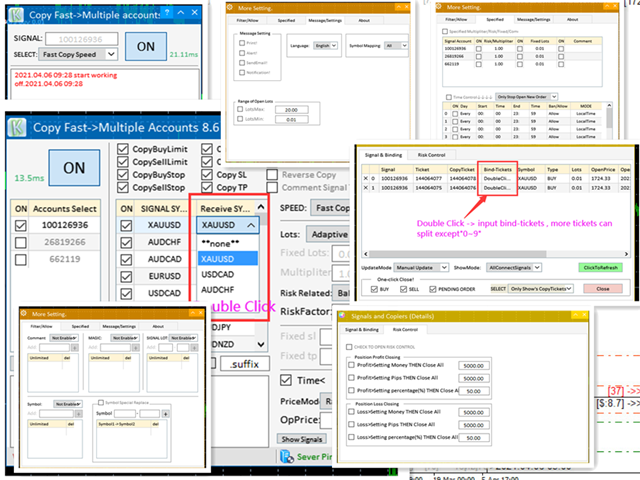
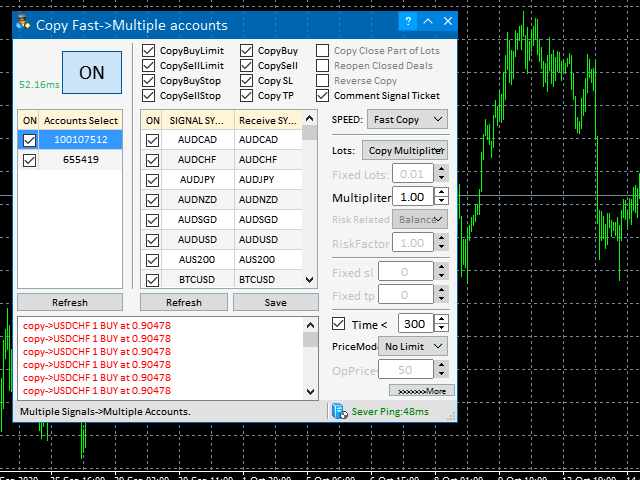
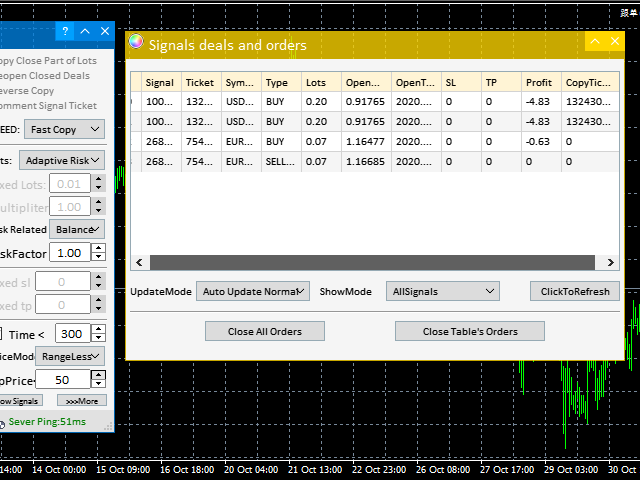

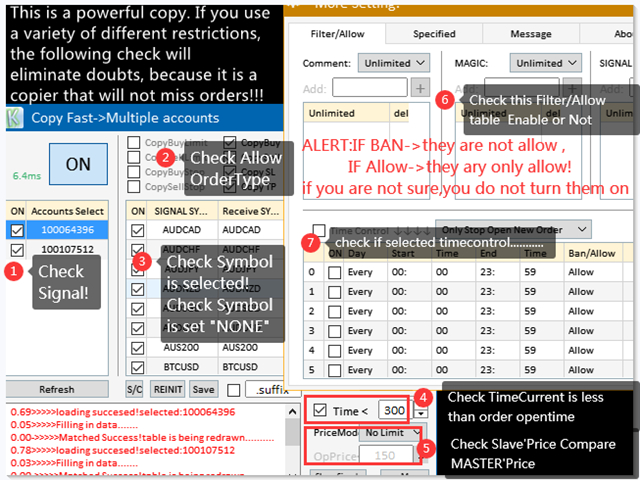






















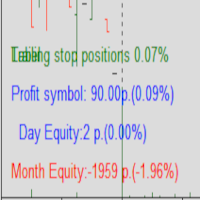

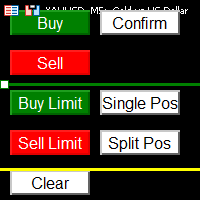








































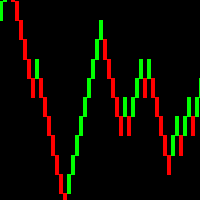
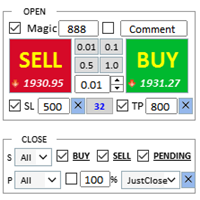

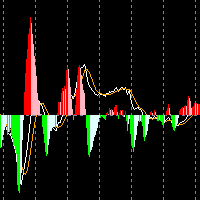
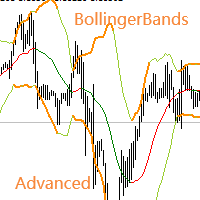
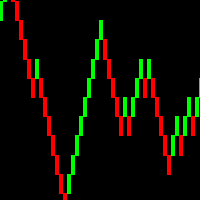
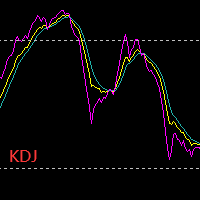
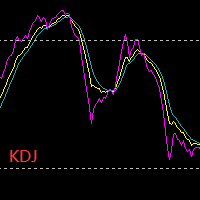
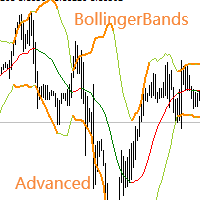
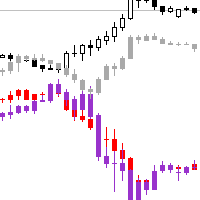
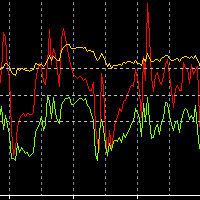

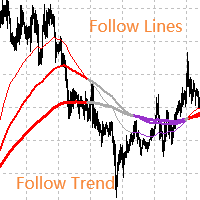
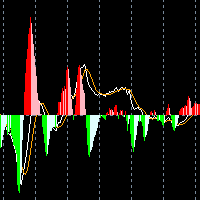
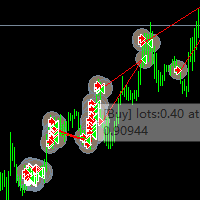

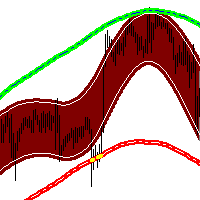



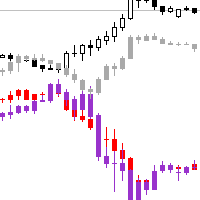


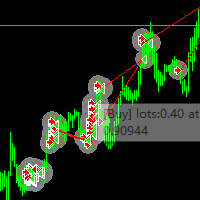
Best copy EA on the market!!! Highly recommend! Good support!