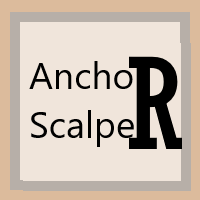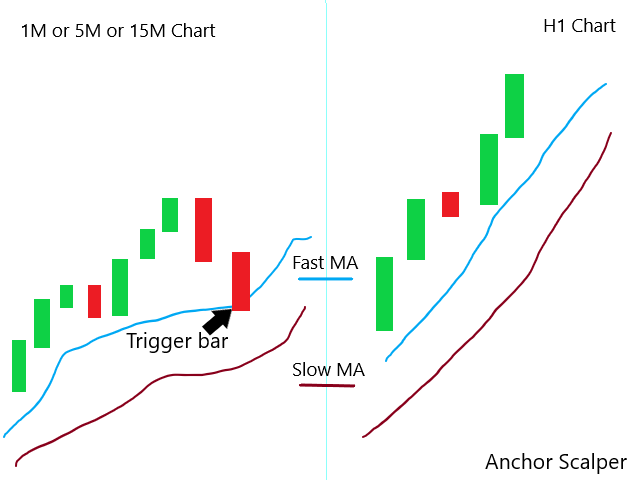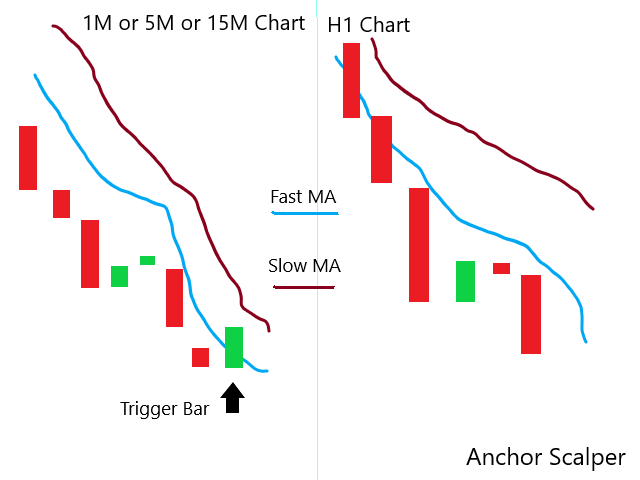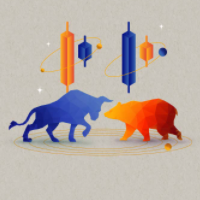Anchor Scalper
- エキスパート
- Bogdan Mihail Moise
- バージョン: 1.23
- アップデート済み: 19 3月 2024
- アクティベーション: 5
Hi and welcome to Anchor Scalper !
The EA does not use martingale or grid. It only enters a trade with pending orders and uses a stop loss for each trade!
I learned this strategy from ForexSignals (Check them out on their youtube channel ForexSignals TV for this strategy and many more.) and decided to create an expert advisor on it.
https://www.youtube.com/watch?v=0hUJTsjYPcQ&t=504s
Before I go any further I want to mention that I'm not affiliated with the above mentioned channel or company.
This EA uses the Moving average indicator as an confirmation signal and as an "Anchor" on the H1 chart for a simple and clean scalping strategy.
"Anchor" refers to the correlation of signals between the higher time frame and a lower one received from the indicator. A valid trade is executed only if the signals expressed are the same on both time frames.
To open an Sellstop pending order to occur, the price must be below the fast moving average and both of them below the slow MA in order for a sell trade to occur. For the Buystop is exactly the opposite, Price > FastMA > SlowMA.
Recommendations of use
Time frame - M5, M15;
Account balance - Doesn't matter;
Currency pair - Doesn't matter ;
Anchor Scalper features
- Multiple user options
- Choose the active and the inactive trading hours (in hh:mm - format).
- Comes with a Dynamic StopLoss function that moves the stop loss automatically at break even when the first take profit is reached.
- Lot size can be manually set.
- Orders are automatically opened and closed by this EA based on the market and the MA indicator.
- This EA works on all time frames (I recommend using it on M15 and M5 ) and currency pairs.
A more detailed explanation of the strategy is found on the link provided to ForexSignals channel.
Anchor Scalper User Options
Restrict EA by time- True or False;
Start/Last operation hour- with dropdown list;
Dynamic StopLoss -Disable or Enable the Dynamic StopLoss function;
Lot size = 0.0; (Change this if you want to set the lot size manually, leave it at 0 and will set it automatically based on risk 2%);
Slow/Fast MA period
MA Method
MA Price
Check the user options and change them to your preference, and remember to optimize in strategy tester
Thank you!